Customers
To see a list of all your customers to whom you have issued licenses, select Customers in your side bar menu.
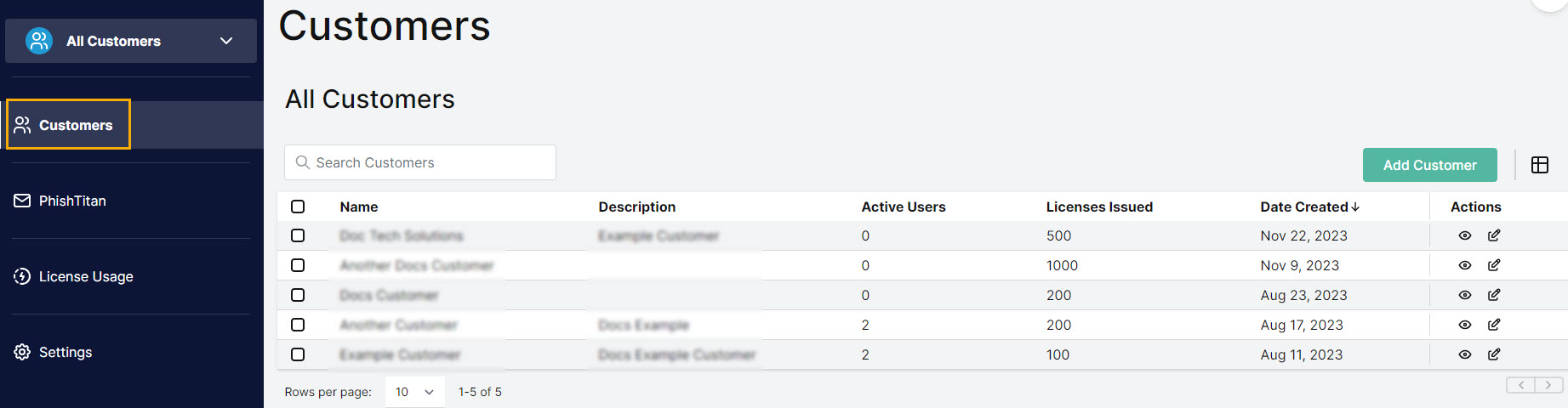
Go to the Actions column to view and edit their details:
Select the view
 icon for a customer to drill down to the customer level to view and further manage that customer.
icon for a customer to drill down to the customer level to view and further manage that customer.Select the edit
 icon for a customer to edit that customer's details.
icon for a customer to edit that customer's details.
Select the column  icon to display the All Customers table column names. Slide each on and off to view or hide a column.
icon to display the All Customers table column names. Slide each on and off to view or hide a column.
Name: Name of your customer.
Actions: View and edit customer details.
To add a new customer, see Add a Customer Account.