PhishTitan MSP Overview
Select PhishTitan > Overview to see a summary of activity for all your customers and a list of your customers in the All Customers table. The default view is the last 30 days, but you can change this by selecting Last 7 Days in the upper right corner.
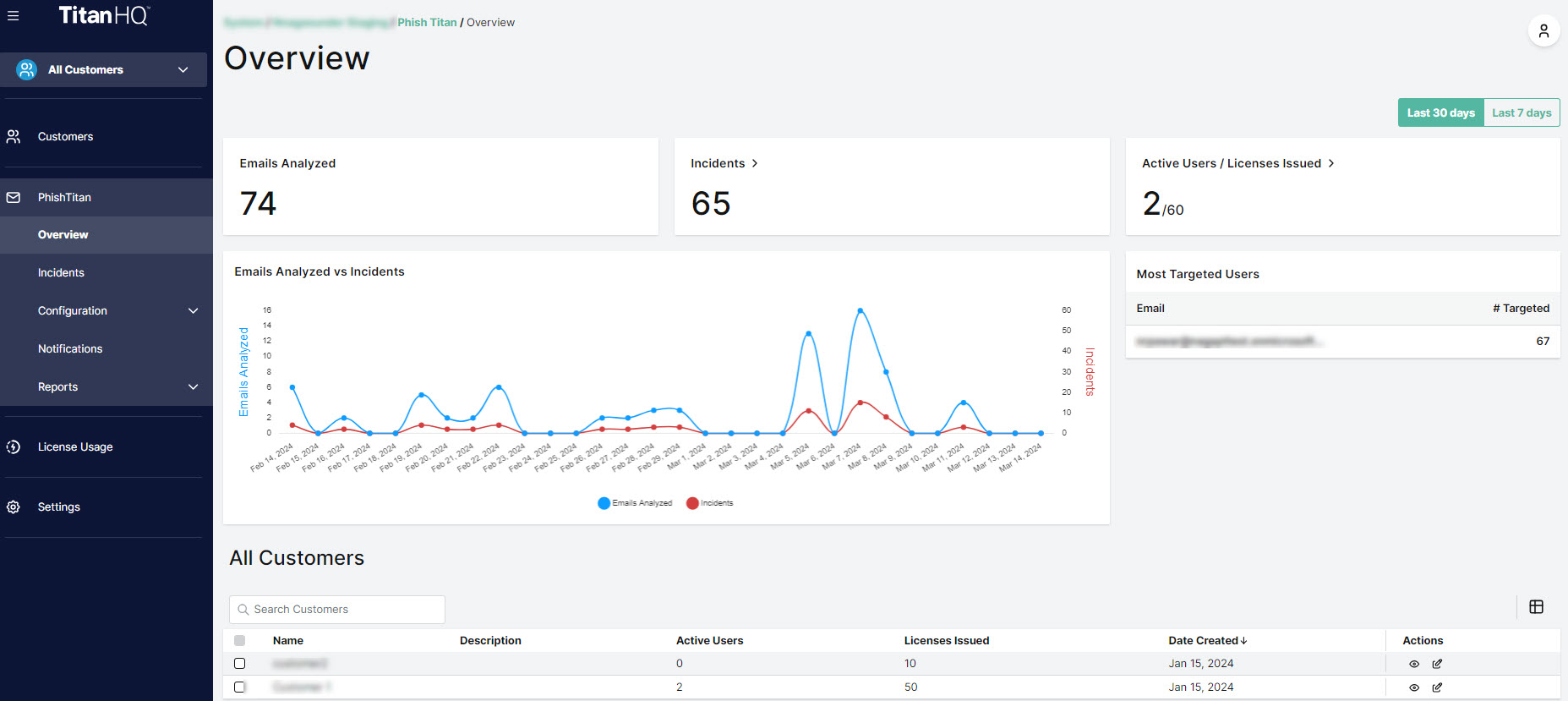
Emails Analyzed
Here you can see the total number of emails processed for the selected time period.
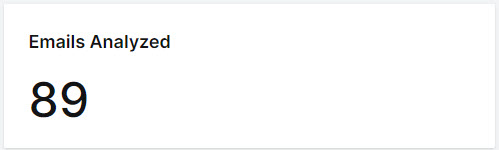
Incidents
You can see the total number of phishing emails received by your customers for the selected time period in the Incidents section. Select this box to go to Incidents, where you can view, resolve, and manage incidents.
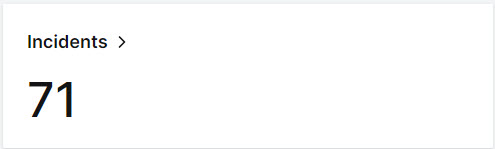
Active Users/Licenses Issued
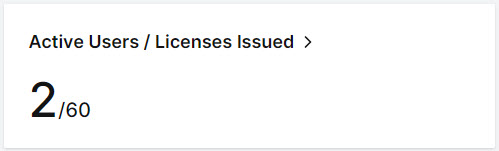
Emails Analyzed vs Incidents
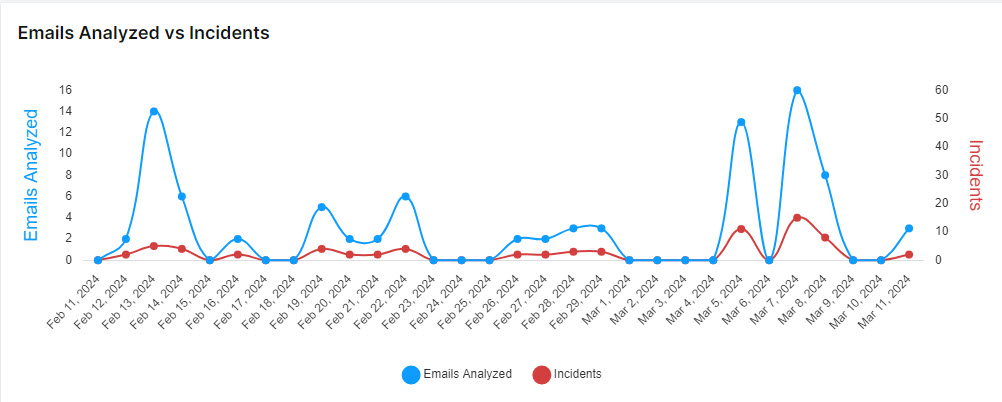
Hovering your mouse over the graph displays a summary for a particular date.
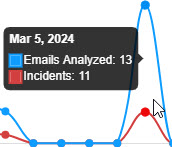
You can select and de-select the labels to add and remove items from the graph:
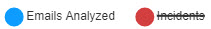
Most Targeted Users
Here you can see the email addresses of those who have received the most phishing emails and the number of phishing attempts.
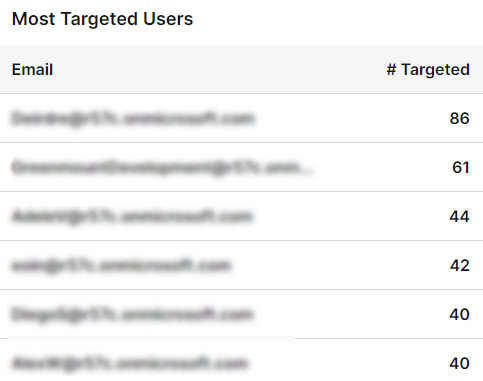
All Customers
This is a list of all your customers to whom you have issued licenses. You can view and edit their details from the Actions column:
Select the view
 icon for a customer to drill down to the customer level to view and further manage that customer.
icon for a customer to drill down to the customer level to view and further manage that customer.Select the edit
 icon for a customer to edit that customer's details.
icon for a customer to edit that customer's details.

Select the column
 icon to display the All Customers table column names. Slide each on and off to show or hide a column.
icon to display the All Customers table column names. Slide each on and off to show or hide a column.Name: Name of your customer.
Actions: View and edit customer details.
To add a new customer, see Add a Customer Account.