Disable Link Lock in SpamTitan (Legacy)
Follow the steps below to disable Link Lock for a domain in SpamTitan (8.00 or earlier).
Log into SpamTitan.

Go to Content Filtering > Link Lock and scroll to the Configuration panel.
In the Domains table, select the edit
 icon in the Options column for the domain for which you want to disable Link Lock. You can also search for the domain from the Domains search box. The Edit Link Lock Configuration (Domain) window displays.
icon in the Options column for the domain for which you want to disable Link Lock. You can also search for the domain from the Domains search box. The Edit Link Lock Configuration (Domain) window displays.The Edit Link Lock Configuration (Domain) window displays.
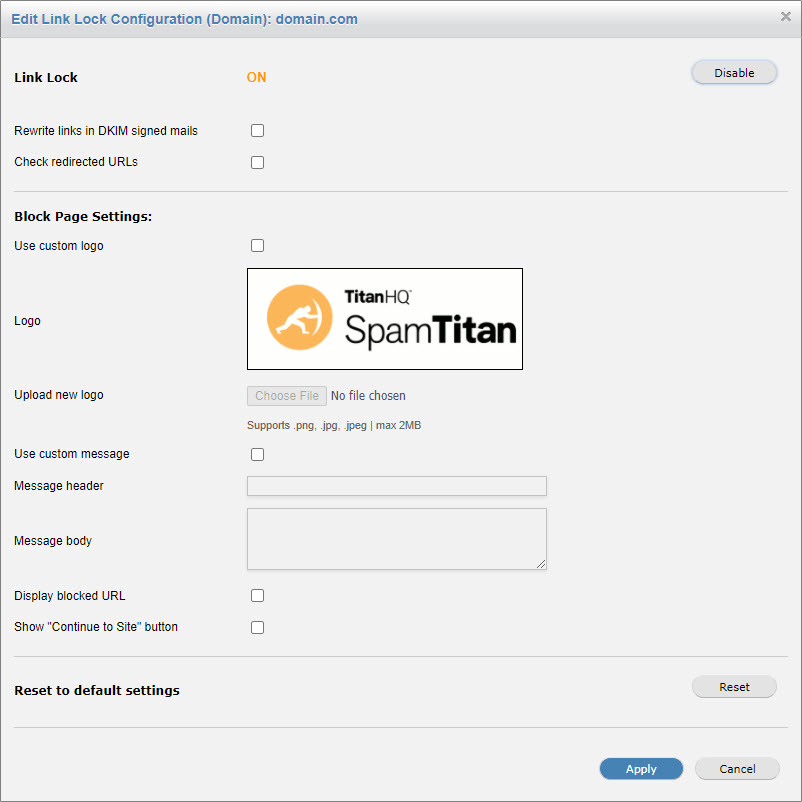
Select Disable to disable Link Lock, and then select Apply to save changes.
