2FA for Users
If you've set up mandatory 2FA for your domains, you may want to disable it for some users within the domains. Likewise, if you've disabled 2FA for some domains, you may want to make it mandatory for certain users within those domains.
To manage 2FA for users in the domains, follow the steps below.
Go to Settings > Two Factor Authentication, where the All Domains table displays a list of your domains and their Enforced 2FA status.
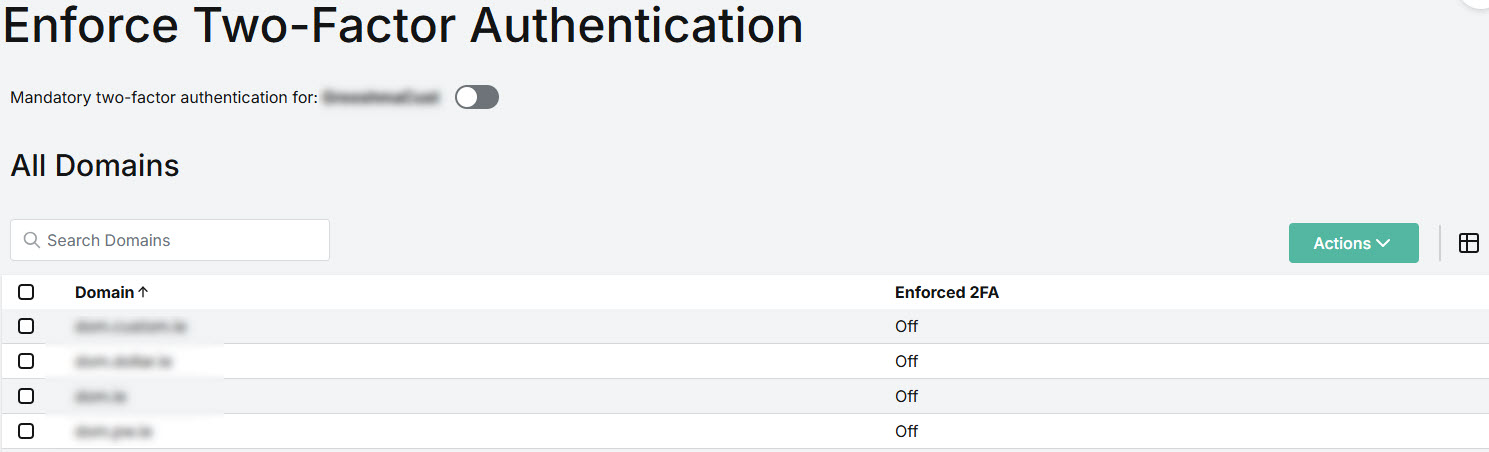
Click on the domain in the table to open the user slide-out. From here you can enable mandatory 2FA or disable it for users.
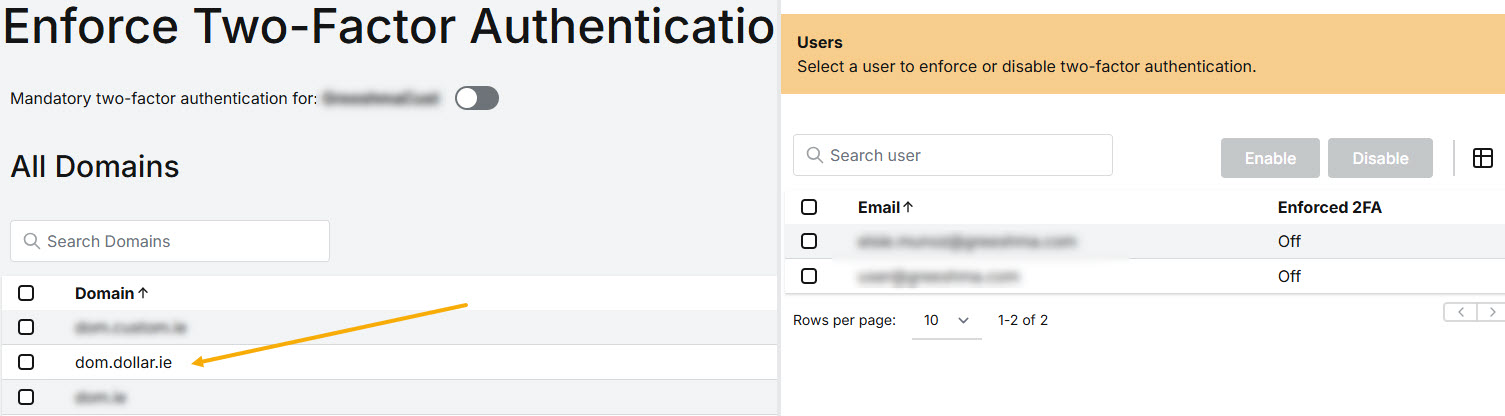
If Enforced 2FA is Off for a user, you can enable it by selecting the checkbox(es) for those user(s) and select Enable.
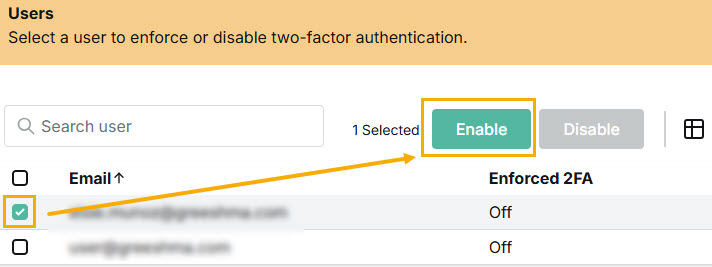
You'll be prompted in the pop-up window to confirm your action. Select Enable.
If Enforced 2FA is ON for a user, you can disable it for certain users. Select the checkbox(es) for those user(s) and select Disable.
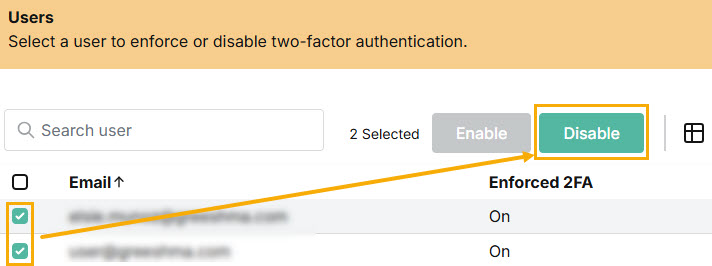
You'll be prompted in the pop-up window to confirm your action. Select Disable.
Select the X to close the slide-out.