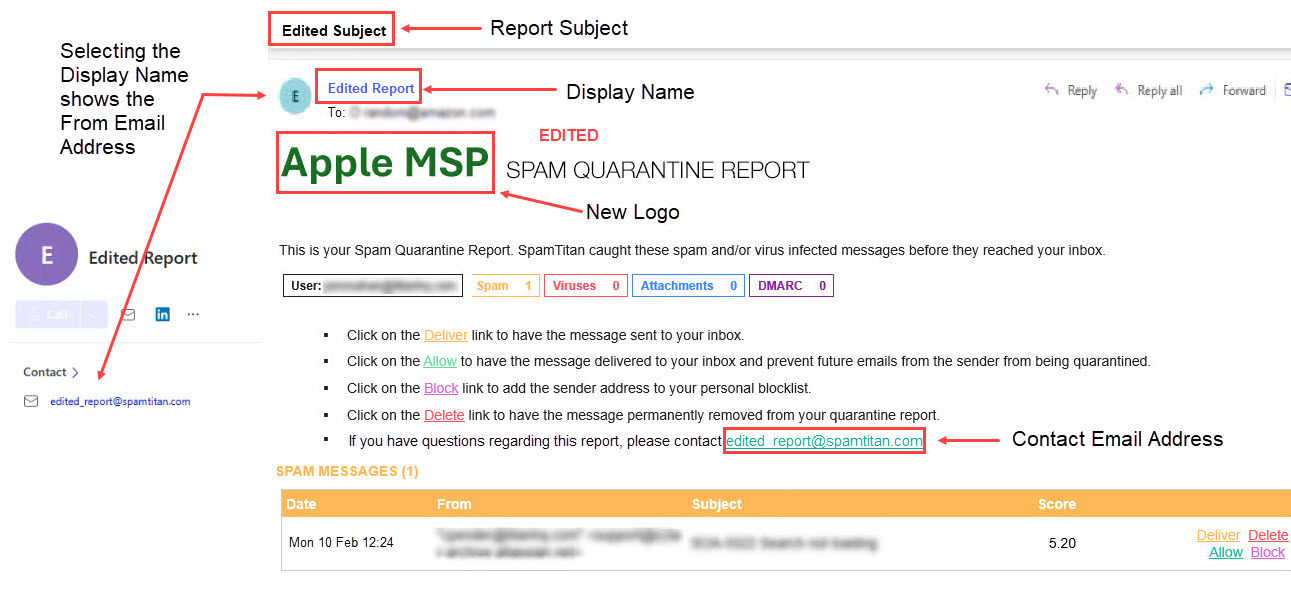Customizing the Quarantine Report UI
Go to Settings > Quarantine Report to customize your Quarantine Report UI for your own brand. Changes you make here are visible at customer and domain levels.
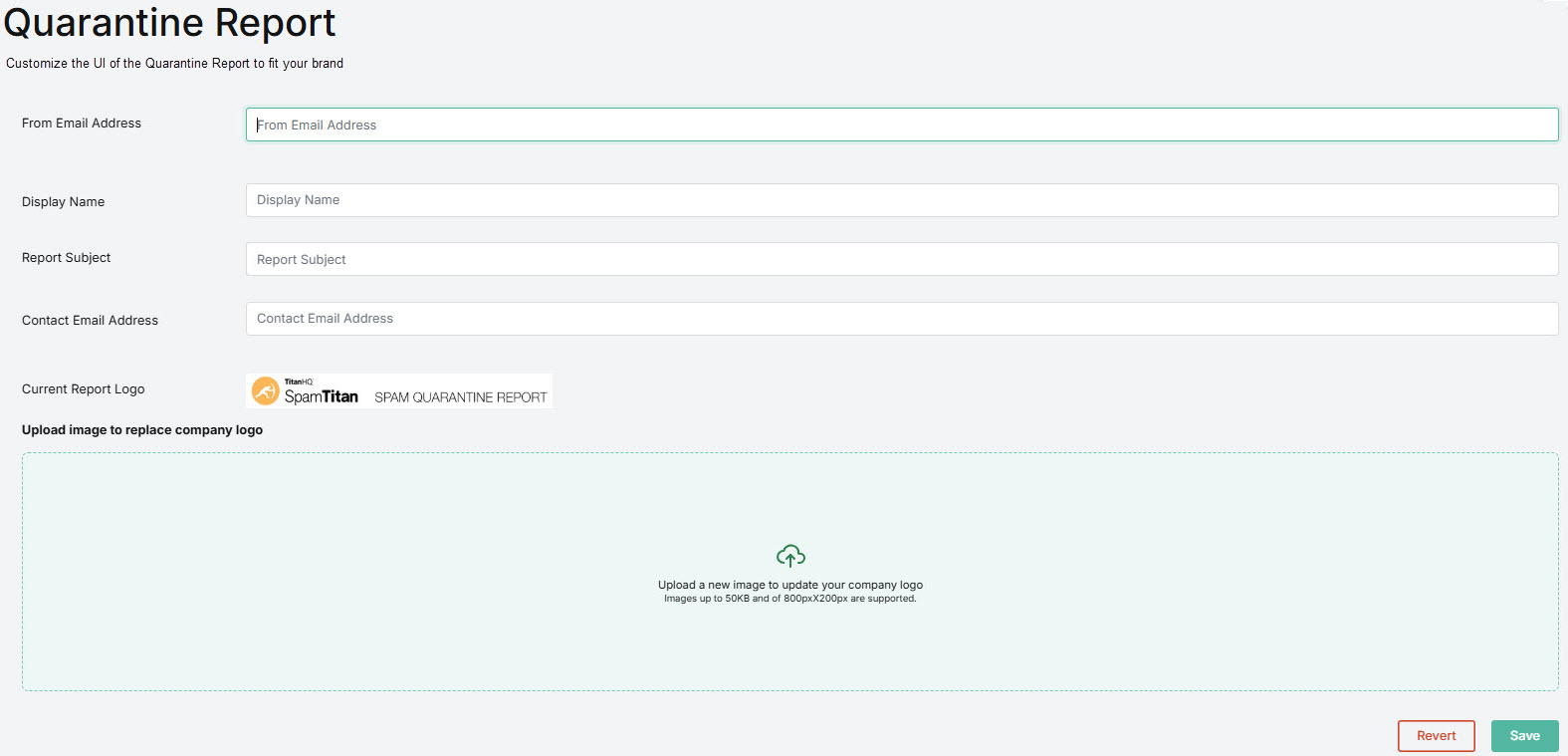
You can customize the following:
From Email Address: Sender address visible to the quarantine report recipient.
Display Name: Name associated with the return email address.
Report Subject: Name of the report.
Contact Email Address: Email address of admin handling questions.
Current Report Logo: To change your current logo, select the field under Upload image to replace company logo and select an image file to upload. Images with dimensions up to 800 × 200 with a max size of 50 KB are supported. Supported file types: JPEG, PNG, BMP, GIF and SVG.
Select Save to continue, or Revert to cancel.
When the user receives a Spam Quarantine Report notification, the customizations appear as follows: