Link Lock Admin
An administrator can be enabled as a Link Lock Admin when they are being added to the system. See Adding an Administrator.
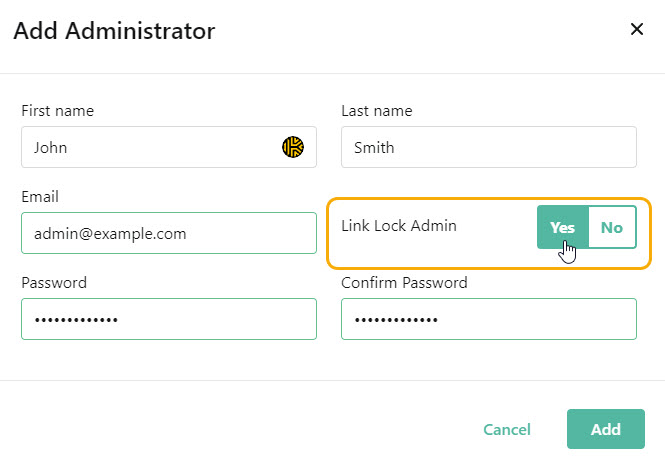
You can also follow the steps below to edit an existing administrator and enable them as a Link Lock Admin.
Go to Settings > Administrators.
Select the edit
 icon in the Actions column for an administrator and the details page for that admin displays:
icon in the Actions column for an administrator and the details page for that admin displays: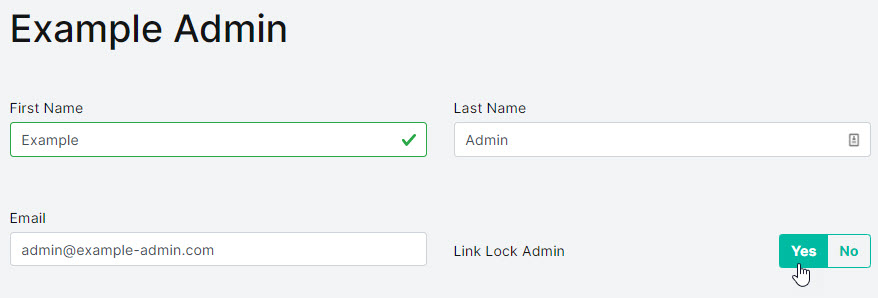
Select Yes for Link Lock Admin.
Select Save.