Policy Settings
As a user in a domain, you can go to Settings > Policy Settings to classify marketing emails as spam and to manage your quarantine report.
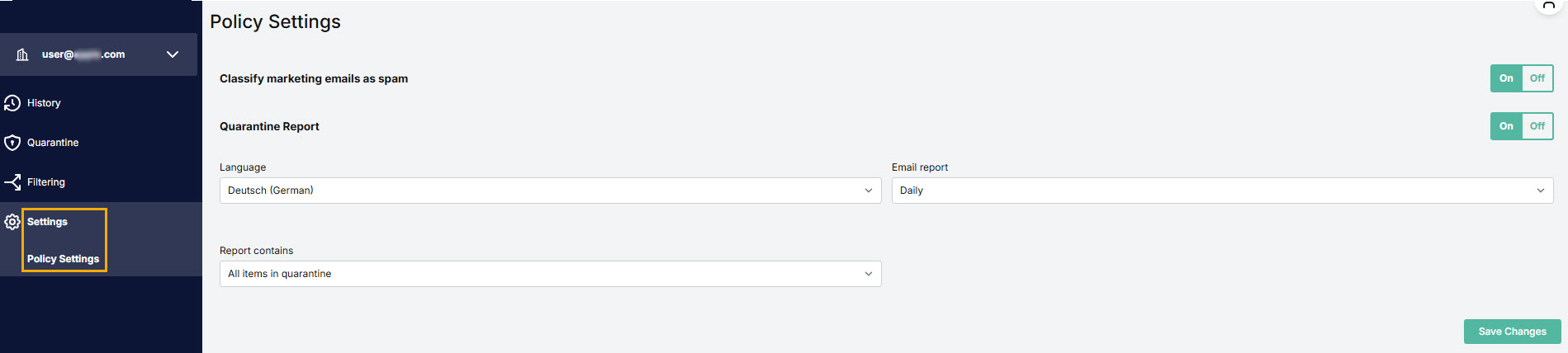
Classify Marketing Emails as Spam
Move the slider to ON to label your marketing emails as spam.
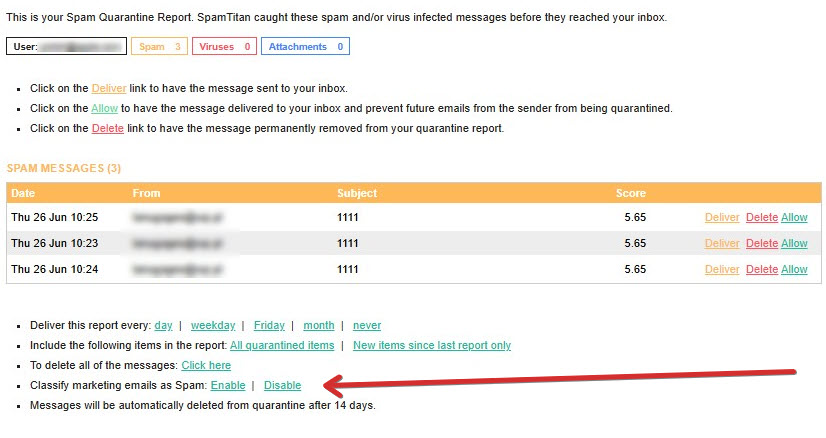
Quarantine Report
You can enable/disable your quarantine reports and manage the settings described below.
Move the Quarantine Report slider to ON to enable delivery of quarantine reports.
Language: Select the language you want reports to be written in.
Email report: Select the frequency that you want reports to be sent to users. Reports can be sent daily, every weekday, weekly, monthly or never.
Report contains: A quarantine report can contain a list of all items that are currently quarantined for each user or new quarantined items since the last report was generated (default). Both of these can be viewed with or without the virus-infected emails included.
Select Save Changes.