Test Connectivity to your Mail Server
Once a domain has been added, follow this video or the steps below to test that your mail server accepts email from SpamTitan.
Go to Overview > All Domains and select a domain to test from the list of domains.
Select the Domain Configuration tab.
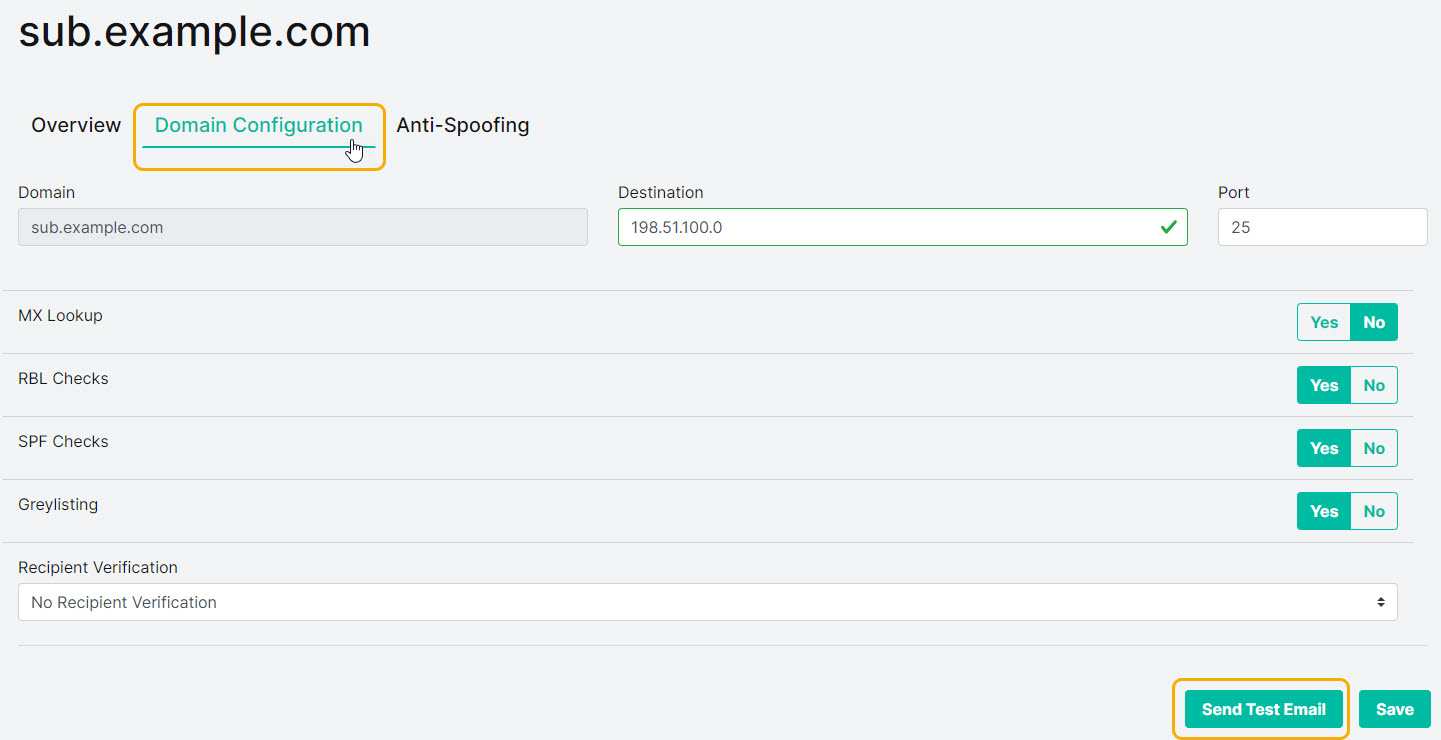
Select Send Test Email and the Send Test Email window displays.
Enter a valid email address in the Email Address field and select Send.
Verify the email has been delivered to the specified email address.