Adding Support Links
Go to Settings > Support to customize the links to your support services for your customers. Once added, these links are visible to your customers in their profile  menu.
menu.
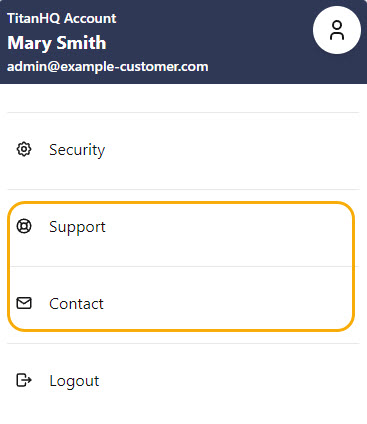
Note
For an MSP Admin, the Support and Contact links available in your profile menu are set by the system admin.
Follow the steps below to customize your support links.
Go to Settings > Support.
Support Desk URL: Enter a valid URL (default: https://helpdesk.spamtitan.com/support/solutions/folders/4000037958).
Contact: Enter a valid email address (default: blank).
Select Save Changes.
Once added, the Support and Contact links are visible in a customer's profile menu.