Viewing Archived Reports
Go to Reporting > Archive to view all scheduled or on demand reports that have been archived.
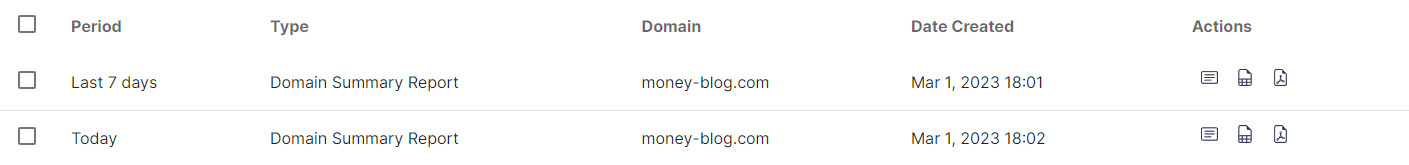
Use the Search
 box to search the list of archived reports.
box to search the list of archived reports.Click the column
 icon to display the table column names. Slide each on and off to view or hide a column.
icon to display the table column names. Slide each on and off to view or hide a column.To delete an archived report, select the box
 beside the report (or reports) and select Delete.
beside the report (or reports) and select Delete.To download a report, select a button in the Actions column. Available formats are Text, Excel and PDF.