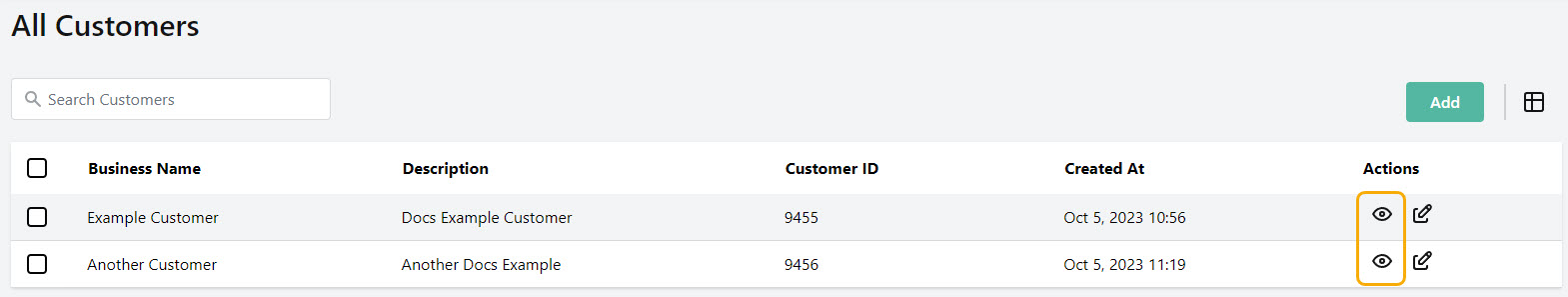Navigating Levels in SpamTitan
SpamTitan has different levels of access, one of which your login account is based on. Higher levels can drill down to levels below to view and manage accounts. See SpamTitan Levels of Access.
There are a number of options to move between the MSP, Customer and Domain levels:
Breadcrumb: You can travel up and down levels using the top level breadcrumb.
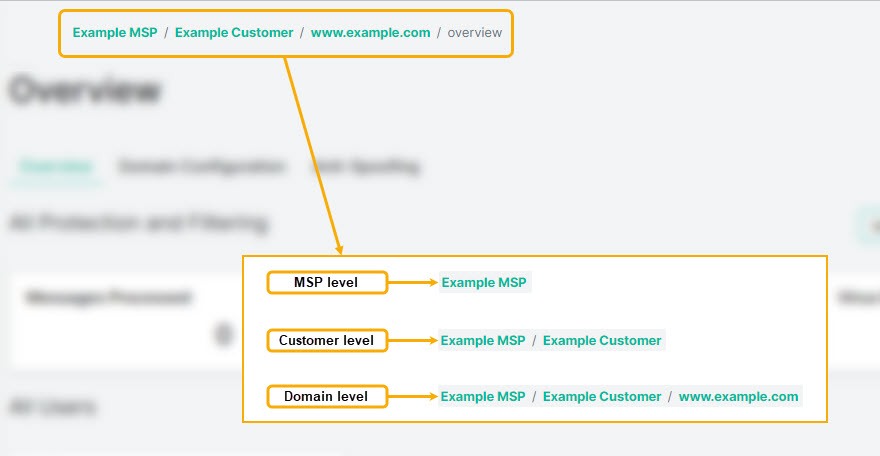
Menus: Select a customer or domain from the All Customers or All Domains menu. Use the menu to navigate back up a level also.
Similarly, a Customer Admin can select a domain from the All Domains menu or select a domain from Overview > All Domains.


Overview page: An MSP Admin can select the view
 icon under the Actions column for a customer in the All Customers table.
icon under the Actions column for a customer in the All Customers table.Similarly, a Customer Admin can select the view
 icon for a domain from the Overview > All Domains table.
icon for a domain from the Overview > All Domains table.