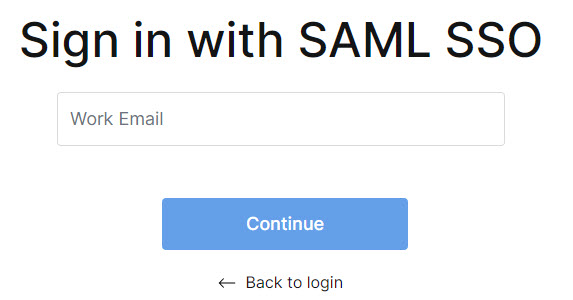Log in Using SAML SSO
SAML (Security Assertion Markup Language) is a widely used solution that supports SSO (single sign-on). SAML SSO works by passing authentication information between your existing Identity Provider and the TitanHQ platform. This means your Identity Provider becomes the authentication method for accessing the platform, and you'll no longer need to use your username and password to log in.
To log in using SAML SSO, follow these steps:
Configure SAML SSO in Azure and on SAML SSO on the platform. See Configuring SAML SSO for details.
Note
Once you've configured and enabled SAML SSO, you can continue in your current session. You'll be directed to the SAML SSO screen on your next login.
When you log in, the system recognizes that your account is enabled for SAML SSO. Enter your work email address, and select Continue.