Send a Test Lure
Before you create and launch a phishing campaign, you may want to send a test lure to yourself or someone in your Azure tenant. Follow the steps below to send a single randomly selected system lure to your chosen recipient.
Go to Phishing Simulation > Phishing Campaigns and select Send Test Lure.
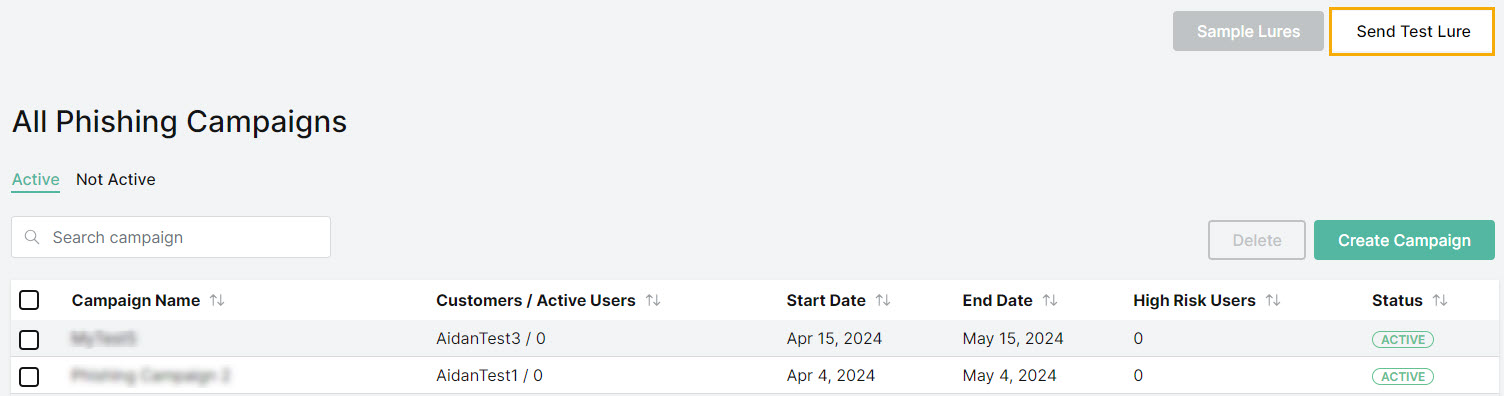
In the window that opens, enter either your email address or one from your Azure tenant.
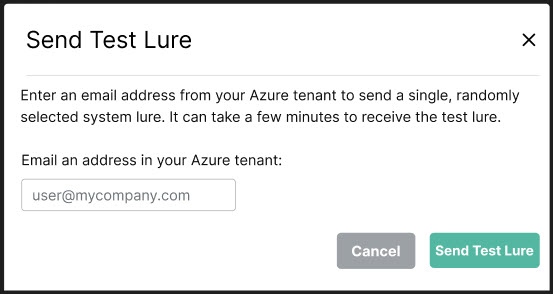
Select Send Test Lure.
Note
It can take up to three minutes for the recipient to receive the test lure.
