Platform Release Blog

October 2025
With the addition of the UUID column on the Customers page, admins can now clearly identify specific customers based on their Universal Unique Identifier.
UUID Column Added to Customer Page The addition of the UUID column on the Customers page means that admins can easily identify their customers according to their Universal Unique Identifier. Now, customers listed in the table can be located without relying solely on the customer's name for identification. The UUID column is disabled by default; see Customers for more details. | 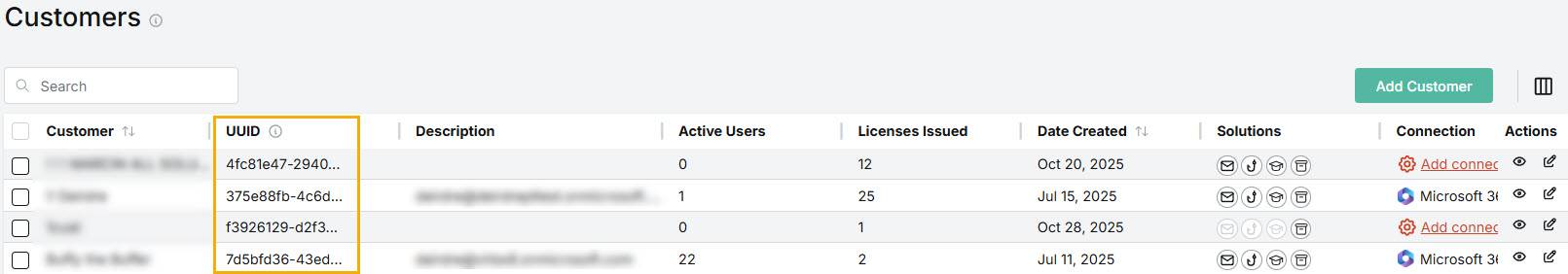 |

September 2025
An updated version of the Outlook Add-in has been released this month that enables users to report a lure as phishing.
New Outlook Add-in With the new Outlook Add-in, users can now report a lure as phishing. When users correctly identify and report phishing training emails (lures), they’ll receive immediate positive reinforcement. Positive reporting behavior is captured and tracked in the Phishing solution, helping teams measure and celebrate progress. NoteThe installation process and XML manifest location remain the same as previous versions. However, this release will not auto-update, which means that admins must install it again. See Deploy TitanHQ for Outlook in Microsoft 365 for details. | 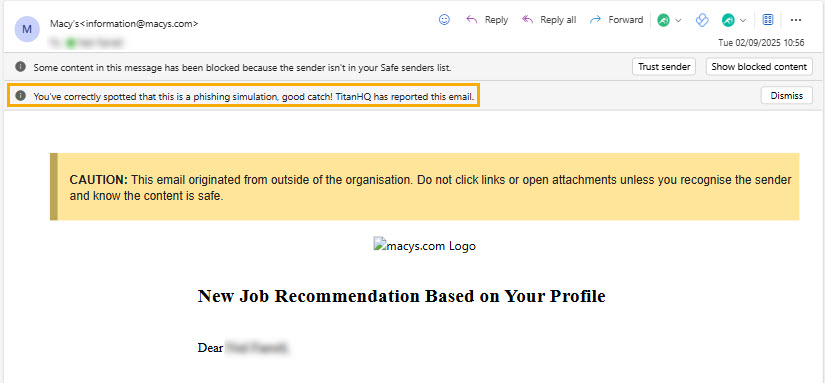 |

August 2025
MSP admins can now upload their own logos and company names to the Platform.
New Branding Menu Added for MSPs Now MSP admins have the ability to upload their own logos and company names to reinforce their value to customers. From Settings > Branding, MSPs, with a super admin role, can easily upload their logos and add their company names. | 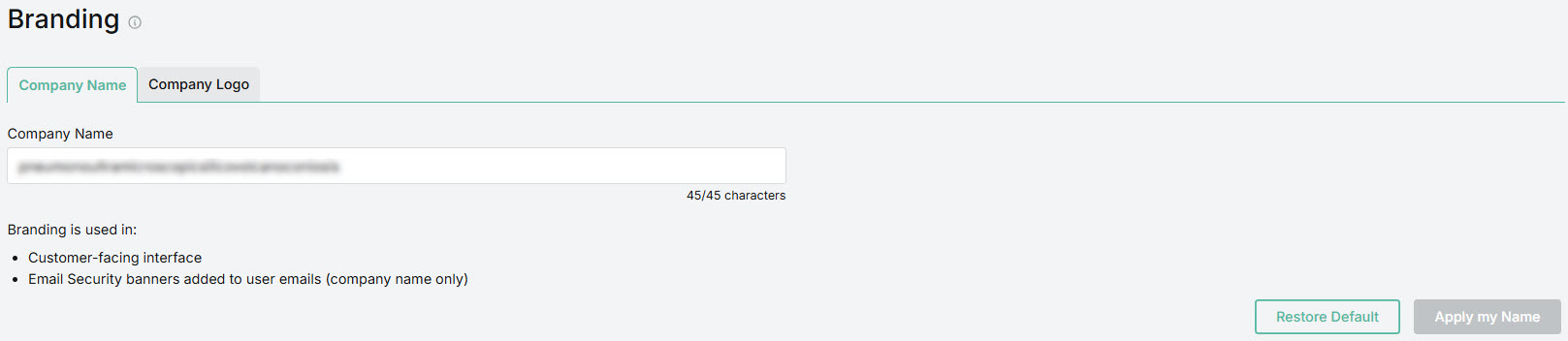 |

May 2025
With the new Roles feature being introduced this month, both MSP and customer admins now have the ability to control who can view, manage, or fully access their settings and data.
More Precision in Assigning Access and Responsibilities The Roles feature means that whenever a new admin is being added to the Platform, a role is assigned that controls the amount of access and responsibility the admin will have. Three roles -- Super Administrator, Administrator, and Read-only Administrator -- are available on both the MSP and customer levels. Roles ensure that admins have the appropriate amount of access needed to do their jobs, while minimizing unnecessary risk. Roles such as read-only are useful for training or observation purposes, allowing staff to understand the platform's capabilities and review real-time security data without the ability to impact live configurations or policies. Both MSP and customer admins who have Super Admin access can create and edit other admins by going to Settings > Administrators. On release, all existing admins will be automatically converted to Super admins. This is to ensure that all existing admins are not blocked from doing tasks that they currently do. They may then downgrade some accounts to be admin or read-only as they require. If you're an MSP, see MSP Administrators for details on the role assigned to you and the related privileges and restrictions. If you're a customer admin, go to Customer Administrators. | 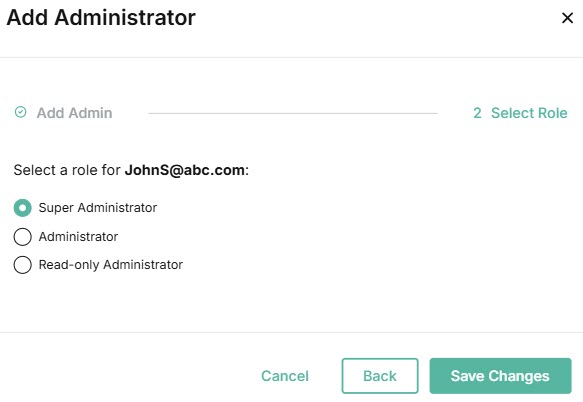 |

February 2025
This month MSP admins will see a new Role column in the Administrators table. We've also given MSP Admins more control over the display of the Customers table with the ability to reorder and resize columns.
New Role Column Added to Administrators Table With the addition of a new Role column in the Administrators table, MSP admins can see at a glance the roles assigned to administrators. To see the Administrators table, go to Settings > Administrators. | 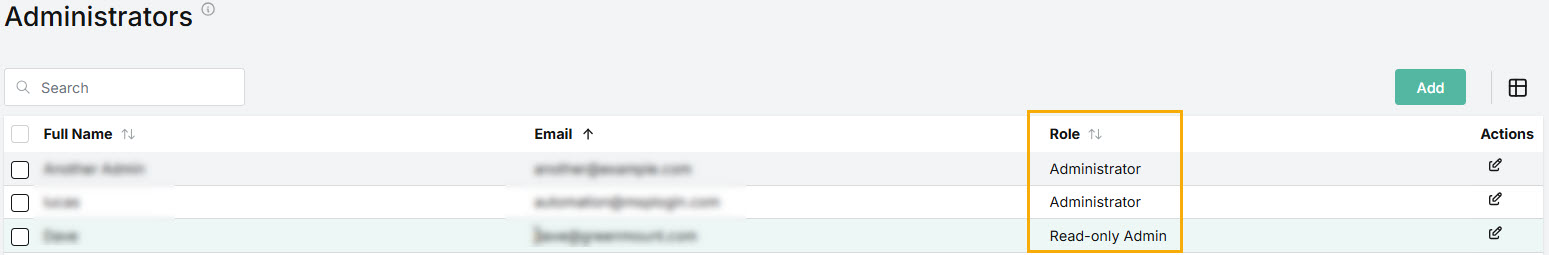 |
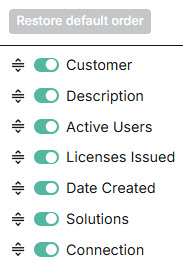 | More Control Over Column Display in Customers Table MSP admins can reorder columns in the Customers table by selecting the column icon and moving the reordering |

January 2025
With the start of the new year, we've added the ability for customer admins to see their license usage for all their different solutions on the License Usage page.
Solutions Menu Added to License Usage UI When a customer admin wants to see the license usage for each of their solutions, they can use the new dropdown menu on the License Usage page to filter the results. See Customer License Usage for more details. | 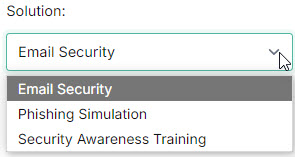 |

December 2024
During the customer configuration process, it's no longer necessary for admins to create a connector in Azure. This had been the case if a filtering solution for outbound mail, such as SpamTitan, was being used.
Customer Configuration Process Simplified When configuring a customer account, admins no longer have to create a connector in Azure if they are using a filtering solution such as SpamTitan. The Settings > Connections page has been updated along with documentation. See Connect and Configure a Customer Account for details. | 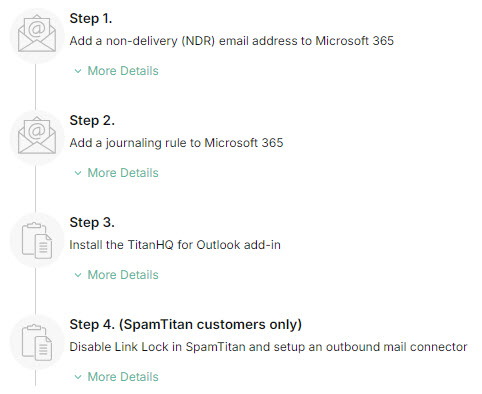 |

November 2024
This month, links in the documentation and UI have been updated to help assist admins with the customer configuration process. When configuring customer accounts, admins will now need to use Microsoft Purview to add an NDR email address and journaling rules.
Updated Microsoft Links Added to Documentation and UI When connecting and configuring customer accounts, admins will see updated Microsoft links on both the UI and documentation. Admins will need to connect to Microsoft Purview now to add an NDR email address and journaling rules. See Add a Non-Delivery Report Email Address and Add a Journaling Rule for details. | 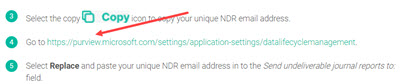 |

November 2024
Admins will notice several improvements this month on their Platform UI! For MSP admins there is additional guidance on the necessary steps for deleting a customer account. MSPs can also access the Partner Portal from the left nav bar, where they'll find TitanHQ marketing content they can share with their customers. Both MSP and customer admins will notice a new password icon whenever they are creating or editing passwords.
Highlighting the Removal of an Email Security Customer Account If an MSP has a customer with Email Security enabled, they must first delete the customer's journaling rule and NDR email address from their Azure tenant. These important steps are made more visible now with the addition of a checkbox on the Confirm Delete dialog box. See Removing an Email Security Account for details. | 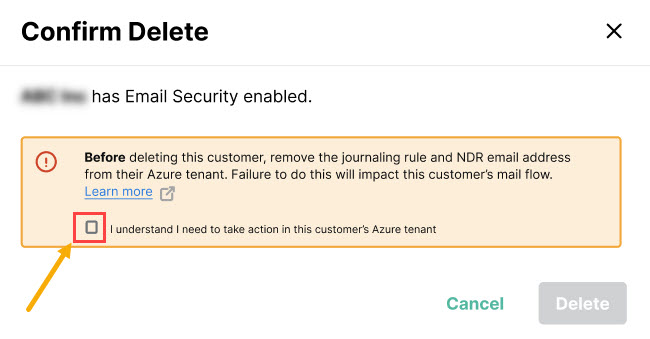 |
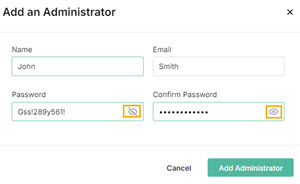 | New Password Icon Now, whenever admins are creating or editing passwords, they'll have the ability to display the password. This helps ensure that the same password is entered twice. |
Access for MSPs to the Partner Portal MSPs can easily access marketing support by selecting Partner Portal from the left nav bar. From here they'll have access to:
| 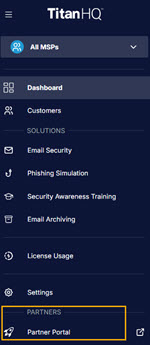 |

October 2024
We're continuing our efforts this month to help MSPs find the information they need quicker. With the launch of the platform-level Dashboard, MSPs can see important data related to all their solutions in one place. You'll also notice that in moving to a solution-based approach, we've renamed PhishTitan to Email Security, and ArcTitan to Email Archiving. Updates on the Connections UI also help navigating the information more easily!
MSP Dashboard The MSP Dashboard is now the landing page for MSPs when they log in to TitanHQ. This allows them to see data related to all their solutions, helping them to manage issues and perform tasks quickly. If an MSP doesn't have one of the solutions, a description is provided, and they can drill down to learn more. Here's just some of the information displayed:
See MSP Dashboard for more information. | MSP Dashboard: 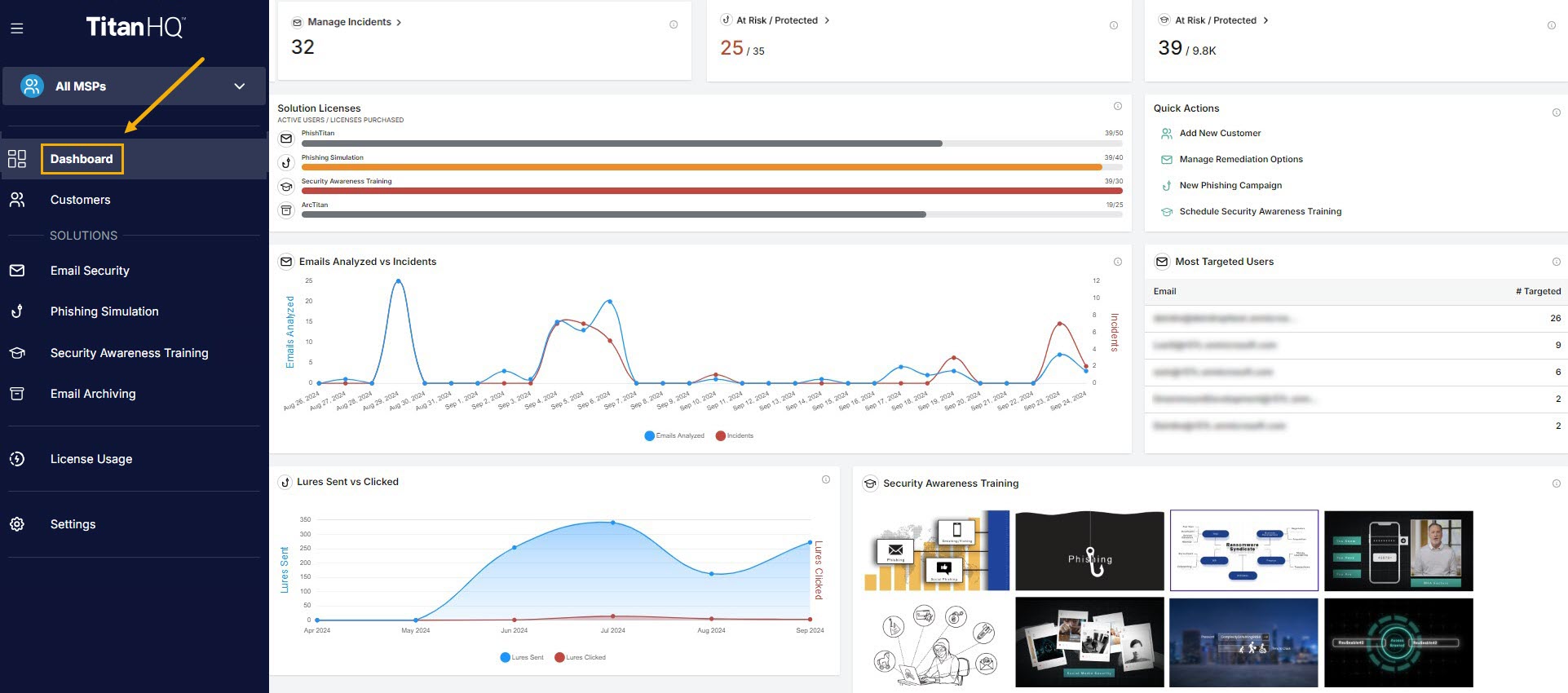 Learn more links available for non-purchased solutions:  |
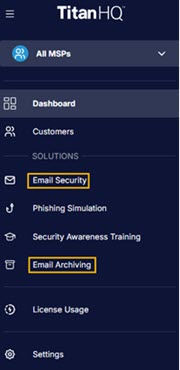 | New Names for Two of Our Products! The design of our centralized Platform has evolved to offer MSPs and their customers solutions for mitigating persistent cyber threats. With this in mind, we have moved to a solution-based approach, and have re-named two of our products. PhishTitan is now called Email Security, and ArcTitan is called Email Archiving. |
Simplified Instructions for Adding a Connection The Connections page has been updated to provide clear instructions for adding a customer to your account. | 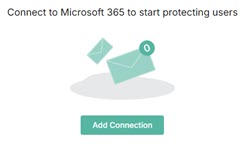 |

September 2024
For increased ease and efficiency, the All Customers table has had an additional two columns added. Now MSPs can see which customers are connected to Microsoft 365 and what solutions they're using.
Solutions and Connections views added to the All Customers table The All Customers table has two new columns this month — Solutions and Connection. From the Solutions column, MSPs can see at a glance the TitanHQ solutions licensed to each of their customers. The Connection column indicates which customers are connected to Microsoft 365. For those that aren't, MSPs can select Add Connection to begin connecting and configuring a customer account. See Customers for more information. | 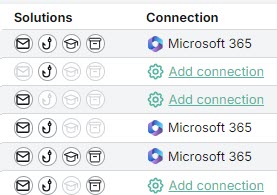 |

August 2024
With the expansion of the TitanHQ Platform, the MSP License Usage page has been updated. Now MSPs can view license usage details for each of their solutions.
License Usage per Solution MSPs can now filter the license usage for each of their solutions from the License Usage page. The addition of a new dropdown menu lets them select the solution they want and the license usage details automatically update in two new sections. The Solution Licenses section lets them view active users compared to the number of licenses purchased for each solution. The Customer Usage section is organized on a per customer basis, where they can view the number of active users compared to the number of licenses issued. For more details, see License Usage. | 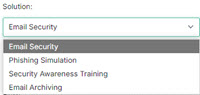 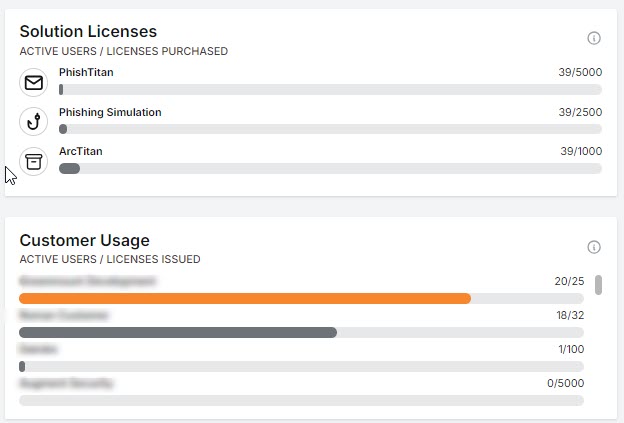 |

June 2024
This month sees the addition of two new features to the TitanHQ Platform!
We've added SAML SSO authentication and integrated ArcTitan UI access.
SAML SSO You can now configure SAML SSO in the Platform to use your existing Identity Provider as an authentication method. SAML (Security Assertion Markup Language) is a widely used solution that supports SSO (single sign-on). SAML SSO works by passing authentication information between your existing Identity Provider and the TitanHQ Platform. This means your Identity Provider becomes the authentication method for accessing the platform, and you'll no longer need to use your username and password to log in. Detailed steps for configuring SAML SSO are here. |  |
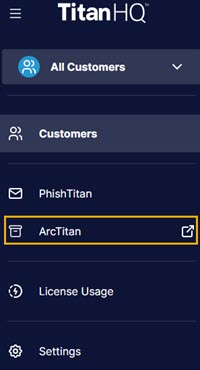 | Integration of ArcTitan With the integration of ArcTitan into the TitanHQ Platform, subscribers can now access the ArcTitan UI from within the Platform with a single click, using Platform credentials. This release allows the creation of ArcTitan MSPs (T2 accounts) and customers (T3 accounts) from within the Platform. |

