Phishing Simulation Release Blog
October 2025
Customer admins can now view a summary of user data for their active phishing campaigns from Report Manager.
Run User Reports in your Phishing Simulation Interface From Report Manager, customer admins can run a User Risk Summary report in their Phishing Simulation Interface. The report provides user data based on the number of modules sent and completed; compliance rate; the number of lures sent, clicked and reported; and the percentage of lures clicked and reported. See User Risk Summary for more details. | 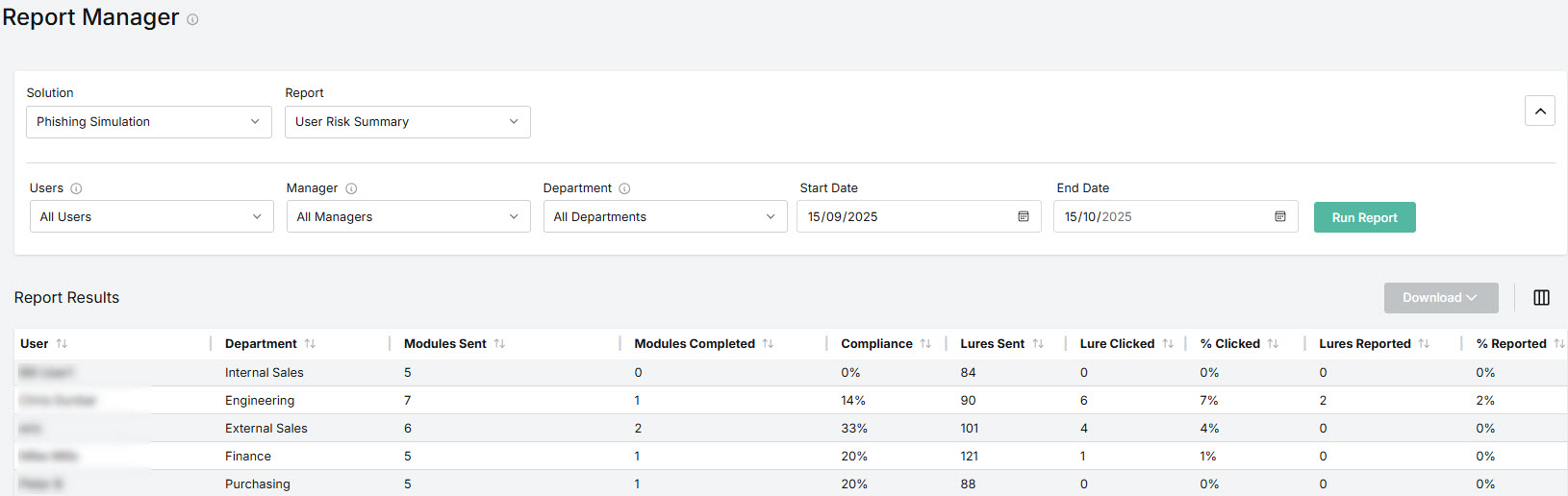 |

September 2025
An updated version of the Outlook Add-in has been released this month that enables users to report a lure as phishing.
New Outlook Add-in With the new Outlook Add-in, users can now report a lure as phishing. When users correctly identify and report phishing training emails (lures), they’ll receive immediate positive reinforcement. Positive reporting behavior is captured and tracked in the Phishing solution, helping teams measure and celebrate progress. NoteThe installation process and XML manifest location remain the same as previous versions. However, this release will not auto-update, which means that admins must install it again. See Deploy TitanHQ for Outlook in Microsoft 365 for details. | 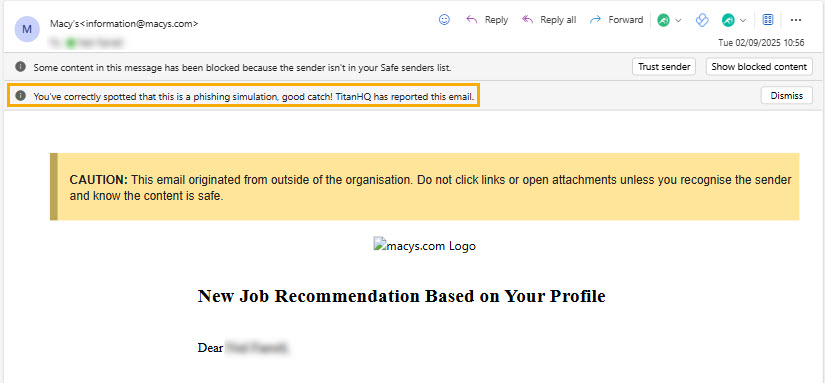 |
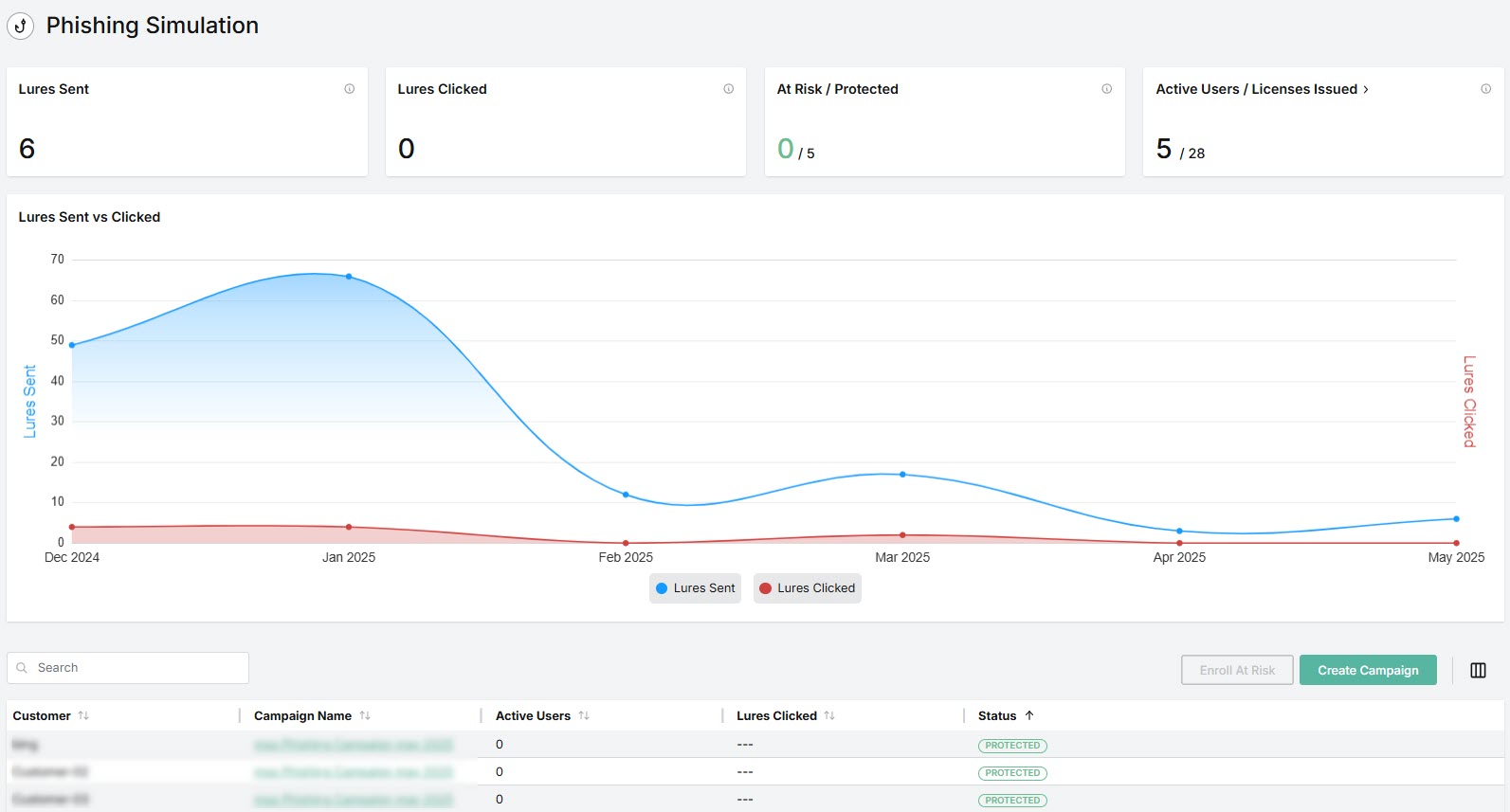 | Easy Visibility of Lure Reporting for Admins With the ability for users to report a lure as phishing directly from Outlook, both MSP and customer admins can now view how many lures have been reported and when. Admins can go to Phishing Simulation > Overview to see a new column called Lures Reported which shows the number of lures reported as phishing. On the MSP level, lures reported are shown per customer; on the customer level, lures reported are shown per user. From the Phishing Campaigns page, they can see the lures reported per campaign. Admins can view the date and time a lure was reported in the new Lure Reported column on campaign level. |
Option to Email Manager When User Clicks a Lure When creating phishing campaigns, admins will see a new checkbox on the Create Campaign page called Email manager if a user clicks on a lure. This feature is enabled by default and means that if a user clicks a lure, their manager is notified by email. If a user repeatedly interacts with the same lure, the manager only receives an email the first time a user clicks a lure. | 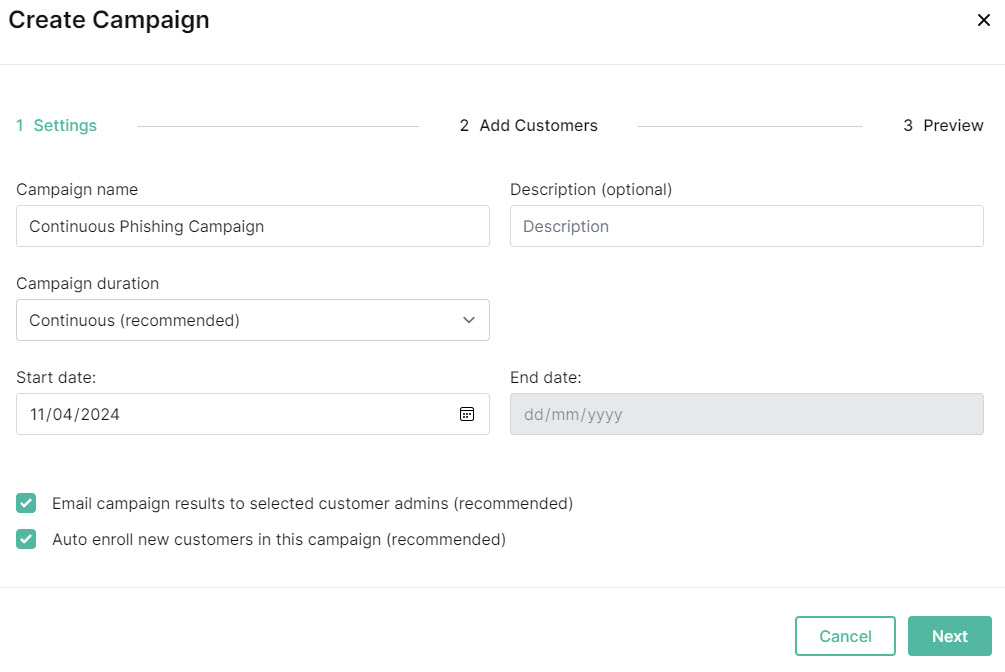 |

August 2025
When creating a phishing campaign, customer admins will notice that two new columns have been added to the user selection interface. Now, customer admins can easily search and select users based on their M365 job title or on their M365 manager.
Job Title and Manager Columns Added to User Selection Interface This month, customer admins will notice a new Job Title column and a new Manager column when selecting users while creating a phishing campaign. Admins can now search and select users based on their M365 job title and manager, making it an efficient way to create targeted campaigns for a subset of users. See Creating a Phishing Campaign for more details. | 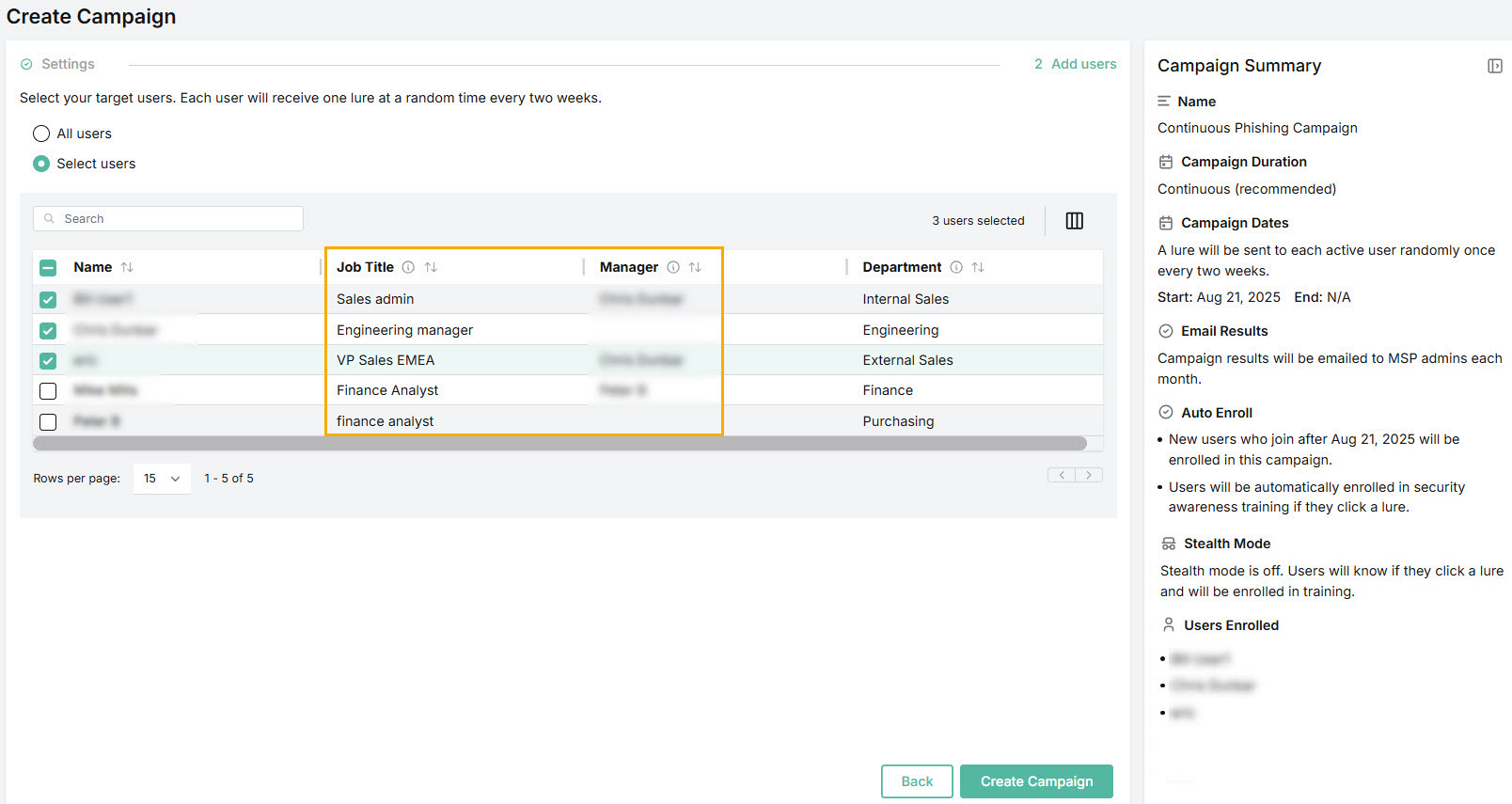 |

June 2025
With the introduction of the new Stealth Mode feature, MSP and customer admins can now enroll users in active phishing campaigns without making them aware of it. This can help admins observe and understand how users interact with lures, when users have no knowledge of campaign enrollment.
Stealth Mode Introduced in Phishing Campaigns Both MSP and customer admins now have the ability to turn on Stealth Mode when creating campaigns. When enabled, Stealth Mode allows admins to send phishing campaigns to users without notifying them. If users interact with a lure, a new web page opens with a 404 error rather than a notification that they've been phished. Users also don't receive Reactive Training if they interact with a lure. This is another valuable tool for admins as it helps them to observe user behavior when there is no knowledge of campaign enrollment. | 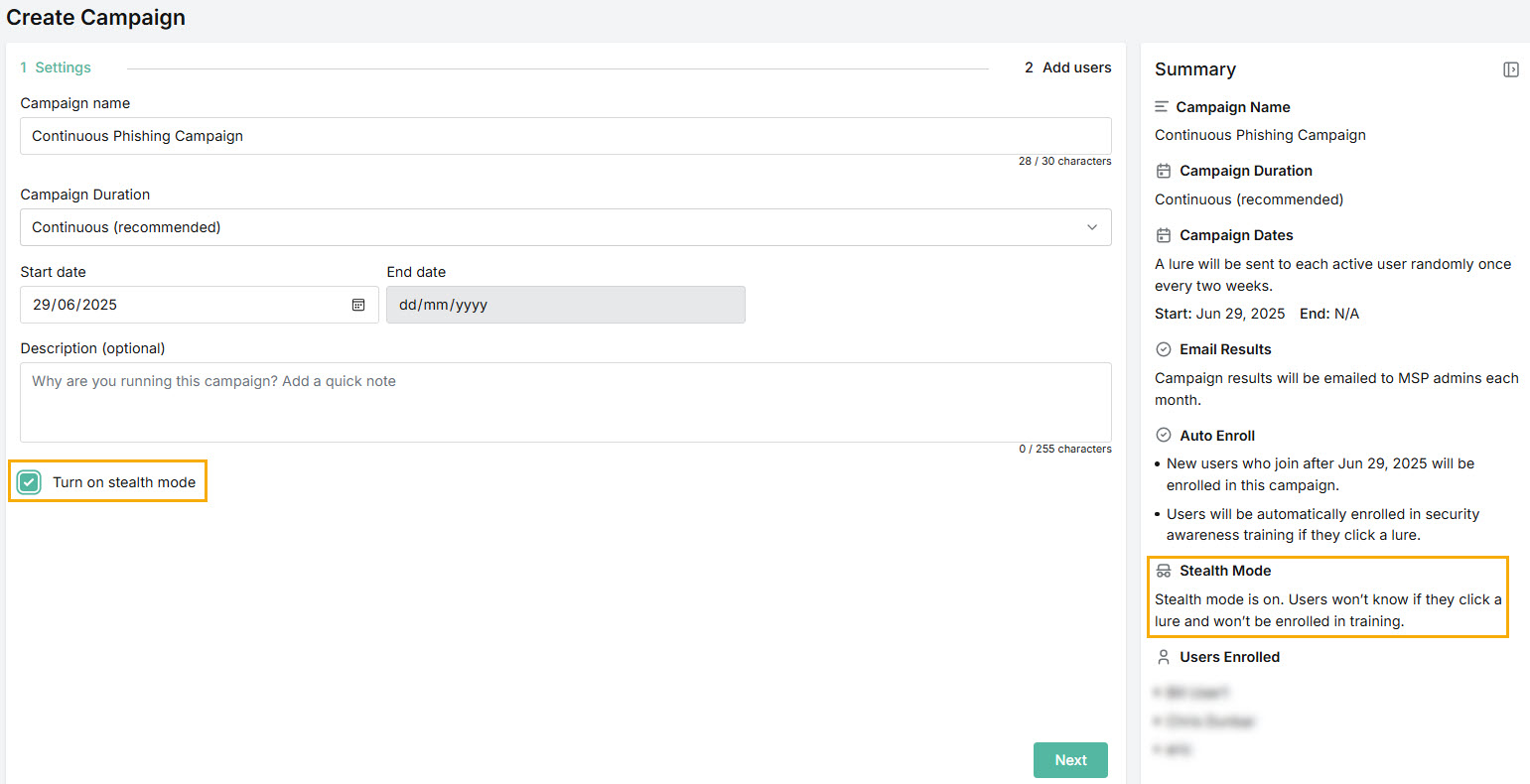 |

June 2025
MSP and customer admins will notice an easier user experience when creating phishing campaigns this month. Admins can create campaigns in the main application page, without having to work through a series of pop-up screens. A new summary panel appears to the right of the page, which dynamically updates as admins make scheduling selections.
New Campaign Creation Page for Admins Admins can now create SAT campaigns in the main application page and see a Summary panel when they are scheduling security awareness training. The panel dynamically updates as admins move through the scheduling process, allowing them to view selections they've made at each stage. As the SAT creation page can be launched from either the Overview or SAT Campaigns page, a new button in the upper left corner lets admins return to either page without saving changes. | 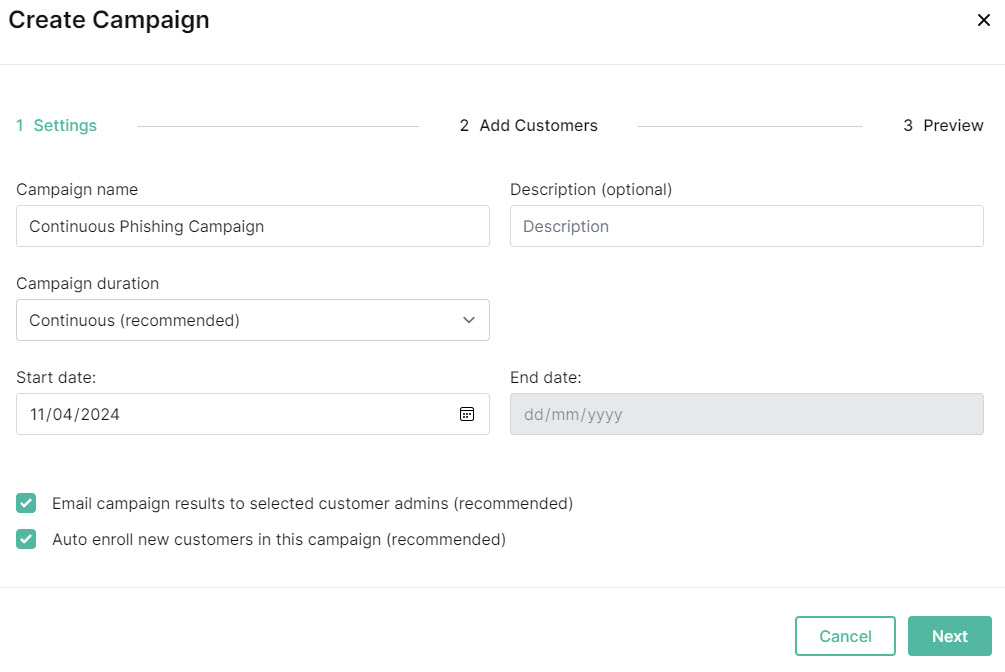 |

March 2025
Send Lures to Specific Users Customer admins now have greater flexibility when creating phishing campaigns. During campaign creation, they can opt to send lures to specific users. They still have the option to send lures to All Users, which is selected by default. See Creating a Phishing Campaign for more details. | 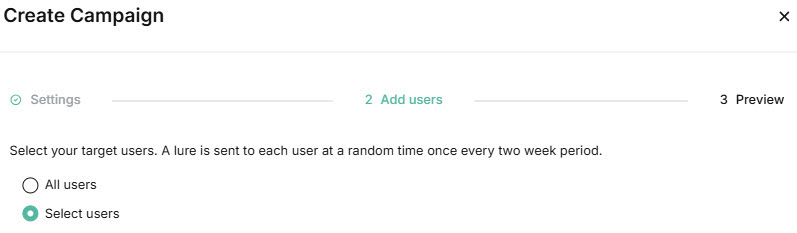 |

February 2025
Customer Admin Monthly Report Customer admins now receive a monthly Excel report with phishing simulation activity details for all their high risk users, across all active phishing simulation campaigns. To learn more about the monthly report, go to Phishing Simulation Monthly Report. | 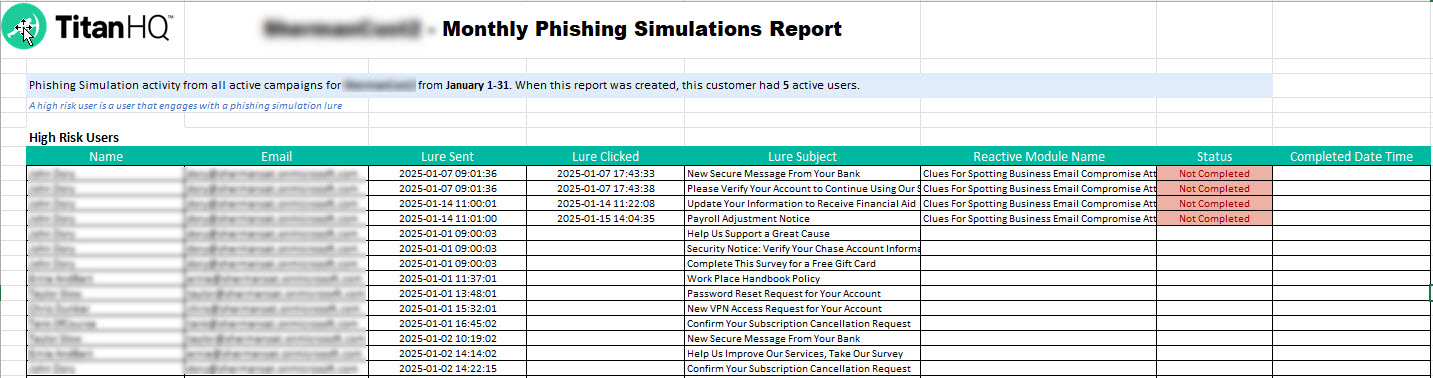 |

January 2025
The new year brings a new feature for customer admins with the ability to drill down to specific details about a phishing campaign!
View Campaign Details on Customer Level The Campaign Details view lets customer admins see details for a specific campaign, such as who is enrolled in the campaign and when lures are scheduled for delivery.
| 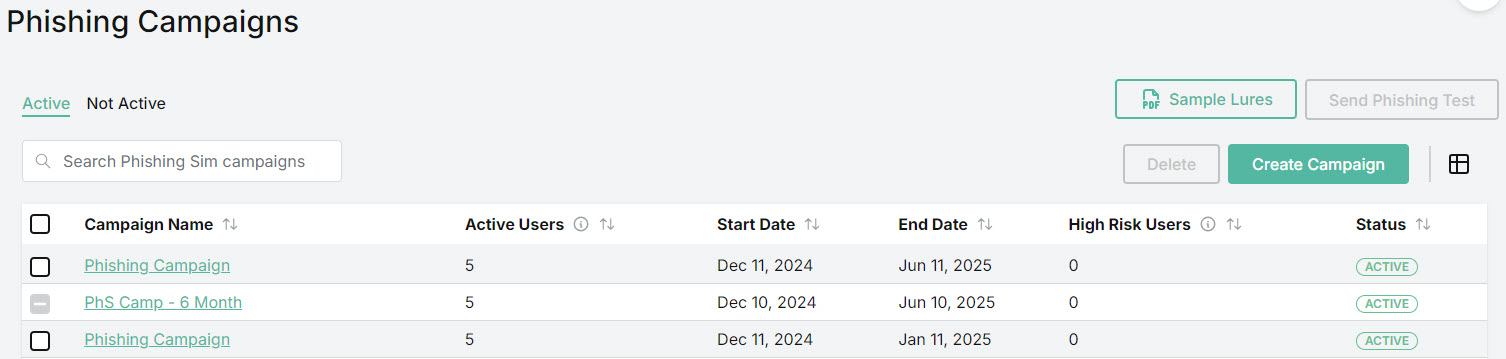 |
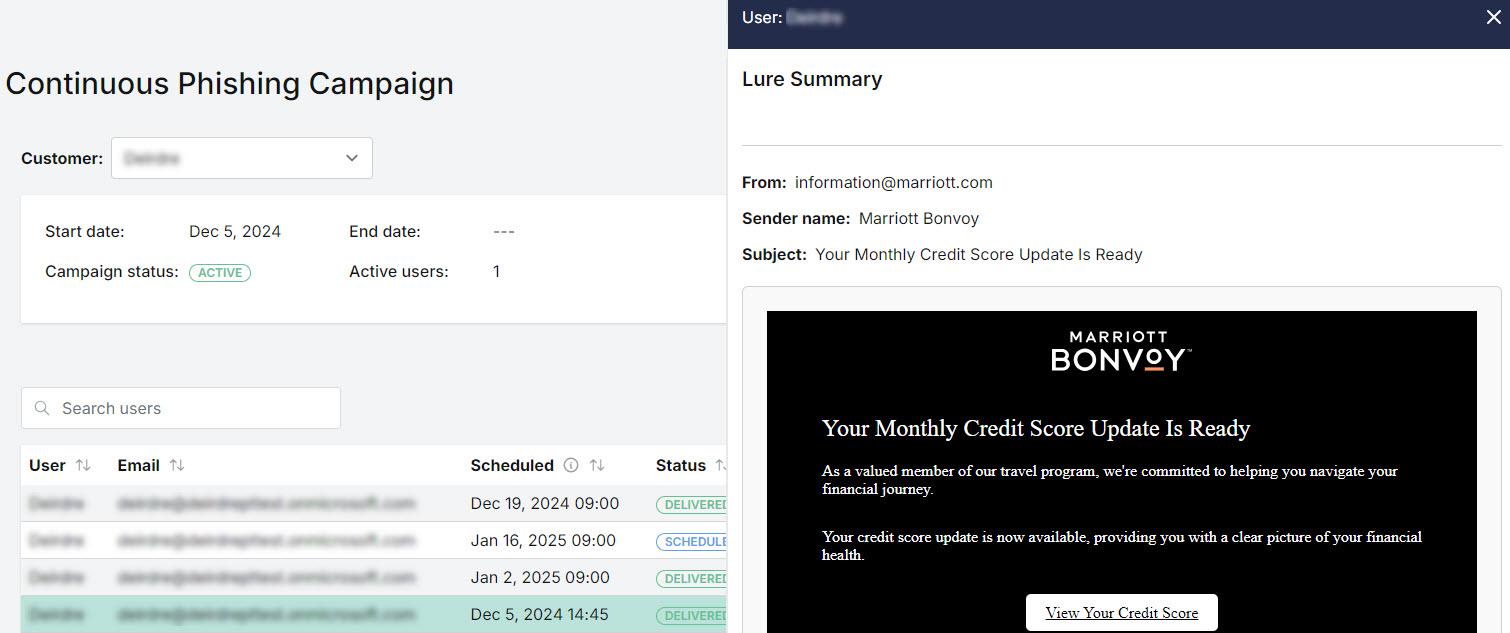 | New Lure Summary Slideout Both MSP and customer admins can drill down to the lure content that has been sent, or is scheduled to be sent, to a user. Admins can go to the Campaign Details page, select a campaign, and in the window that opens, select a user. The lure summary for that user appears as a slideout. Viewing the lure content can help admins understand what triggered the user's interaction with the lure. See View Lure Content for more details. |

December 2024
A feature enhancement this month for MSP admins! Details of campaigns with single or multiple customers can be easily accessed from Phishing Simulation > Phishing Campaigns.
Campaign Details Enhancement MSP admins can now go to the Phishing Campaigns page and drill down to specific details about a phishing campaign. From the details page, they can see if there is more than one customer assigned to a campaign. If there is, they can go to the dropdown menu at the top, and select the customer they want to view. The status of the campaign is also easily seen from the page header. See View Campaign Details for more information. | 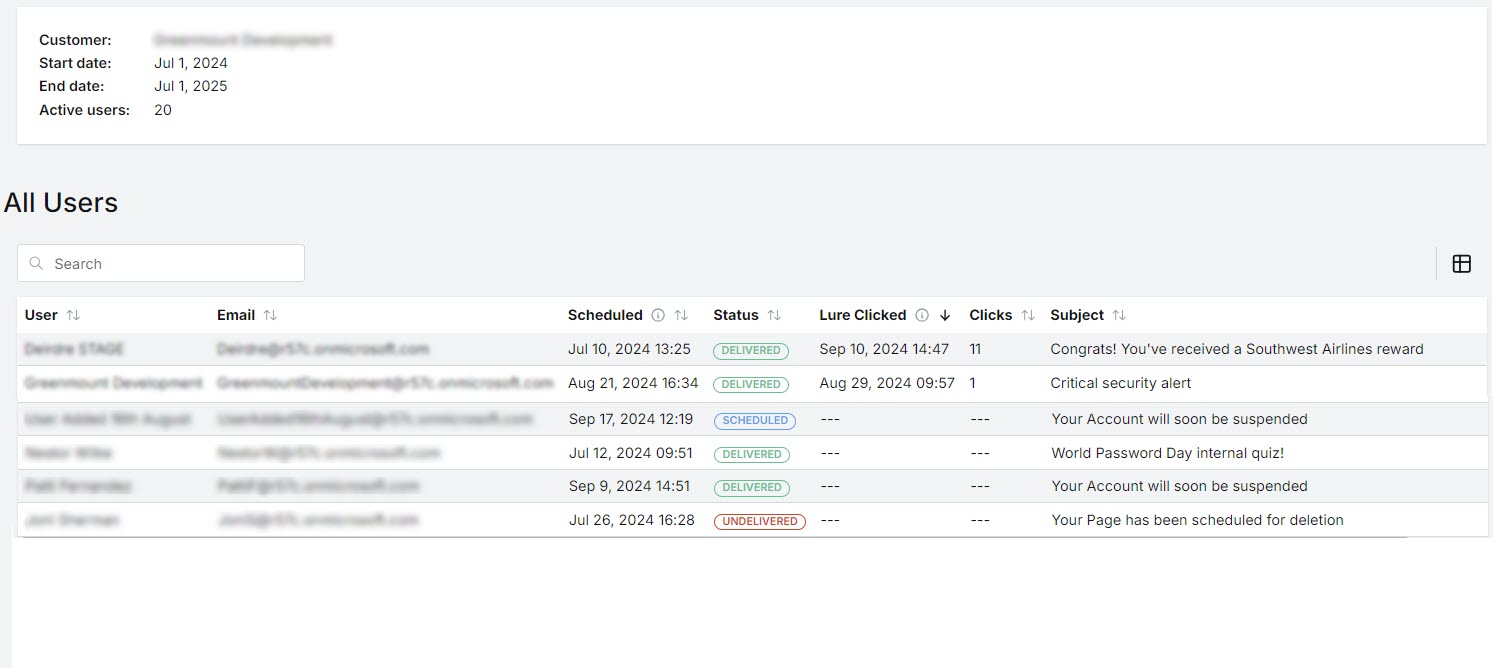 |

November 2024
MSP admins will notice enhancements to their monthly phishing simulation reports with added details on the summary sheet and reactive data on the customer-based sheets. New lures have also been added, meaning a greater variety of lures in phishing simulation campaigns.
Enhanced Monthly Phishing Simulation Report Details explaining the data on the summary sheet have been added to the monthly report for MSPs. Further enhancements have also been included on the the individual customer sheets. MSPs will now see reactive data for their customers, such as the names of training modules assigned to high risk users, status and completion date and time. See Phishing Simulation Monthly Reports. | 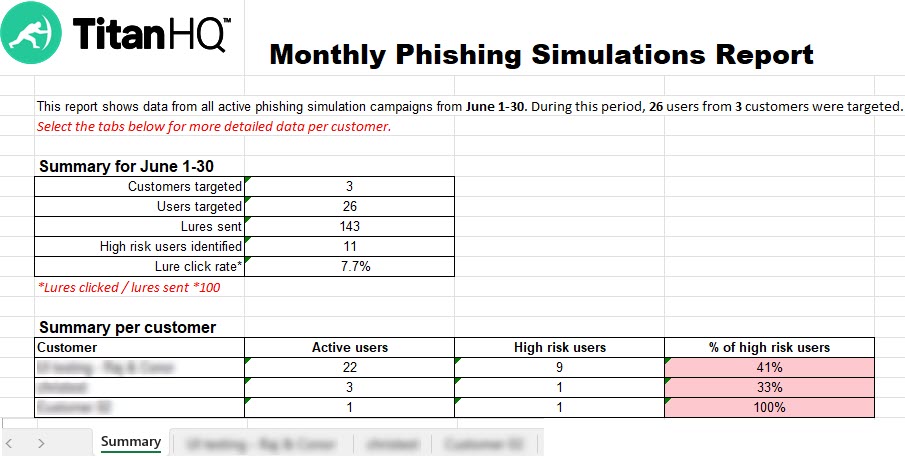 |
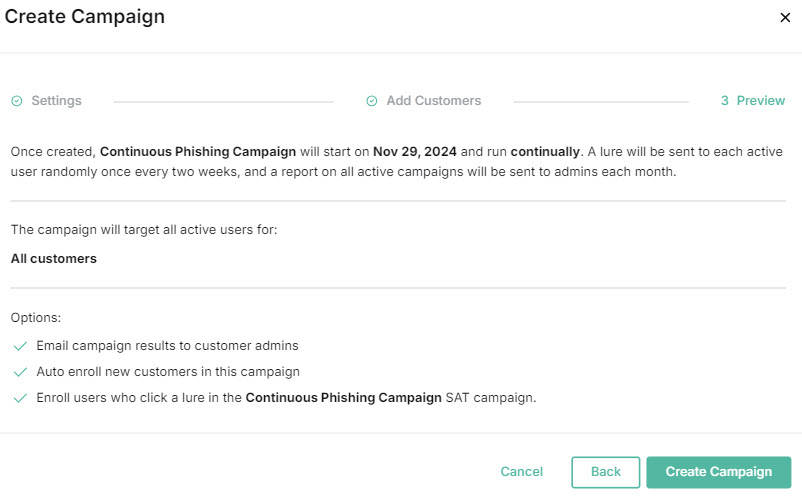 | New Lures Available for Phishing Campaigns Users enrolled in phishing simulation campaigns will receive a greater variety of lures now with the addition of over 200 new lures. |

October 2024
This month, when admins create a phishing simulation campaign, security awareness training is automatically assigned to any users who click on a lure.
Security Awareness Training Added to Phishing Campaigns Security Awareness Training is now automatically assigned to any user who clicks on a lure in a phishing simulation campaign. They'll receive a notification email with a link to the training module, such Email Security or Data Protection. | 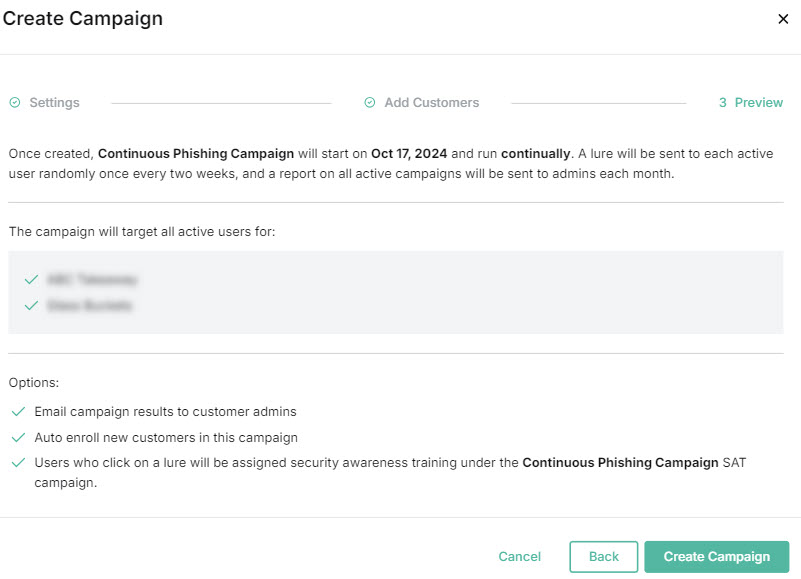 |

September 2024
With the addition of data cards on both the MSP and Customer Overview pages, phishing simulation statistics are easy to find.
Data Cards Added for MSPs and Customers This month, data cards have been added to the overview pages for both MSPs and customers. Admins can see at a glance the number of lures sent and clicked. MSPs can see the number of active users compared to licenses issued, and customers can see active users compared to the licenses they've purchased. Customers who are protected (enrolled in a campaign) or at risk (not enrolled) are also highlighted. | 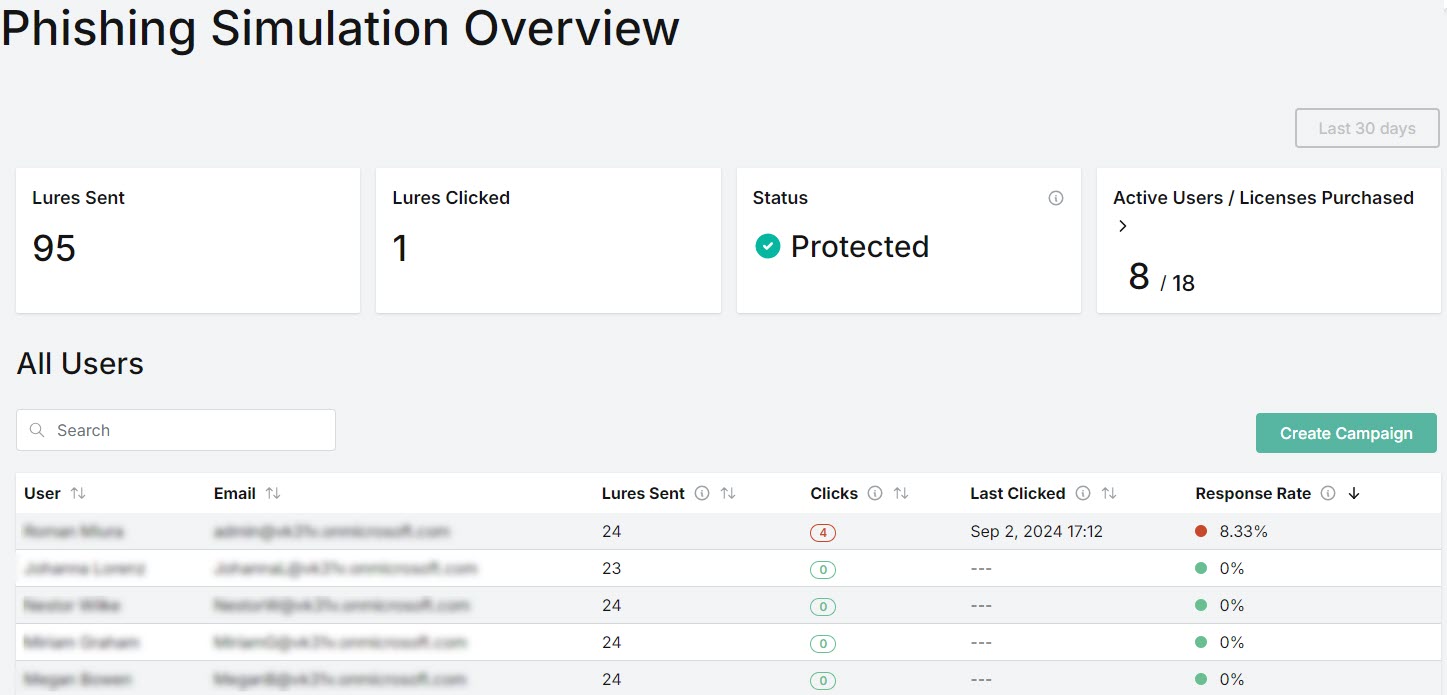 |

August 2024
This month, there's a major enhancement to the Phishing Simulation beta release! Phishing Simulation customers can now create and monitor their own phishing campaigns.
Customer Admins: Create and Manage Phishing Campaigns With the Phishing Simulation beta release earlier this year, MSP admins were given the ability to create and manage phishing campaigns for their customers. Customer admins can now do the same. By sending targeted emails, customer admins can assess how well their users can spot and respond to phishing threats. See the Phishing Simulation Customer Admin Guide for more details. | 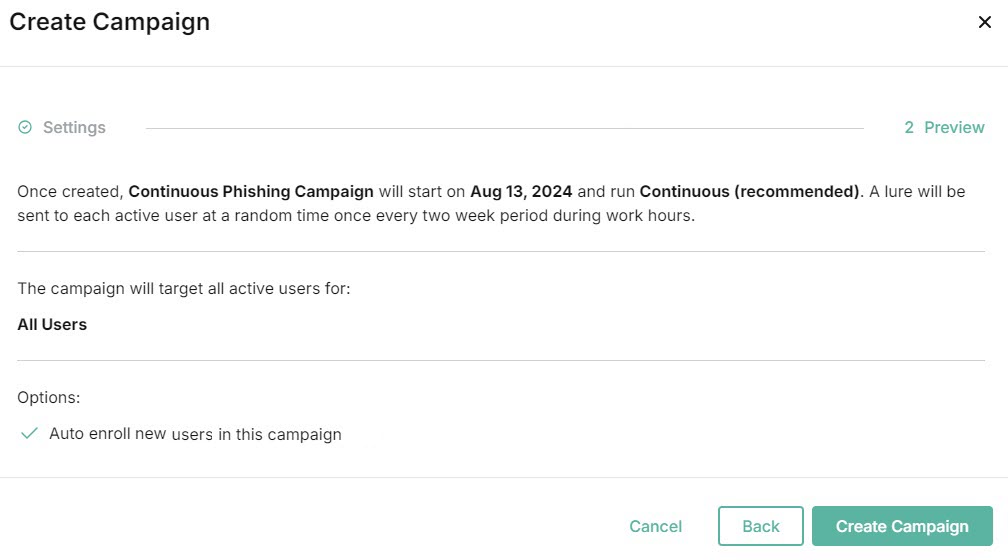 |

July 2024
July sees the rollout of monthly phishing simulation reports for MSPs and new details in the Campaign Details view!
Monthly Phishing Simulation Reports for MSPs MSP admins now receive a monthly Excel report with details of their active phishing simulation campaigns. They can see a summary of all their customers in the Summary tab and individual customer data in subsequent tabs. To learn more about the monthly report, go to Phishing Simulation Monthly Reports. | 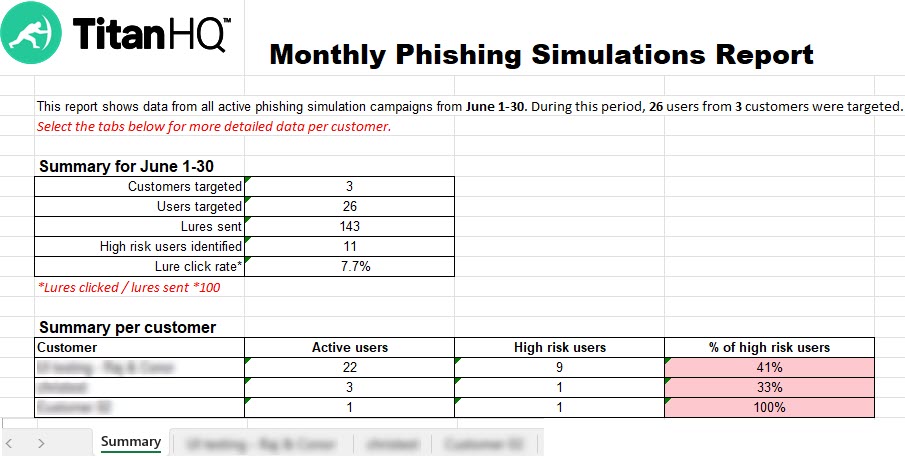 |
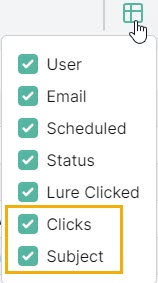 | Click Count & Lure Subject added to Campaign Details page When you access the Campaign Details page now, there are two additional details available. Clicks shows you the number of times a user clicked on a lure. Subject provides the subject name of the lure that was sent. Just select the column icon on the Campaign Details page to choose the columns you want to display. For more information, see View Campaign Details. |

June 2024
We've added a new Campaign Details overview!
View Campaign Details The new Campaign Details view lets MSP admins see details for a specific campaign, such as who is enrolled in the campaign and when lures are scheduled for delivery.
| 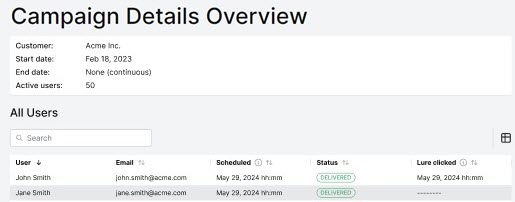 |

Phishing Simulation Beta Release April 2024!
With the beta release of TitanHQ's Phishing Simulation solution, a selection of MSPs now have the ability to strengthen their organizations' security defenses against phishing attacks. By using the Phishing Simulation solution, they can create and monitor campaigns and assess how users respond to phishing threats. MSPs can also provide feedback during the beta phase.
Features in the Phishing Simulation beta release include:
Create Phishing Campaigns An MSP admin can go to Phishing Simulation > Overview (or > Phishing Campaigns) to create phishing campaigns for their customers. Phishing lures containing deceptive links are sent to active users helping them to recognize phishing scams and become more vigilant. Campaigns of varying durations can be created with the option of auto-enrolling new customers. | 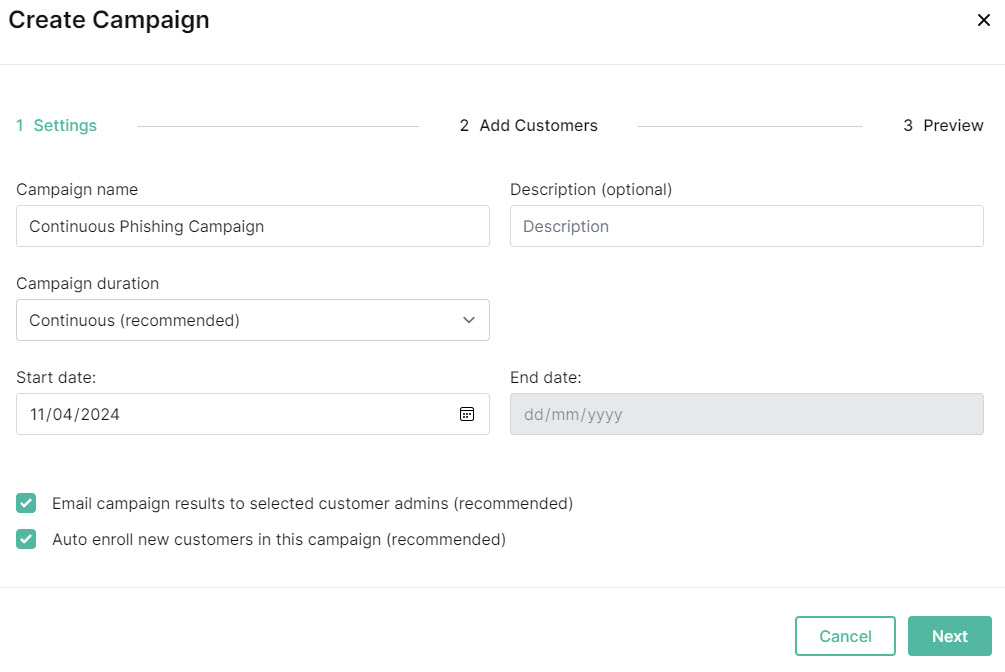 |
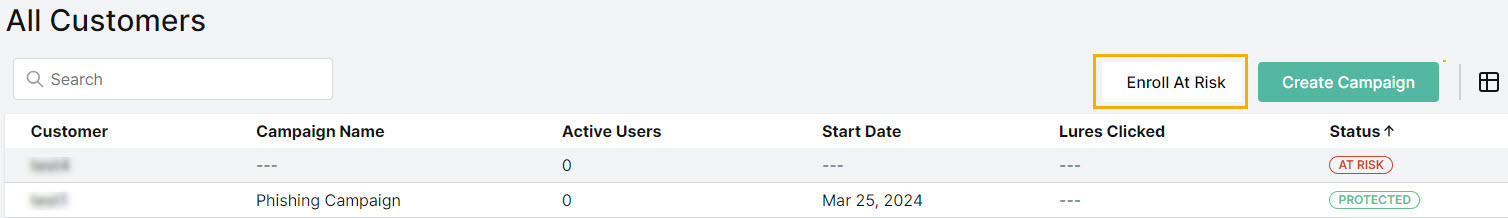 | Enroll At Risk Customers in Campaigns From the Phishing Simulation Overview page, MSP admins can see at a glance their customers who are enrolled in phishing campaigns (Protected) and those who are not (At Risk). By selecting Enroll At Risk admins can quickly and easily enroll their at risk customers. |
Monitor Phishing Campaigns Admins can see a list of their active and non active campaigns in Phishing Simulation > Phishing Campaigns. They'll be able to see how many customers are enrolled in campaigns, the number of active users, and the number of high risk users who interacted with campaign lures. The dates of the campaign and its status (Active or Planned) are also visible. | 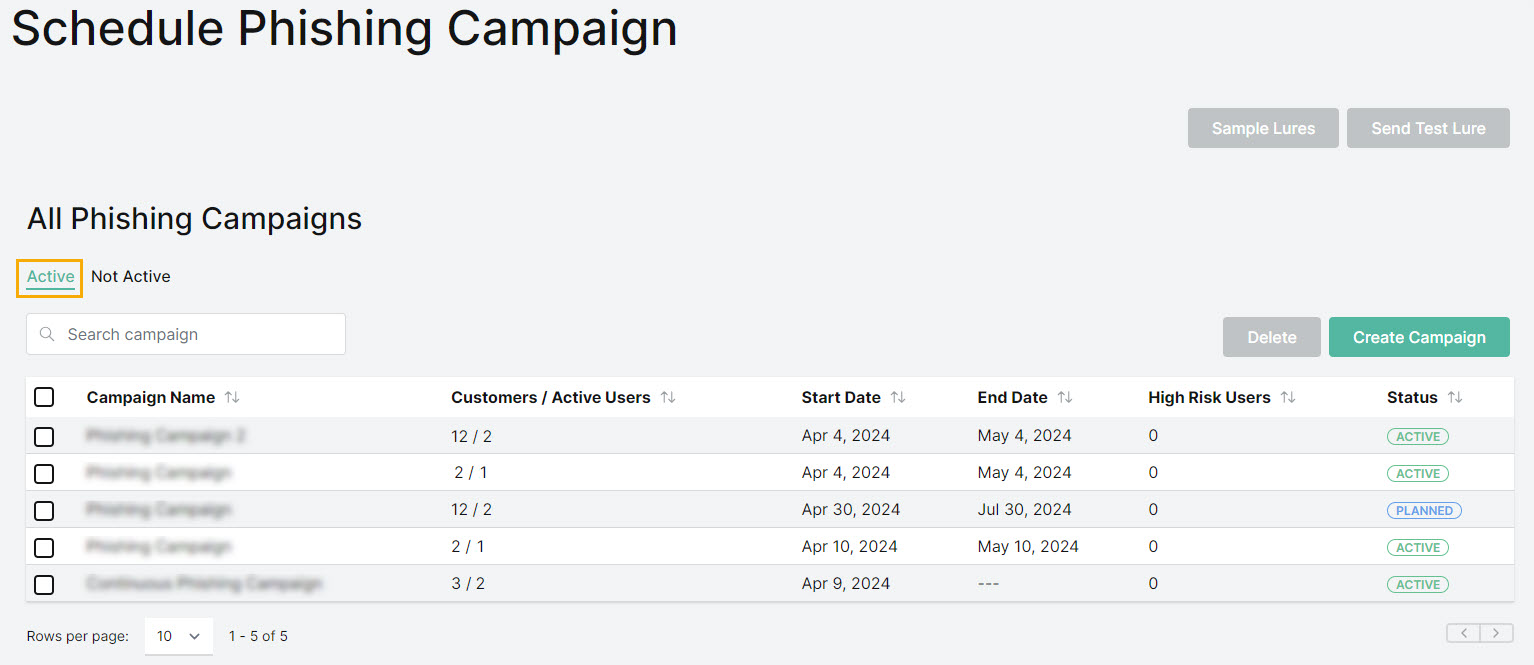 |
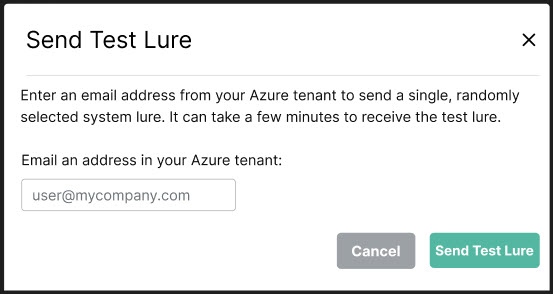 | Send Test Lures From Phishing Simulation > Phishing Campaigns, admins have the ability to send a test lure to themselves or anyone in their Azure tenant. |
