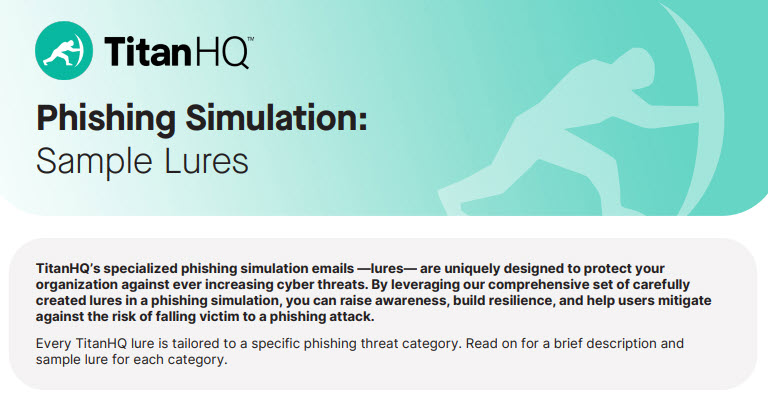View Sample Lures
With the Phishing Simulation solution, you can create and monitor campaigns and assess how users respond to phishing threats. The Phishing Simulation emails, or lures, that are used in the campaigns are created for specific phishing threat categories. For a better understanding of these categories, and the types of lures contained in them, you can download more information from the portal.
Go to Phishing Simulation > Phishing Campaigns or Overview and select Sample Lures.
A new tab opens to display a downloadable PDF of sample lures.
Save the downloadable PDF for future reference.