Security Awareness Training Overview
Security Awareness Training (SAT) enables you, as an MSP, to enhance your customers' cyber security knowledge. It is designed to make employees more aware of information security risks and encourage them to become a trusted first line of defense.
To get started, go to SAT Campaigns > Overview to see a list of SAT campaigns per customer. You'll be able to see which of your customers are enrolled in Security Awareness Training and those who are not, along with other details. Note that when you log in first, the list will be empty. You'll first need to schedule Security Awareness Training and enroll your customers.
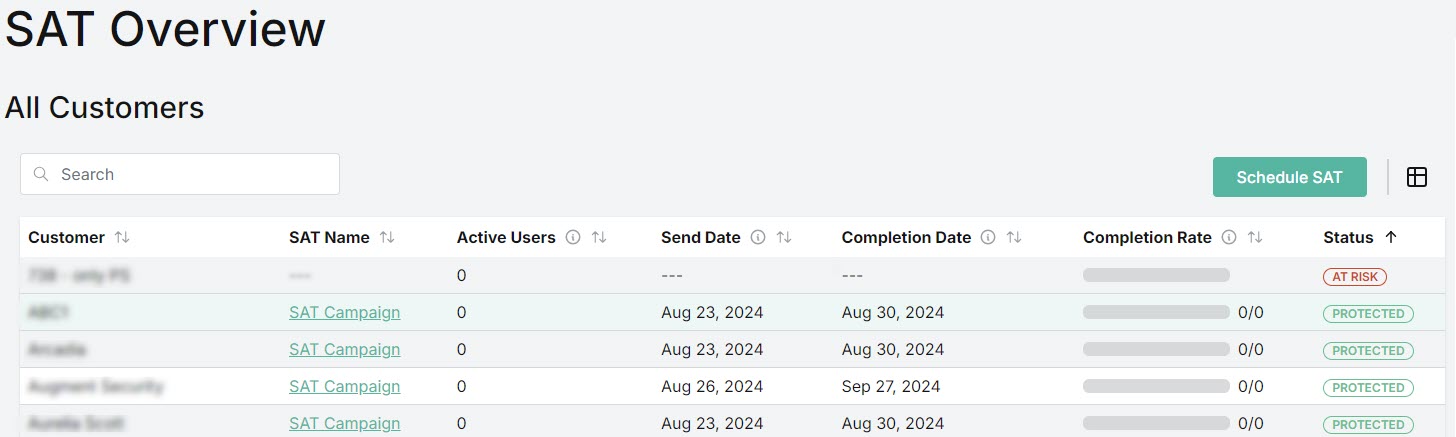
To schedule Security Awareness Training, select Schedule SAT. See Schedule Security Awareness Training for further details.
Use the Search 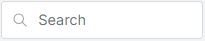 box to search the list of customers and the list of SAT names.
box to search the list of customers and the list of SAT names.
Select the column  icon to display the All Customers table column names. Slide each on and off to show or hide a column.
icon to display the All Customers table column names. Slide each on and off to show or hide a column.
The following definitions are useful as you consider the data:
Customer: The name of your customer.
SAT Name: Name of the Security Awareness Training.
Send Date: Date that training is emailed to users.
Completion Date: Date by which training must be completed by users. Following the completion date, users will no longer be able to access the training.
Completion Rate: Progress bar indicating how many users have completed the training.
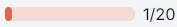
In this example, 1 represents the number of users who have completed the training. 20 equals the total number of users enrolled at the beginning of the campaign.
Status: Indicates which customers are enrolled in SAT campaigns and those who are not, as follows:
| If your customers are Protected, then this means they are enrolled in Security Awareness Training that is active. |
| Customers with a status of At Risk means that they are not enrolled in Security Awareness Training and are at risk of phishing attacks. |
 | No License means that your customer isn't licensed to use the Security Awareness Training solution. See Customers for information on adding solutions to your customer accounts. |


