Security Awareness Training Release Blog
January 2026
When creating security awareness training, MSP and customer admins will notice the addition of a new Subtitles column in the modules selection section. This lets them see at a glance which modules have subtitles and the languages that are available. Assigning training modules with subtitles enables users to view the training in the languages available.
New Subtitle Column Added to SAT Campaign Scheduling Admins can now quickly see the modules that offer subtitles to users and the languages that are available. This means that when admins assign training with subtitles to users, the training can be viewed in the languages available. When admins select Schedule SAT and go to the Select modules section, they'll see language icons under Subtitles for some of the modules. Hovering over the language icons displays the language name. | 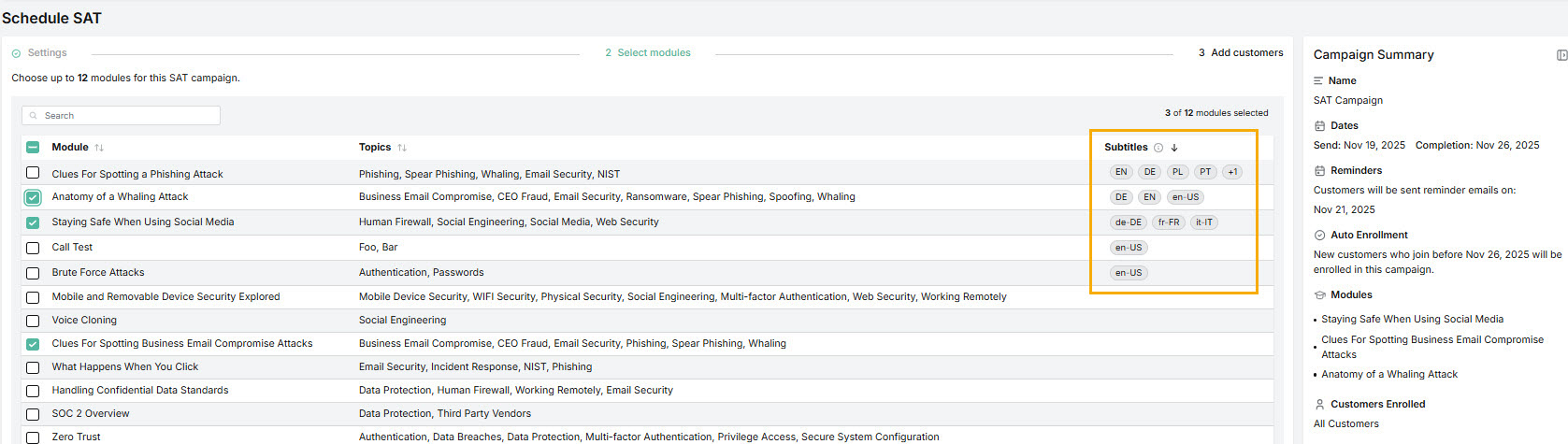 |
September 2025
Both MSP and customer admins can now view the SAT campaigns assigned to users who have clicked on a lure. Reactive Campaigns can be accessed from both the SAT Overview and Campaigns pages.
Reactive Campaigns Visible for MSP and Customer Admins When users click a lure, they are automatically assigned security awareness training. MSPs and customer admins now have visibility of this training from both the SAT Overview and Campaigns pages. They can select Reactive Campaign to see additional details, such as the modules assigned and the number of users enrolled in training. | 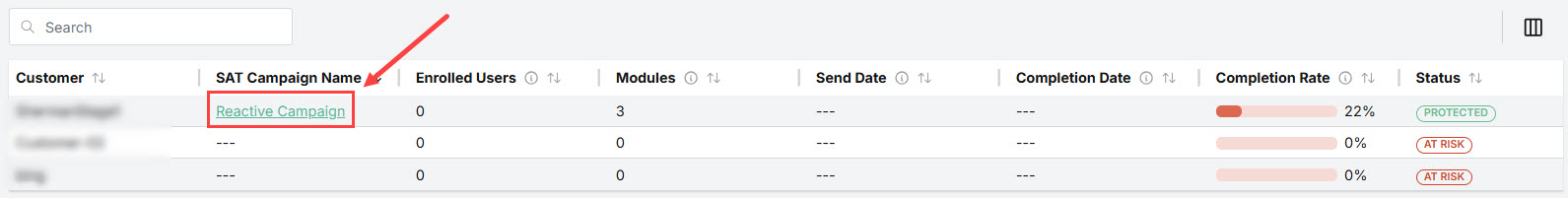 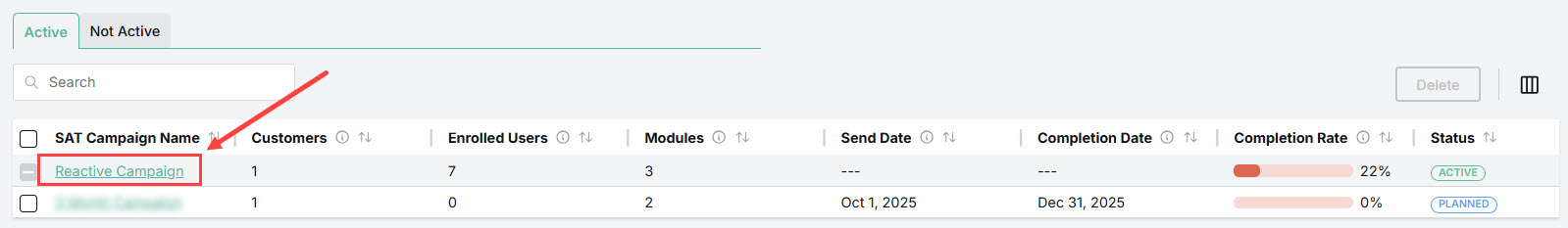 |

August 2025
When creating security awareness training, customer admins will notice that two new columns have been added to the user selection interface. Now, customer admins can easily search and select users based on their M365 job title or on their M365 manager.
Job Title and Manager Columns Added to User Selection Interface This month, customer admins will notice a new Job Title column and a new Manager column when selecting users while creating security awareness training. Admins can now search and select users based on their M365 job title and manager, making it an efficient way to create targeted campaigns for a subset of users. See Schedule Security Awareness Training for more details. | 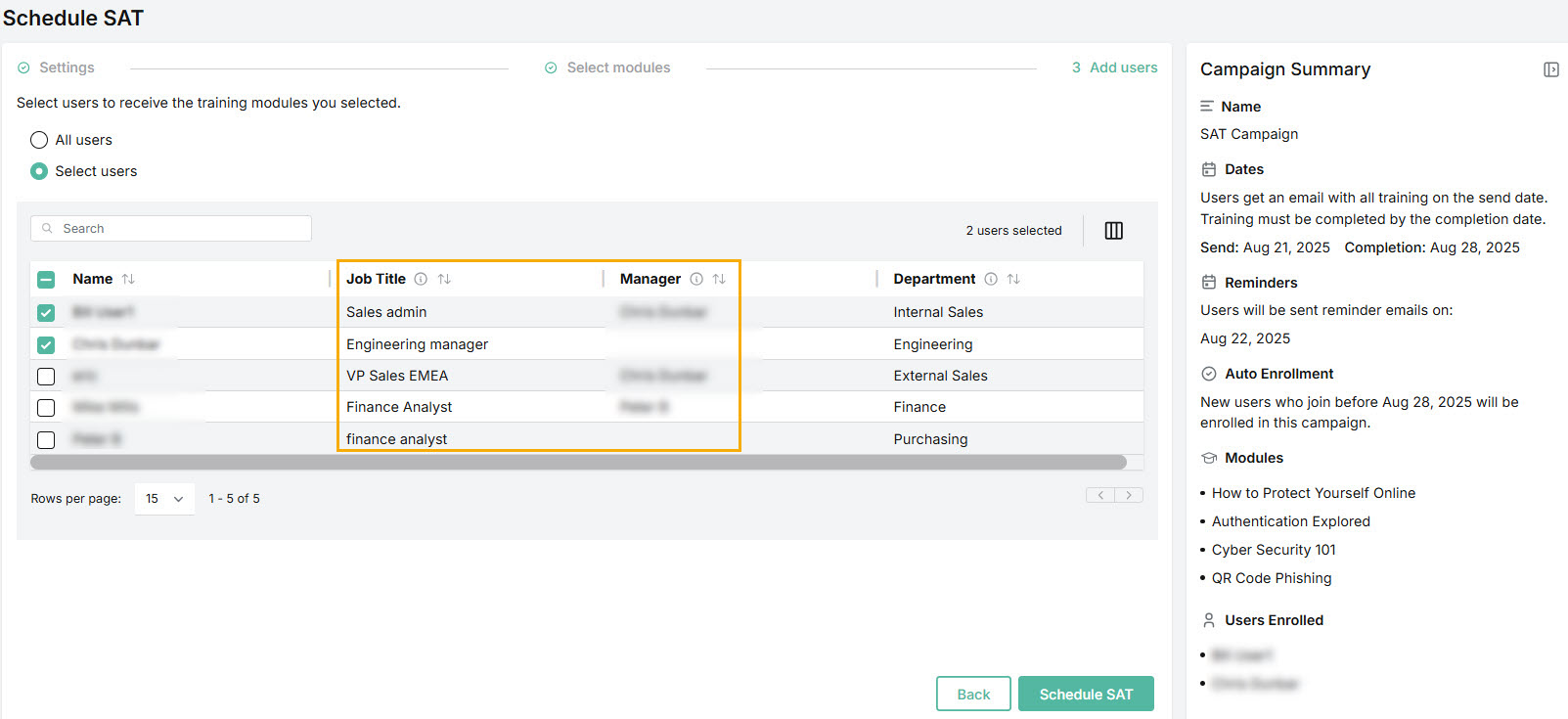 |

July 2025
A new Customer Risk Summary report is available to MSP admins that displays a summary of all phishing and SAT data for all their customers.
New Customer Risk Summary Report for MSPs MSP admins can now generate Customer Risk Summaries from Report Manager located in their left nav menu. Options to run additional reports will be added shortly, but for now, MSP admins can go to Customer Risk Summary to learn more about generating phishing and SAT data for some or all of their customers. | 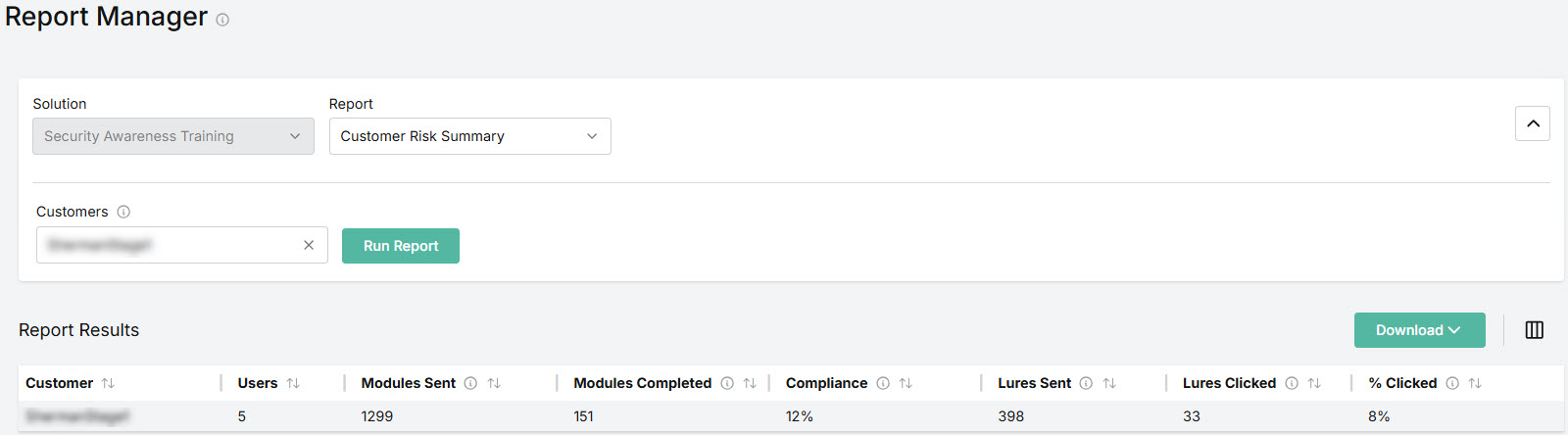 |

June 2025
Two more features this month for customer admins have been added to Content Manager and Report Manager!
Upload PDF Files as Training Modules Now in addition to MP4 video files, customer admins can upload PDF files as training modules in Content Manager. See Add Customized Training Modules for more details. | 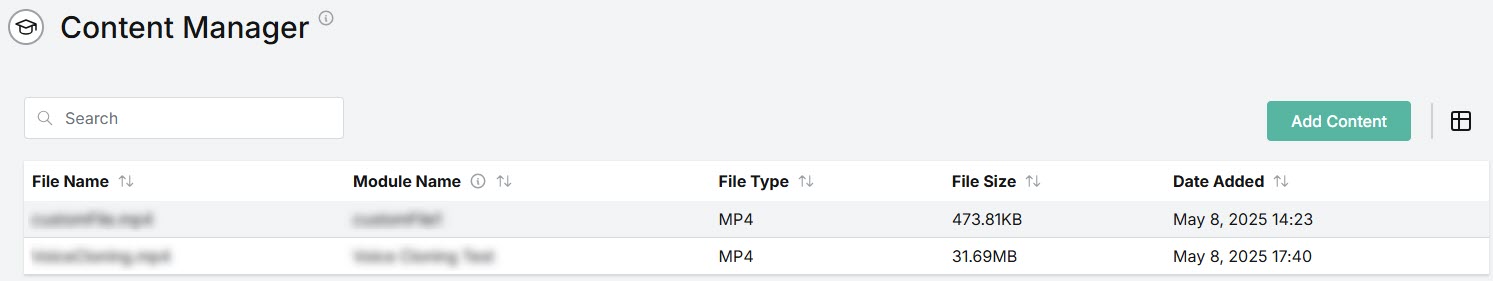 |
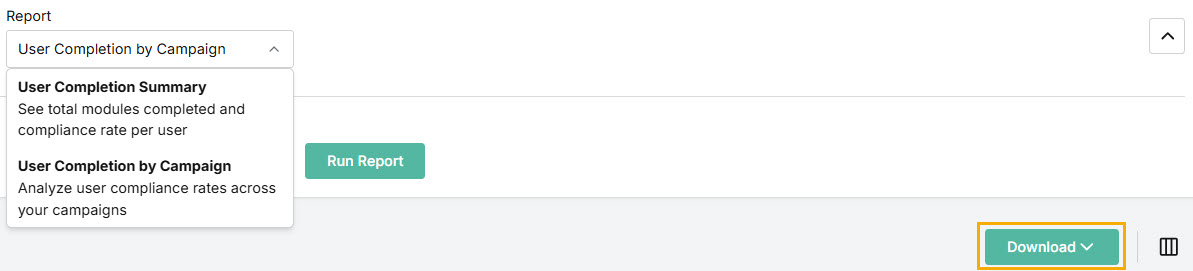 | Download Reports as PDF Files With Report Manager, customer admins have the ability to run User Completion Summary and User Completion by Campaign reports. This latest update enables admins to download those reports as PDF files. See Generate SAT Reports for additional information. |
Report Manager Moves to Left Nav Menu The Report Manager menu has moved to the left nav menu where customer admins can easily access and generate reports. | 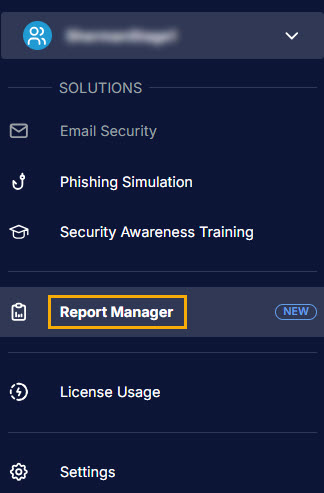 |

June 2025
MSP and customer admins will notice an easier user experience when scheduling SAT campaigns this month. Admins can create campaigns in the main application page, without having to work through a series of pop-up screens. A new summary panel appears to the right of the page, which dynamically updates as admins make scheduling selections.
New Campaign Creation Page for Admins Admins can now create SAT campaigns in the main application page and see a Summary panel when they are scheduling security awareness training. The panel dynamically updates as admins move through the scheduling process, allowing them to view selections they've made at each stage. As the SAT creation page can be launched from either the Overview or SAT Campaigns page, a new button in the upper left corner lets admins return to either page without saving changes. | 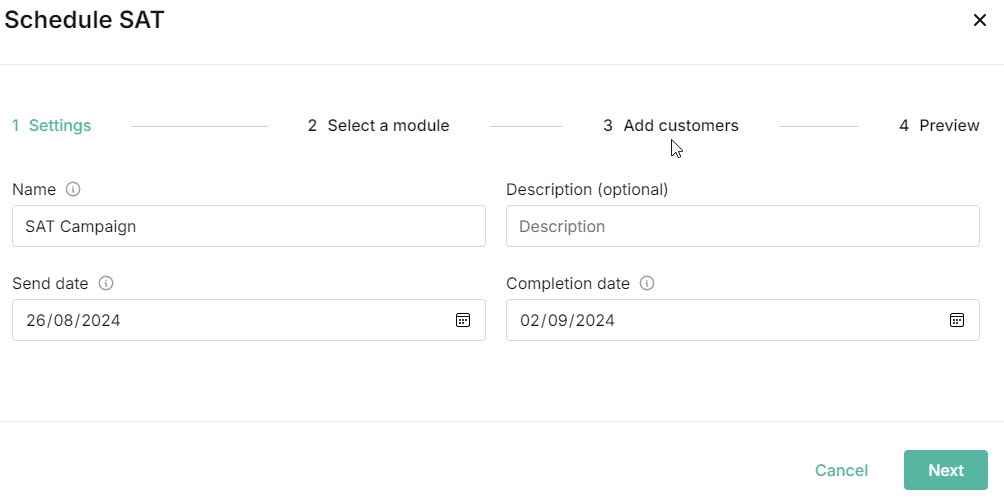 |

May 2025
With the Content Manager feature added this month, customer admins now have the ability to upload their own video training content to use as part of their SAT Campaigns. Admins also have more control over how columns are displayed in Report Manager.
Customer Admins Can Upload Customized Training Modules! The new Content Manager feature is another significant milestone in the SAT roadmap enabling customer admins to upload training modules in MP4 format and select them when scheduling security awareness training for their users. Go to Security Awareness Training > Content Manager and see Add Customized Training Modules for more details. | 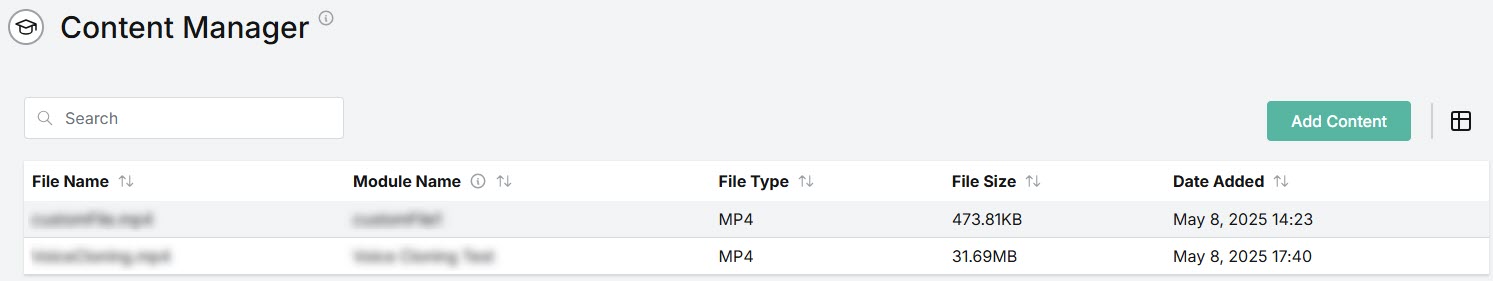 |
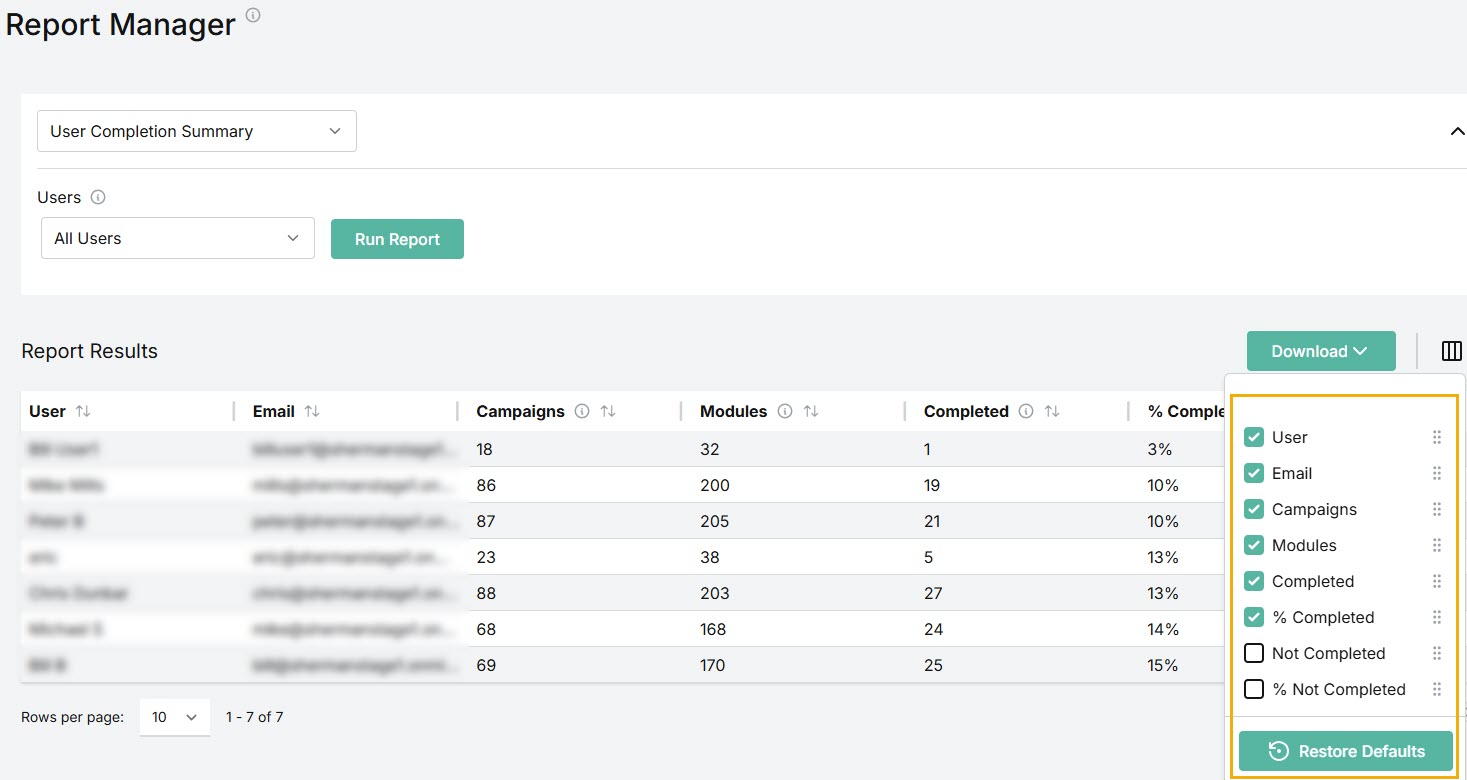 | More Control Over Column Display Customer admins can reorder columns by selecting the column |

April 2025
Report Manager is launched for customer admins this month!
Run User Reports in your SAT Interface Report Manager is a new addition to the SAT interface, allowing customer admins to query the data related to their users and view the results in the SAT interface. Admins can run two types of reports: a User Completion Summary and a User Completion by Campaign:
Go to Security Awareness Training > Report Manager and see Generate SAT Reports for more details. | 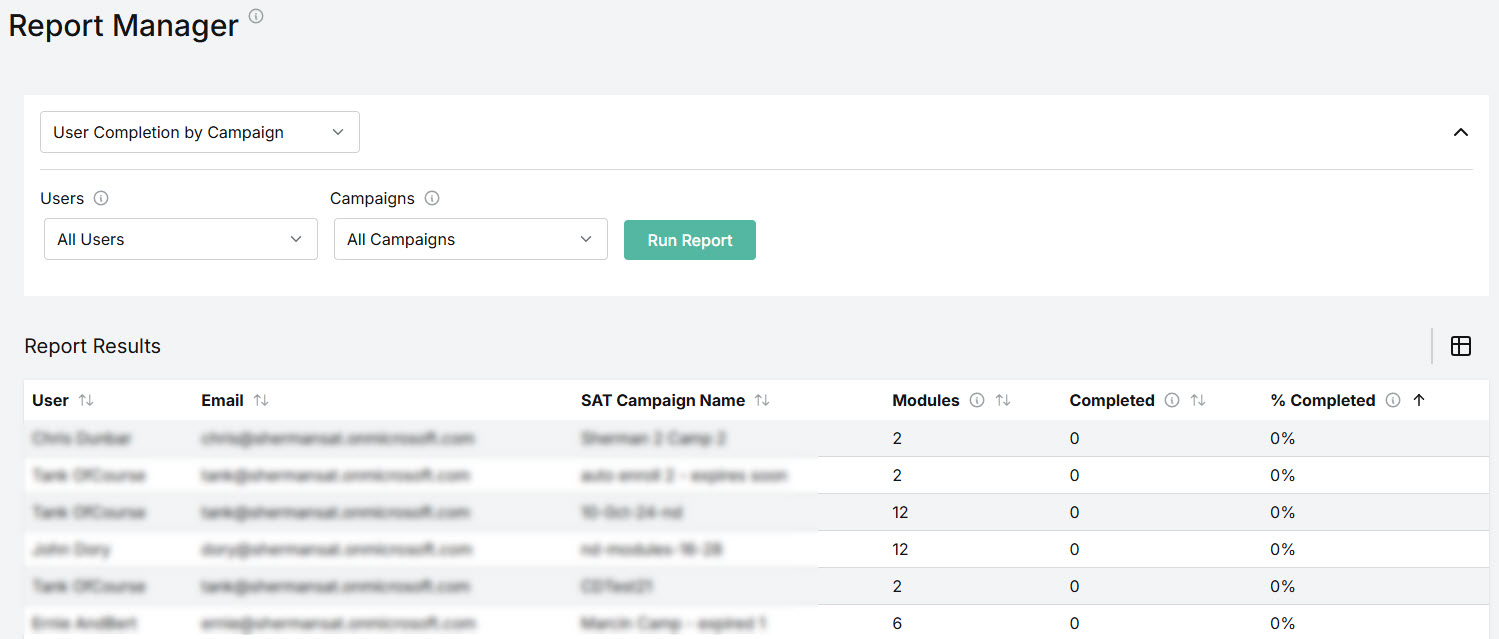 |

March 2025
Some additions this month for both MSP and customer admins! The SAT Campaign Details page now includes date(s) that reminder emails will be sent to SAT users. They'll also notice a new graph on the overview page to help them understand the trend between SAT modules completed and the number of lures clicked.
Reminder Dates Added to SAT Campaign Details Page With the addition of Reminders added to the SAT Campaign Details page, MSP and customer admins can now see when reminders will be sent to users. | 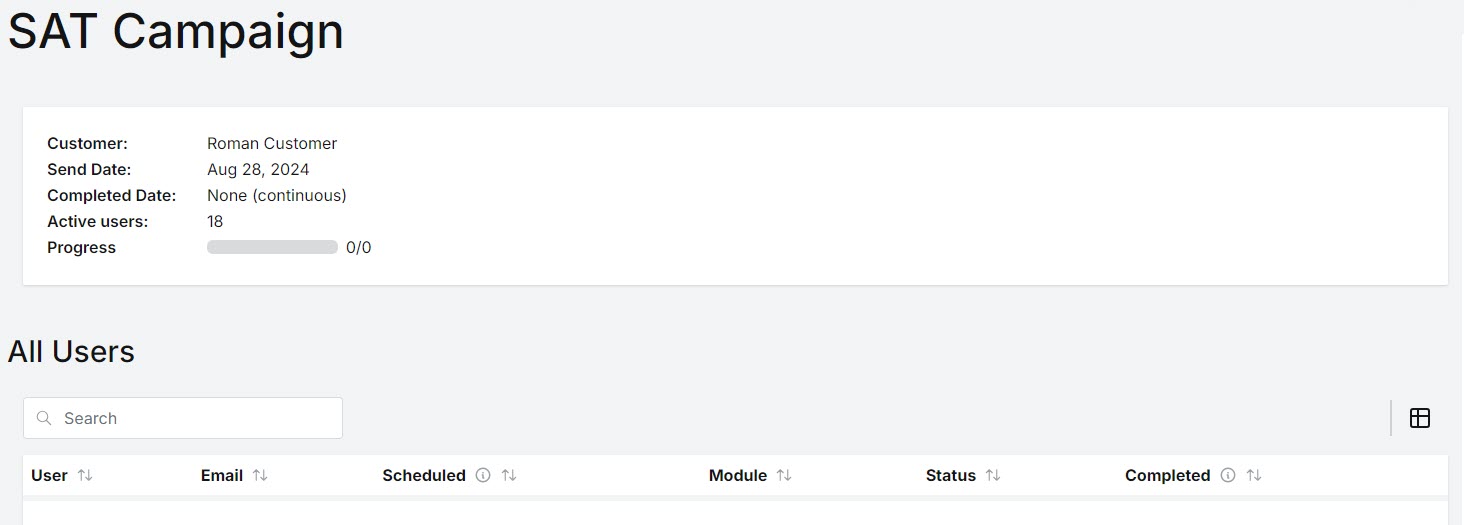 |
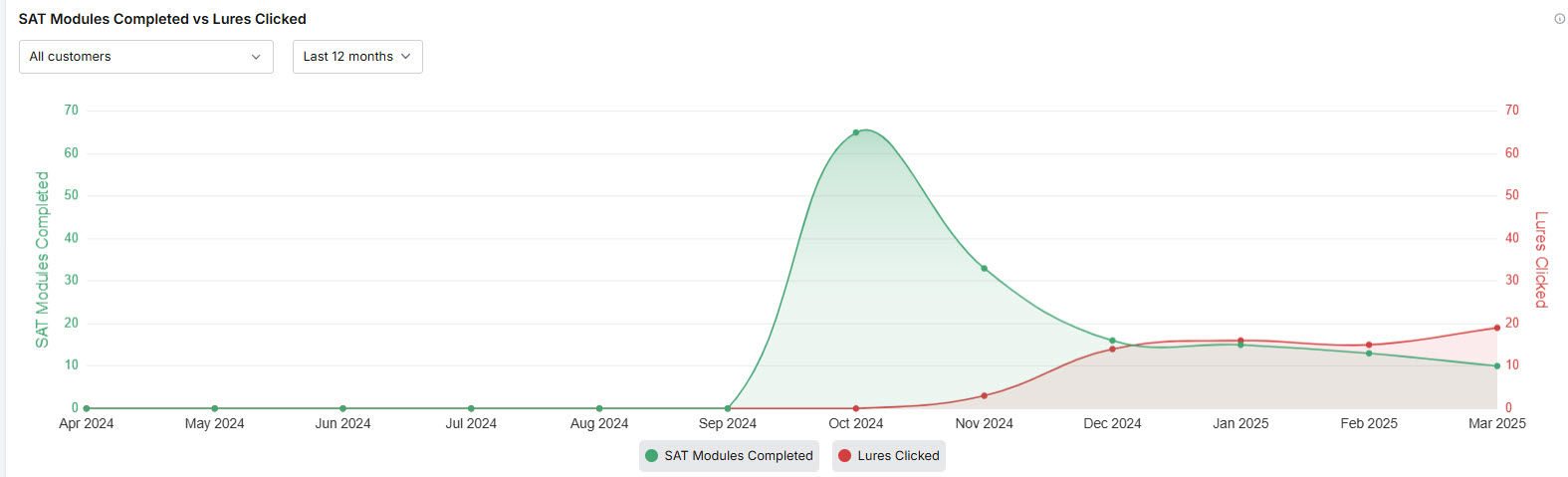 | SAT Modules Completed vs Lures Clicked Graph Added for Admins The new SAT Modules Completed vs Lures Clicked graph lets both MSP and customer admins view the correlation between completed SAT modules (in green) and clicked lures (in red), helping them to understand the effectiveness of security awareness training over a specific timeline. |
Schedule Security Awareness Training for Specific Users Customer admins now have greater flexibility when scheduling security awareness training. They can now opt to assign SAT for specific users. They still have the option to schedule training for All Users, which is selected by default. See Schedule Security Awareness Training for more details. | 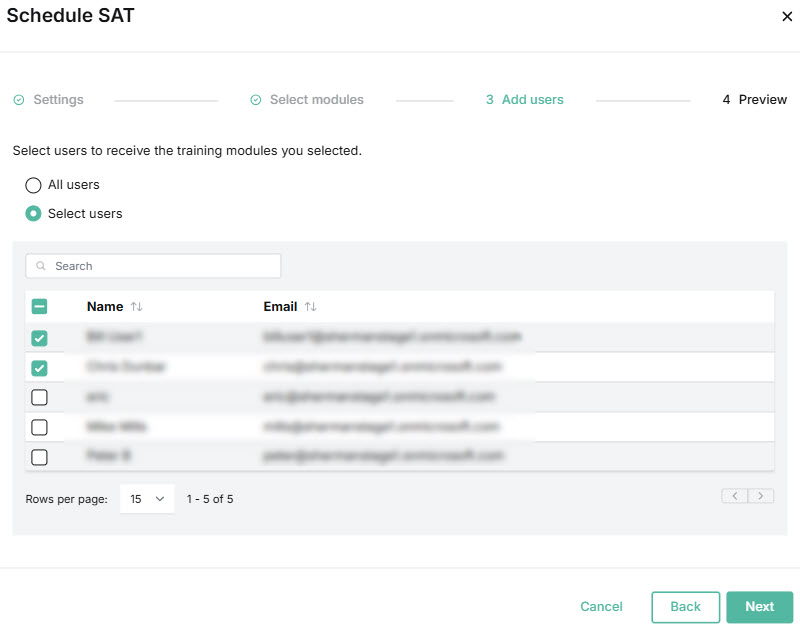 |

February 2025
For MSPs this month, new users will automatically be enrolled in security awareness training.
Automatic Enrollment in SAT for New Users Now when MSPs schedule security awareness training, any new users added to their M365 account will automatically be enrolled in the training. A notification is shown on the preview screen to inform MSPs of this new functionality. | 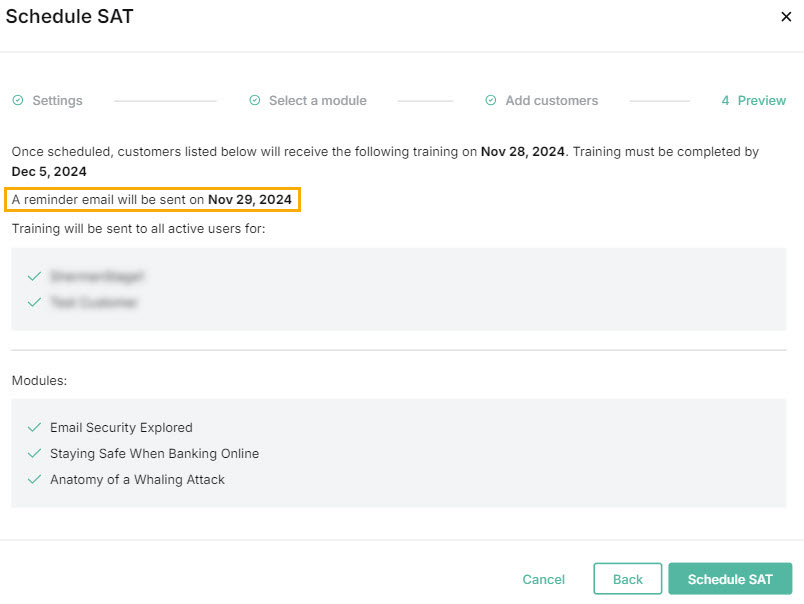 |
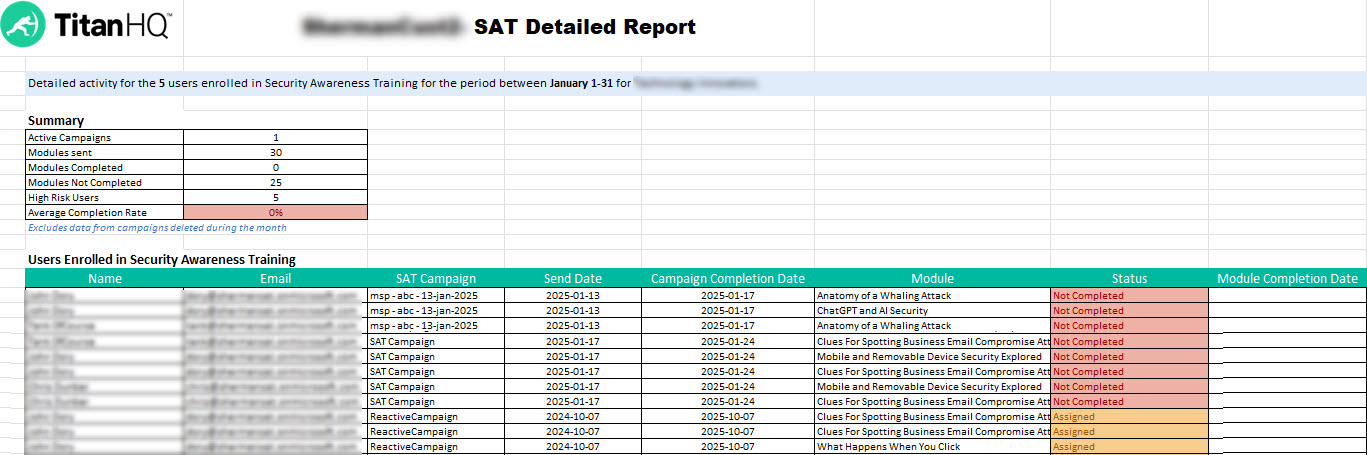 | Monthly Report for Customer Admins Customer admins will be emailed a monthly Excel report, detailing their previous month's active SAT campaigns and details of their users enrolled in SAT. To learn more about the monthly report, go to SAT Monthly Report. |

December 2024
Customer admins will notice three new data cards on their SAT Overview page, which will provide more granularity about their SAT campaigns.
Data Cards Added to SAT Customer Overview Three data cards are now displayed on the customer SAT overview, reflecting data for the previous 30 days. Customer admins can see at a glance the number of modules completed compared to those sent to users across all campaigns. They can see whether they are Protected (with at least one active SAT campaign or At Risk (no active SAT campaign). And they can compare the total of active users to the total number of SAT licenses purchased. | 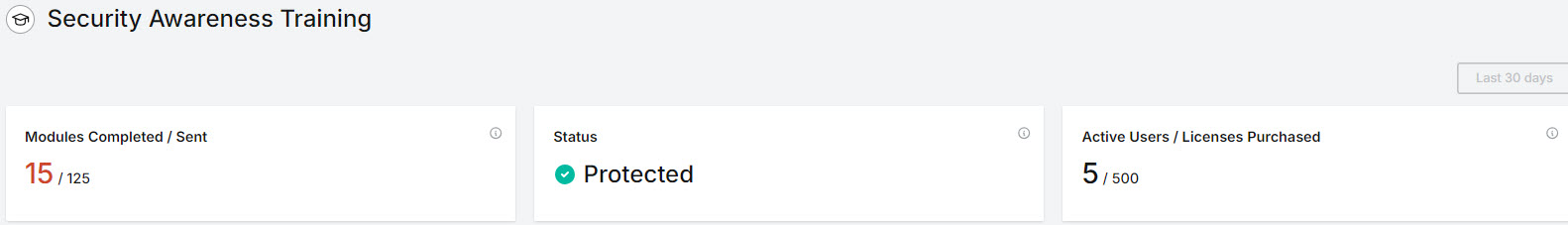 |

November 2024
Finally this month, we've rolled out two new SAT features. MSP admins will receive a new SAT Monthly Report and users enrolled in SAT campaigns will receive emails reminding them to complete their training modules. Also, the SAT content calalog has been updated with new training modules.
MSP SAT Monthly Reports The new SAT Monthly Report for MSP admins provides a summary sheet with details for all their customers, along with individual customer sheets. A selection of tabs in the report provide SAT details for each customer, as well as profiling information for customers across their SAT and Phishing Simulation activities. See SAT Monthly Reports for details. | 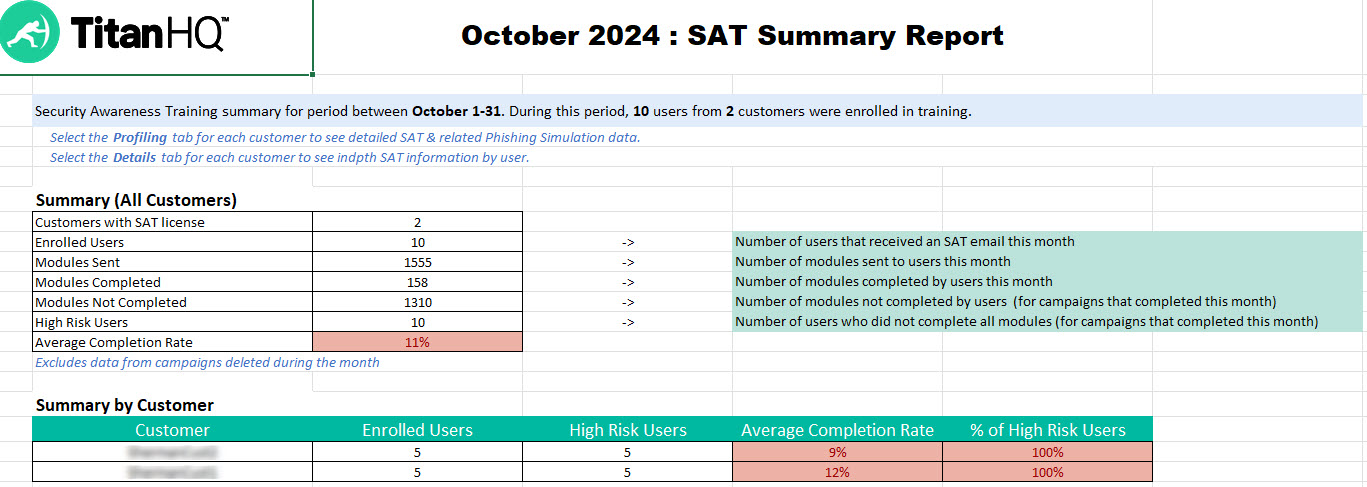 |
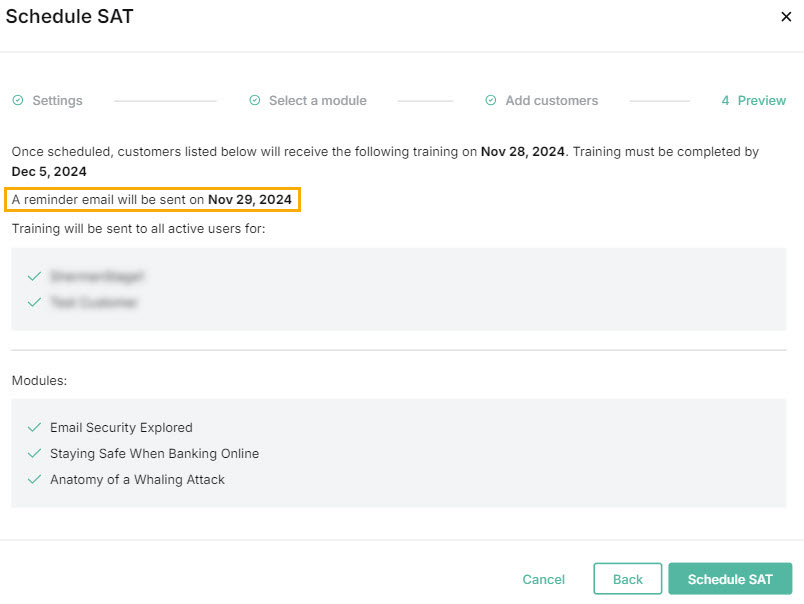 | Reminder Emails for SAT Campaigns Users enrolled in SAT campaigns will receive an email reminding them to finish their training. When creating the SAT campaign, admins will see the date that the reminder will be sent on the preview screen. |
More Training Modules Added to SAT Catalog Admins will notice new security awareness training modules when they download the updated content catalog. Admins can access the catalog by going to Security Awareness Training > SAT Campaigns and selecting the Content Catalog button. | 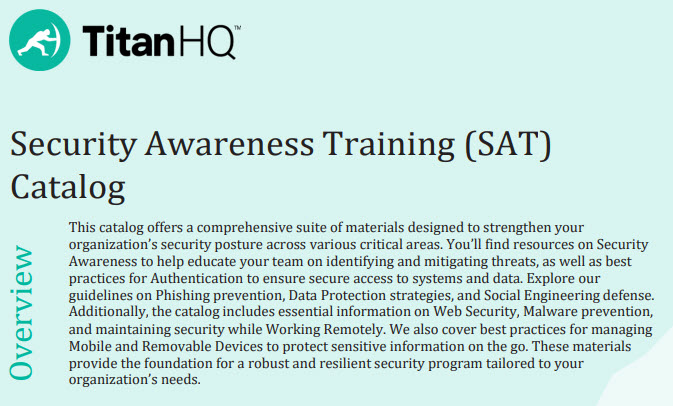 |

November 2024
There's a major enhancement to our Security Awareness Solution this month! SAT customers can now schedule and monitor their own SAT campaigns. They can also drill down to access specific details of their SAT campaigns.
Schedule Security Awareness Training Customer admins can now schedule their own SAT campaigns for their users. Training recipients will automatically be sent notification emails regarding their SAT enrollment, which include links to their assigned modules and the date by which it should be completed. | 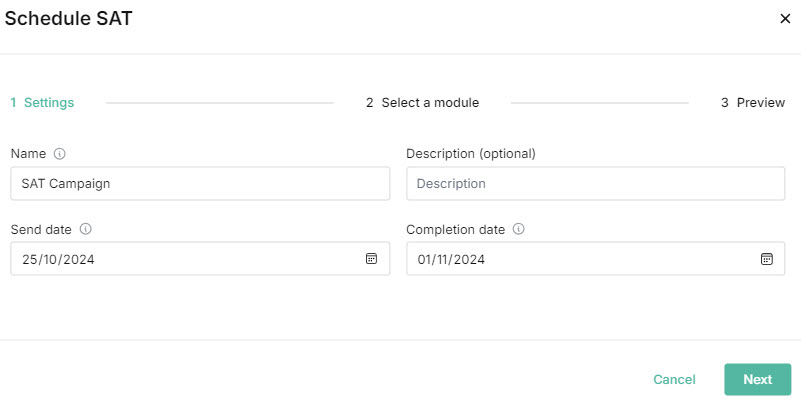 |
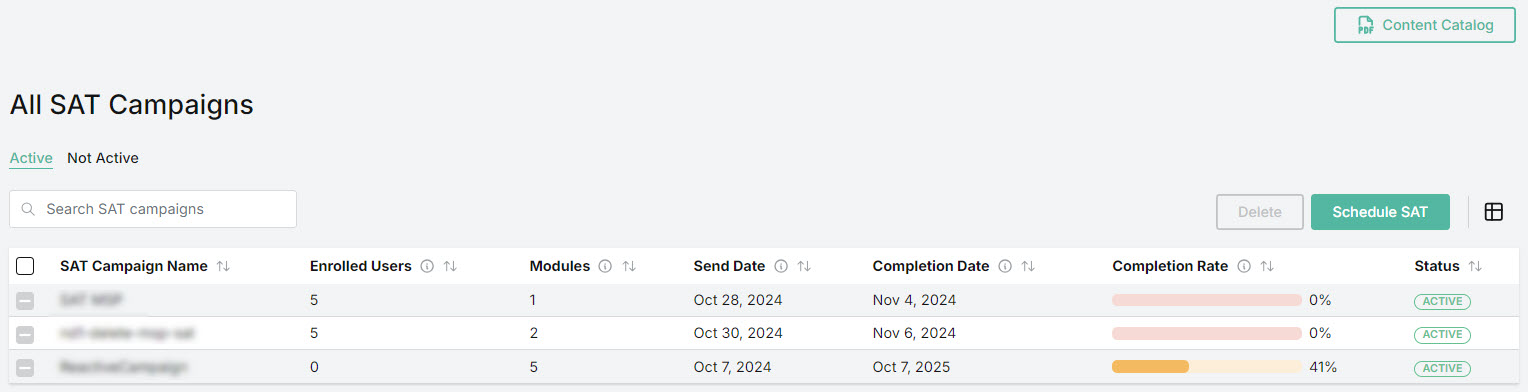 | Monitor SAT Campaigns Customer admins can see a list of their active and non active SAT campaigns in Security Awareness Training > SAT Campaigns. They'll be able to see how many users are enrolled in campaigns and the number of modules in the campaign. The Send and Completion dates of the campaign are visible, as well as the Completion Rate and campaign status (Active or Planned). |
View Campaign Details From the SAT Campaigns page, customer admins can drill down to specific details about a SAT campaign. By clicking the link in the SAT Campaign Name column, they can see who is enrolled in the campaign, and when training modules are scheduled for delivery. By selecting the module, they can then view the Module Summary slide out. | 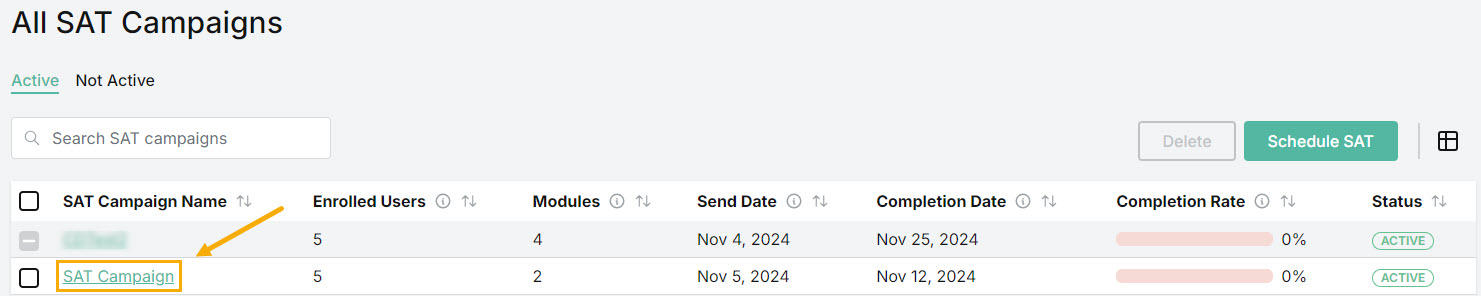 |

October 2024
This week we've added the Module Summary slideout so that MSPs can see the completion status of users who are assigned SAT modules. MSPs can now also multi-select modules, making it quicker and easier to schedule security awareness training.
New Module Summary Added MSPs can drill down to the Module Summary after selecting a SAT Campaign from the All Customers table. After selecting a module, the Module Summary slides out, displaying the assigned users, their email addresses, status and progress. Go to View SAT Campaign Details for more details. | 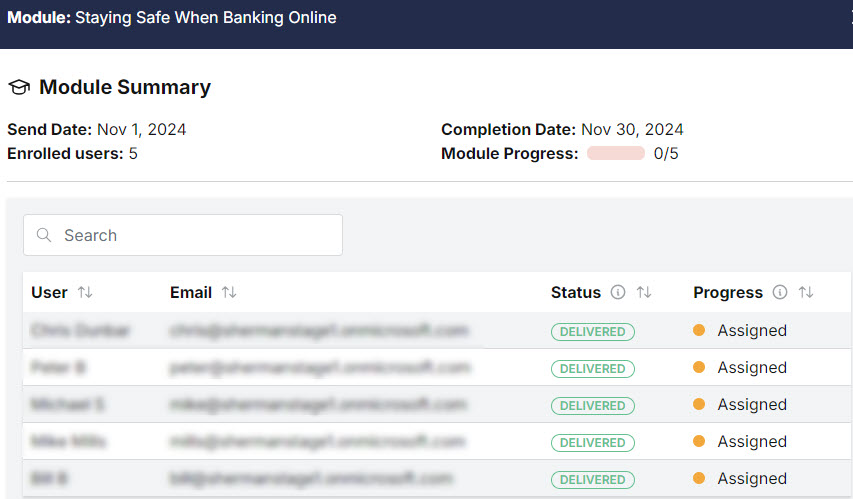 |
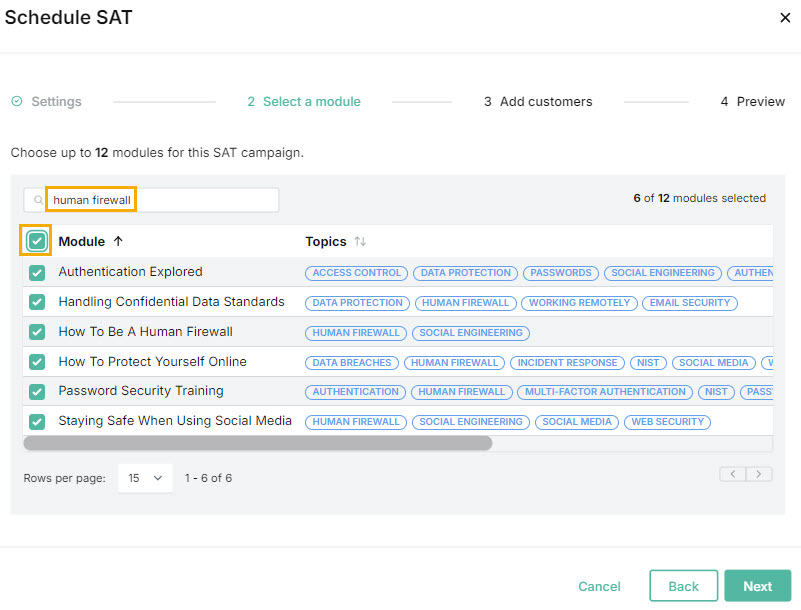 | Multiple Module Selection The multi-module checkbox is useful when an MSP wants to quickly include several modules for a specific topic in a training campaign. During SAT campaign setup, an MSP can search specific topics across all the modules. With one click of the Module checkbox, the MSP multi-selects all the searched modules, instead of having to select them one by one. |

October 2024
You can expect a series of updates to the Security Awareness Training solution this month! This week we have new data cards on the SAT Dashboard, the ability to add multiple modules to a campaign, and a downloadable Content Catalog to enable MSPs to learn more about SAT resources.
Data Cards Added to MSP SAT Dashboard Three data cards are now displayed on the MSP SAT dashboard, reflecting data for the previous 30 days. MSPs can see at a glance the number of training modules sent to recipients across all campaigns. They can see the number of their customers enrolled in SAT compared to those who aren't. And they can compare the total of active users to the total number of SAT licenses issued. Go to Security Awareness Training > Overview and see Security Awareness Training Overview for details. | 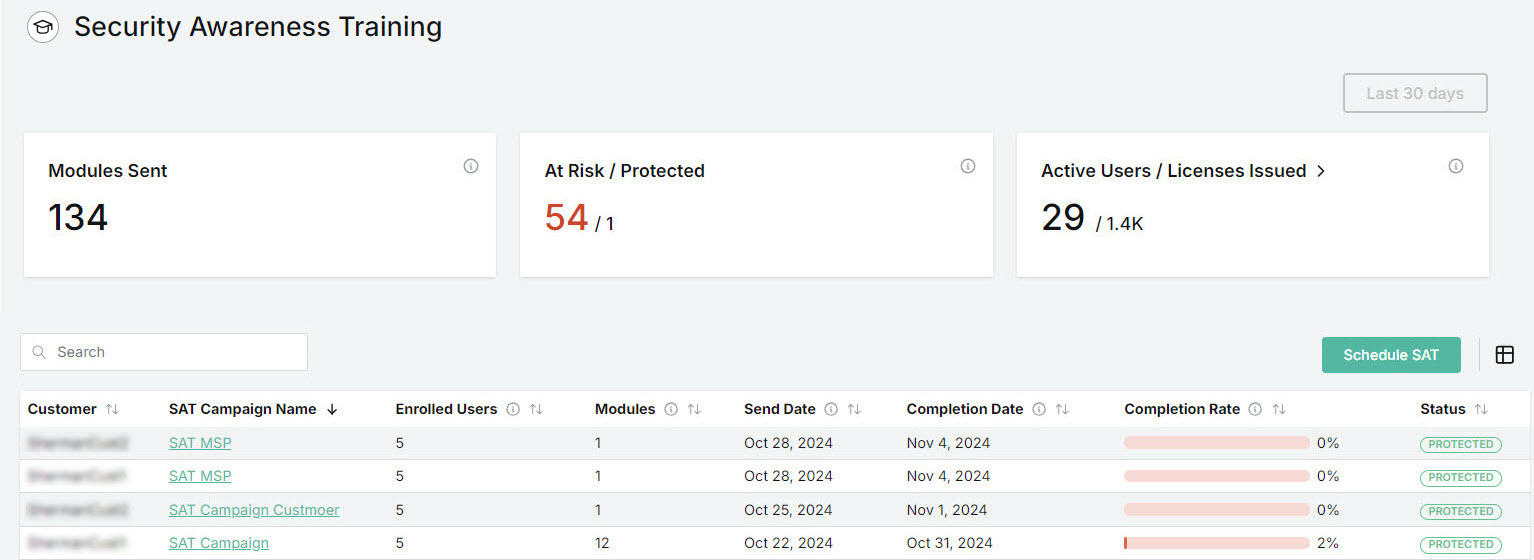 |
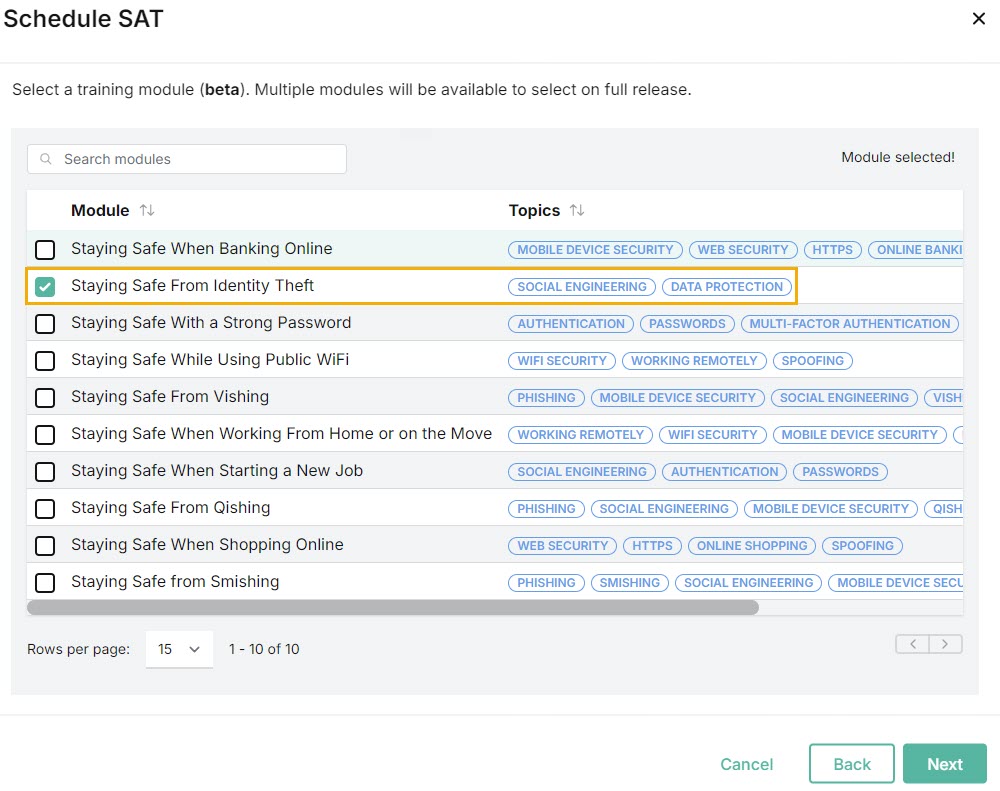 | Multiple Module Selection With a view to helping MSPs enhance their customers' cyber security awareness, admins can include up to 12 training modules in a SAT campaign. Recipients will receive an email with links to the modules they've been enrolled in. See Schedule Security Awareness Training. |
Module Details added to SAT Overview With the ability to add multiple modules to SAT, MSPs can now view the number of modules assigned to users plus the percentage that have been completed. Go to Security Awareness Training > Overview and see Security Awareness Training Overview for details. | 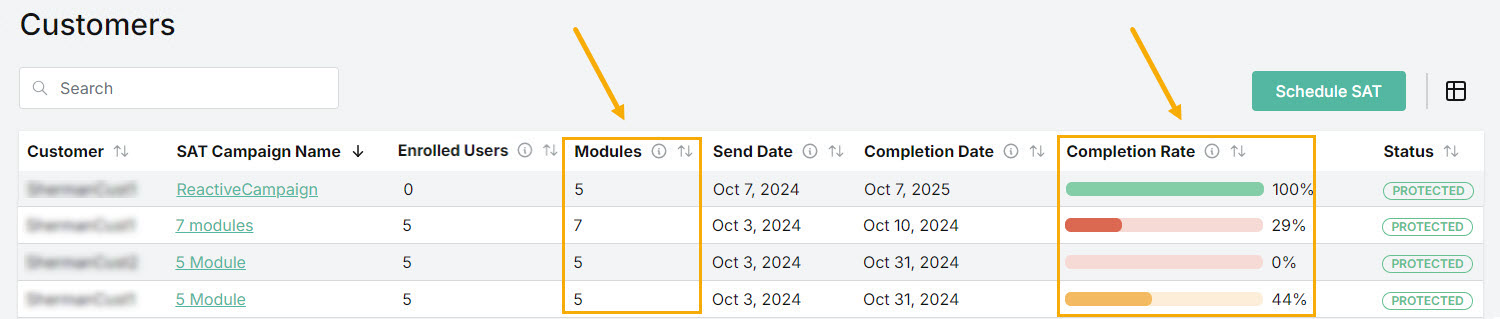 |
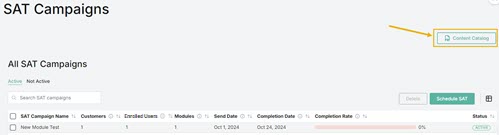 | Downloadable Content Catalog To learn more about the SAT resources available, MSPs can download a Content Catalog from the SAT Campaigns page. More details on Managing SAT Campaigns. |

Security Awareness Training Beta Release August 2024!
TitanHQ's new Security Awareness Training (SAT) solution has its beta release this month! SAT is the latest tool for helping MSPs and their customers enhance their cybersecurity awareness.
SAT is designed to help employees become more aware of information security risks and encourage them to become a trusted first line of defense. It also helps foster a security culture within organizations by providing employees with the knowledge and skills to protect sensitive information. With the SAT beta release, a selection of MSPs can now schedule and monitor security awareness training for their customers, thus helping them to recognize and mitigate cyber threats before they cause harm. More information can be found in the SAT MSP Admin Guide.
Features in the SAT beta release include:
Schedule Security Awareness Training An MSP admin can go to Security Awareness Training > Overview (or > SAT Campaigns) to create Security Awareness Training for their customers. Training recipients will automatically be sent notification emails regarding their SAT enrollment, which includes the date by which it should be completed. | 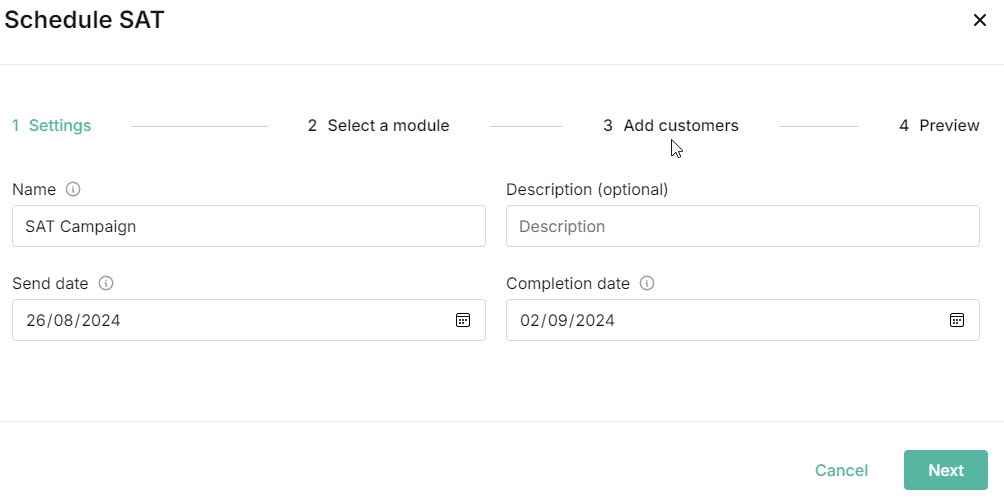 |
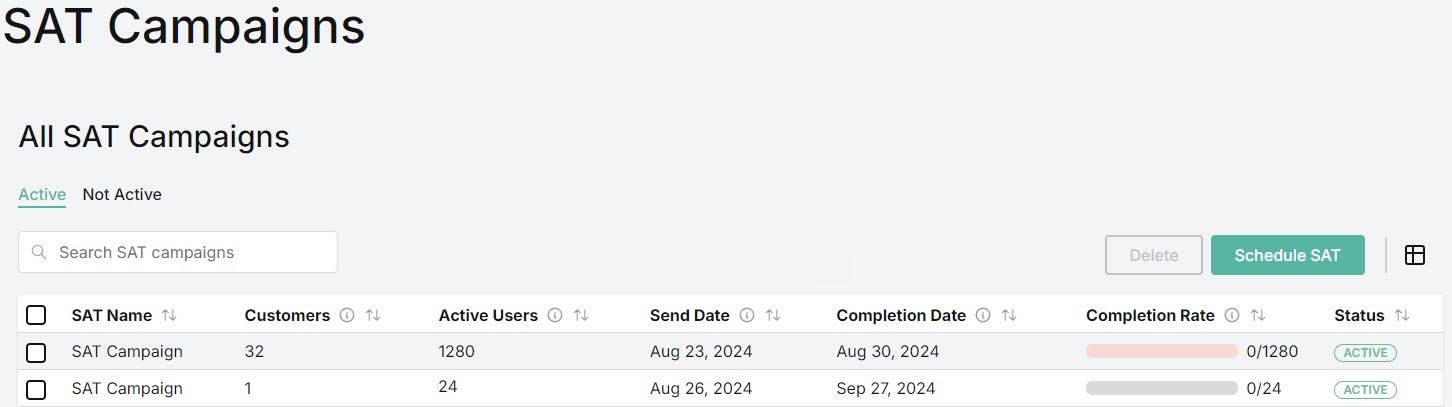 | Monitor SAT Campaigns Admins can see a list of their active and non active SAT campaigns in Security Awareness Training > SAT Campaigns. They'll be able to see how many customers are enrolled in campaigns and the number of active users. The Send and Completion dates of the campaign are visible, as well as the Completion Rate and campaign status (Active or Planned). |
View Campaign Details From the SAT Overview page, MSPs can drill down to specific details about a SAT campaign. By clicking the link in the SAT Name column, they can see who is enrolled in the campaign and when training modules are scheduled for delivery. | 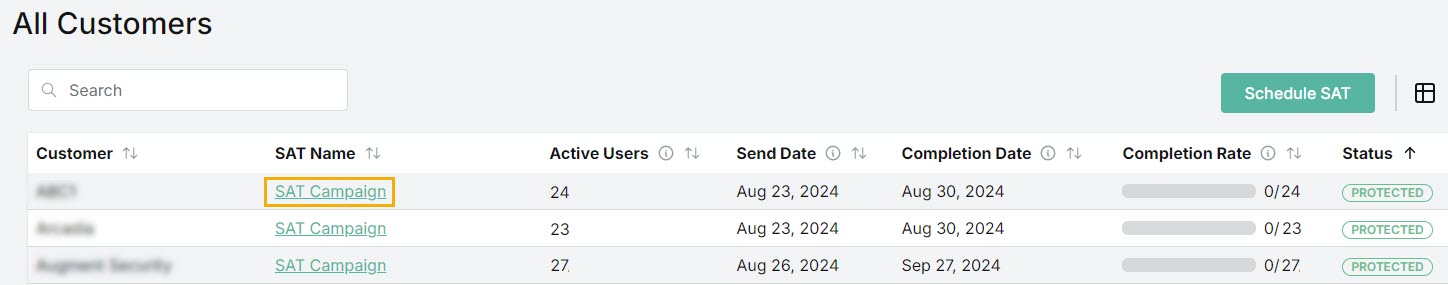 |



