User Activity
User Activity shows details, such as Identity, Status and Last login date, which you can export as a report.
Go to Audit and Reports > User Activity and select Export to.
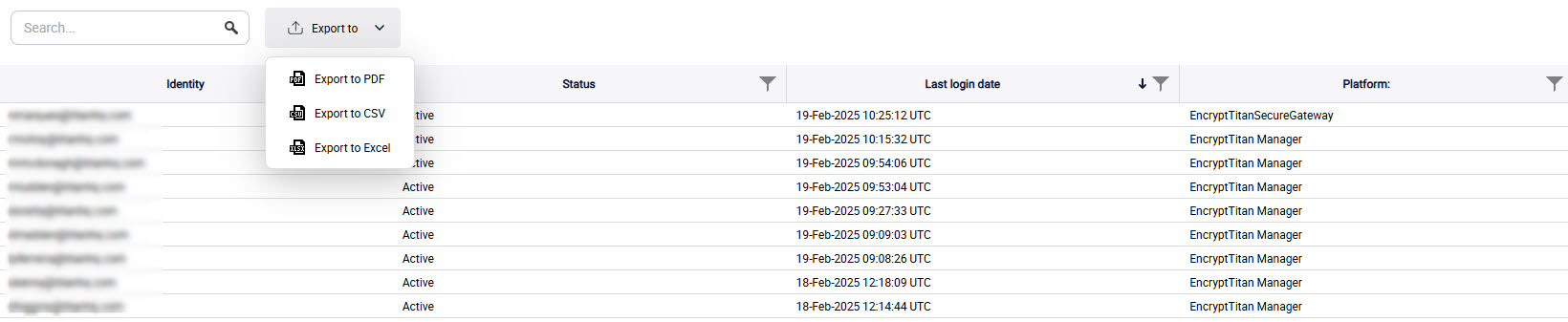
Select the type of report you want to generate. The options include PDF, CSV and Excel.
Note
Note that the information visible on the screen is exported. If you filter the results, then only the information that was filtered is exported.