EncryptTitan V2 Release Notes
Released: 31st August 2025
New feature: Custom Content Policies. If you have an “Advanced Managed Email Security” license, you will now have the ability to create custom content policies. The details on how to add a custom policy and how they work can be found in EncryptTitan Email Security.
Improved performance on loading customer list.
Released: 25th July 2025
New feature Deliver replies from the Secure Portal directly to recipient’s Inbox added to Email Security > General interface. Feature details can be found in General Email Security Settings.
Issue resolved so there is improved performance with loading transactions on the Email Transactions page.
Fix to the layout of the 60 day license expiry automated email and a correction to accurately show the custom brand name.
Update to the View Customer Account pop-up window to show account's Auto renew status.
Improvement made to the details displayed in the audit logs.
Issue fixed so that General Settings on the customer account are now saving. including Stop sending invitation emails and Stop sending welcome emails settings.
Fix for branding, where changes to some elements of branding were not saving correctly.
Update added to better manage auto-reply emails so that if an email reaches EncryptTitan with a header of: X-Autoreply, X-Autorespond or Auto-Submitted and a value of auto-replied, the email will be processed by EncryptTitan, but if sending fails, an NDR will not be sent.
Released: 12th July 2025
Issue resolved where unformatted phone numbers were triggering SSN filtering policies.
Emails that had an error 500 Lines too long are now getting processed correctly and delivered.
Emails that had an error 550 maximum allowed line length is 998 octets, got 1540 are now getting processed correctly and delivered.
Issue resolved where multiple consecutive spaces in an email subject were being removed resulting in an email not getting encrypted, or a bypass keyword not getting applied.
Fix applied so that when bypass keyword is used, it is picked up as a whole word and not part of a word.
The Policies Matched column in the Transactions UI indicates if an email is triggered by the Outlook Add-in or the Outlook Plugin-in.
Issue resolved so that when there is an asci character in the subject line, the subject is no longer encoded.
Fix to transactions where the SMTP Details are blank for NDRs.
Released: 2nd July 2025
To improve security for No Registration Required (NRR) emails, a new Send OTP button has been introduced to the access screen for NRR emails. The email recipient, as before, selects the button to view the secure email from Outlook. The email recipient will then select Send OTP to generate the one-time password (OTP) from the access screen.
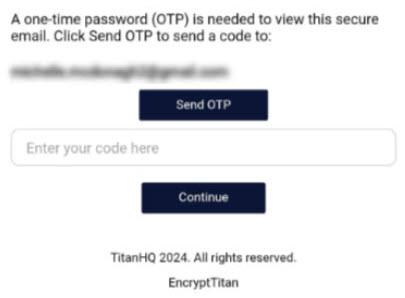
Upon receipt of the OTP, the recipient enters the OTP in the access screen to view the email. This improves security and will solve the issue where deep email scanning performed by some email filtering products auto-triggers the generation of the OTP code.
New Outlook Plugin to support on-Prem Exchange environments released.
Load time of transaction information on the Email Transactions page is improved.
A new popup is introduced when an admin disables the Auto-renew setting when adding or editing a corporate customer account.
Improvements have been made to Audit Log records to better record the logged-in user who carried out the action.
Fix applied to correct the layout of the 60-day License Expiry report.
Released: 19th June 2025
Fix for an issue where emails with an encryption keyword in the subject were not getting encrypted because the subject was greater than 78 characters.
Fix for cases where the encrypted email notification is not sent over TLS when TLS is supported but the TLS handshake failed.
Fix for multiple email sent notifications being delivered to email sender.
Released: 6th June 2025
Update to Tooltips for basic and advanced TLS on Email Security page.
SMTP details are now available in transaction logs.
Update to policies that trigger for Social Security numbers:
Category: UNITED STATES / PRIVACY : Formatted US Social Security Numbers – This will now detect only formatted SSNs.
Category: UNITED STATES / PRIVACY: Social Security Number or Tax ID Number – This will now detect only formatted SSNs.
Category: UNITED STATES / PRIVACY: US Social Security Numbers – This will detect both formatted and unformatted SSNs, even if no additional context is provided.
All other policies that check for US SSNs will detect formatted SSNs by default. Unformatted SSNs will be detected only if relevant contextual keywords are present.
The value set for Maximum file size allowed (in MB), on the Email Security page is now correctly honored for mails sent from the secure portal.
For domains where the SPF was deemed too long, EncryptTitan will now carry out the correct validation when the domain is added and verify the domain is selected.
If include is missing in the SPF record for EncryptTitan, the system will now check for this on the added domain and will show the SPF status as Failed.
Fix for the popup alert showing in error when adding a customer account due to MSP license being exceeded, when there are still licenses available.
Fix for some cases where attachments were not showing in secure portal.
Fix for MSP admin getting logged out when drilling down to customer account.

Released 21st May 2025
Automated license expiry emails will no longer be sent to customer accounts that are set up with automatic renewal.
The timezone used in transactions and the secure portal will be based on the timezone in the user's browser.
Fix added for Identity status where the status was displayed incorrectly when the corporate account had exceeded the license count.

Released 15th May 2025
In Configurations > Email Security > General, the Service identity username field has been renamed Select an option for adding new identities. A new option has been added to the list -- OFF - Identities are not automatically added -- and is selected by default. The list is now populated with identities who have a status of Active and Acceptance Required.
Fix has been added to the one time passcode email template where changes were not saving correctly.
Fix has been added to reduce FINRA policy false positives.

Released 11th April 2025
On both MSP and customer levels, if an email is sent to multiple recipients and it has been delivered to some and not to others, then the the status will be shown as Partially Sent in Transactions. The Transaction can be expanded to see the recipients for whom the email failed to be delivered.
MSP Level:
A new license type, Advanced Managed Email Security, has been added, which offers Content Inspection with Automated Encryption. When adding or editing licenses, MSP admins can select Advanced Managed Email Security license type.
License start and end date is shown on the Corporate Customers page.
Customer Level:
Content Inspection with Automated Encryption has been added to the Email Security section, which allows admins to select policies for content inspection and add a keyword to bypass content inspection.
New feature, Stop invitation email for recipients, added that allows invitation emails to recipients to be stopped. The option to turn this feature on or off is in Configuration > General.
In Configurations > Identities, a new column Invite email sent indicates if an invitation has been sent to a user. This is applicable for the new setting Stop invitation email for recipients. If required, the admin can send the invitation at a later date from the Identities page.