Licensing
Note
Two types of licenses are available for customers: Managed Email Security and Advanced Managed Email Security.
The Managed Email Security license involves setting up keyword(s) on the EncryptTitan system, and the end user adding a keyword to an email subject line to have it encrypted.
The Advanced Managed Email Security license offers content-based encryption, where a policy or policies are enabled on the customer account and user emails are then automatically assessed for specific content and encrypted if policy content is found. The license type also supports setting up keywords where the end user can force an email for encryption by adding the keyword to an email subject.
Be sure to follow the appropriate Customer Account Setup instructions for the license type assigned to the customer account.
As an MSP, you can add or update a license for a corporate customer. Go to Admin > Corporate Customers. Select the corporate customer you want to add or edit a license for, and select Licensing.
See Adding a License or Editing a License for further details.
If you already have a license, the following details are displayed:
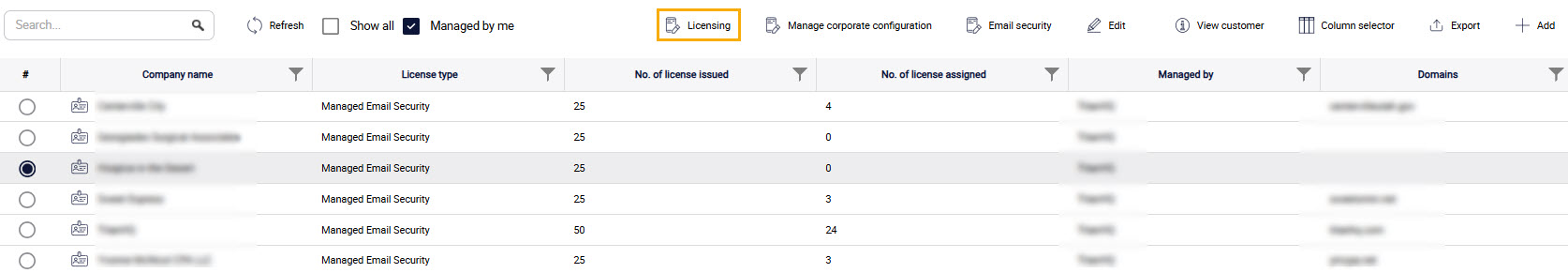
Sub. No.: Unique system-generated number for a license.
License Type - product: The selected product when creating the corporate customer account.
PO Number: Purchase Order number for your corporate customer's account.
Users: Number of users who have been assigned licenses.
Start Date: Date on which your corporate customer's account became active.
Days: Number of days remaining in the license subscription.
Valid Until: Date on which the license subscription ends.
Status: Indicates the status of the license, which is either Valid or Expired.