Secure Delivery Method 03: Registration Required (RR)
In Email Security > Secure Delivery Method 03: Registration Required (RR) you have the option to ensure that all recipients must be registered with EncryptTitan to receive encrypted email. Recipients of a mail sent with the RR keyword will have to set up an account on the secure portal to view their mail.
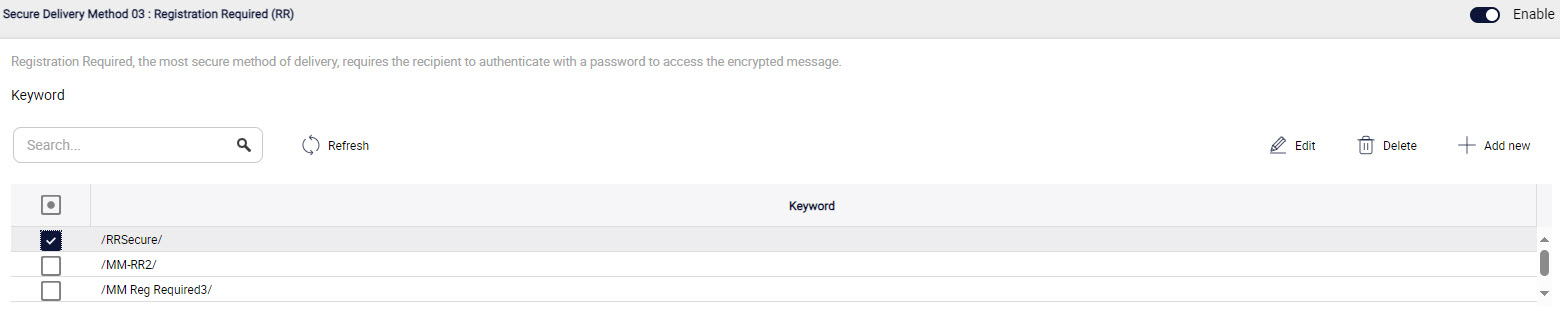
You can also add keywords to encrypt the emails, but this isn't mandatory. If you do not enable TLS or NRR, then the keywords set up in the Subject line Keyword to Encrypt Email section are used.
To use this delivery method, do the following:
Turn on the Enable toggle to enable RR. If you enable RR, and a user sends an email with an RR keyword, then the recipient of the mail is directed to set up an account on the secure portal to read and reply to the email.
To manage keywords, you can:
Search: Enter the search string in the Search box to search for a keyword.
Add New: Select Add New to add a new keyword. In the pop-up window that appears, enter the keyword and select Save.
Edit: Select the keyword and then Edit to edit the existing keyword. Edit the keyword and select Save.
Delete: Select the keyword and then Delete to delete it. Select OK to delete the keyword.