Deleting Users
Note
The Users menu is only available to the primary MSP admin. The primary admin is the admin added to the MSP account when it was created.
The reference to Users on the MSP level refers to MSP admins.
The primary admin can delete users as follows:
Go to Admin > Users, and select the admin you want to delete, and select Delete.
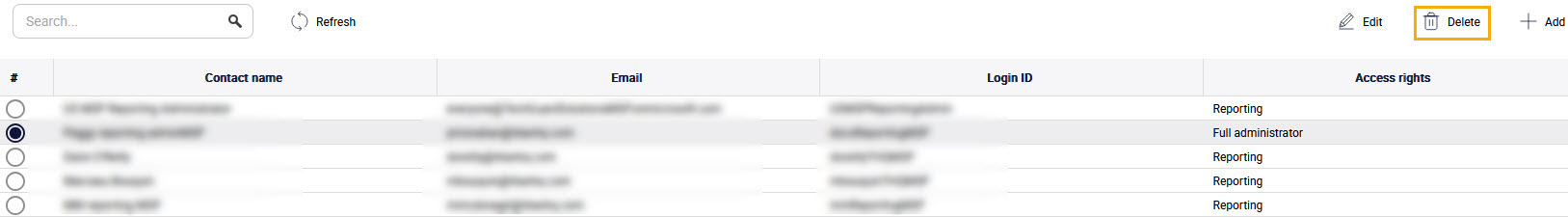
You'll receive a pop-up message asking you to confirm the deletion. Select OK.