Adding Identities
When a new identity is added, the user receives an invite email with a link to accept the invite and complete the registration with EncryptTitan. Until the user has accepted the invite and completed the registration process, the status of such identities is shown as ‘Acceptance required’.
Non-admin users can also send invites to users to register with EncryptTitan. When these users complete their registration process, they also need the administrator’s approval. Until the administrator approves these users, their status is shown as ‘Awaiting activation from admin.
Select Add identity to add a new identity.
In the pop-up window that appears, select the Domain name from the dropdown menu.
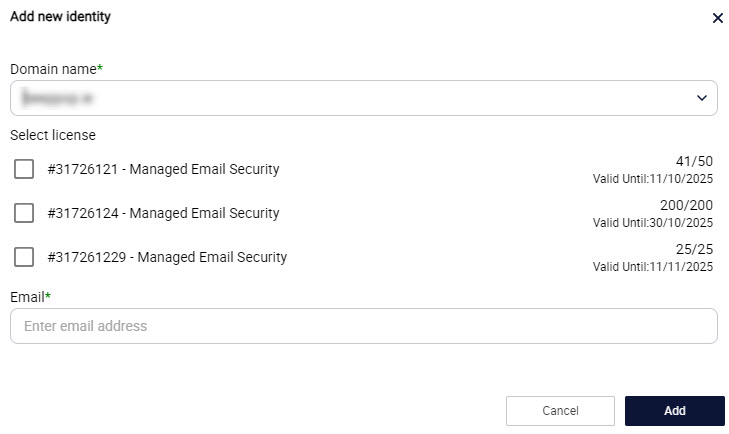
Select the license and enter the email of the employee.
Click Add.