Changing Your Password
In the Change Password section you can change your existing password.
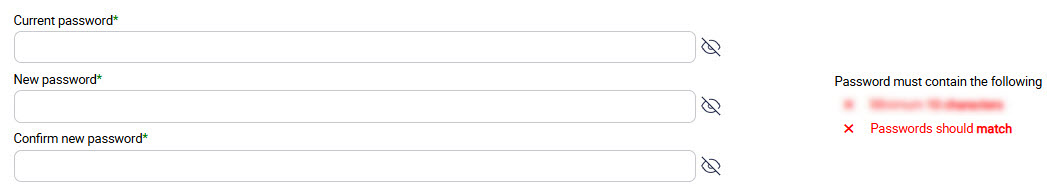
Go to Settings > Change Password to see the following fields:
Current Password: Enter your current password.
New Password: Enter your new password.
Note
Your password policy is defined by your admin. When you change your password, the UI will instruct you on the password requirements, such as the minimum length required.
Confirm New Password: Re-enter your new password.
Select Update.