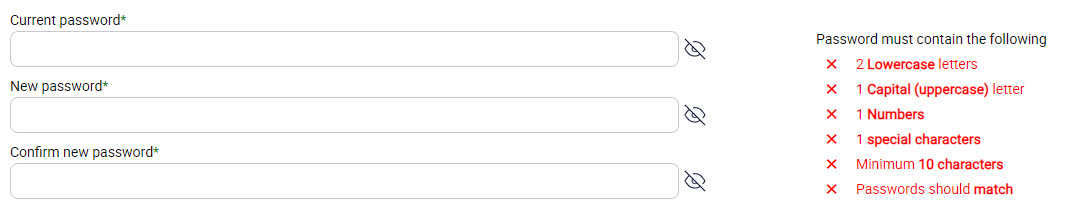Settings
Go to Settings to change your profile details and password.
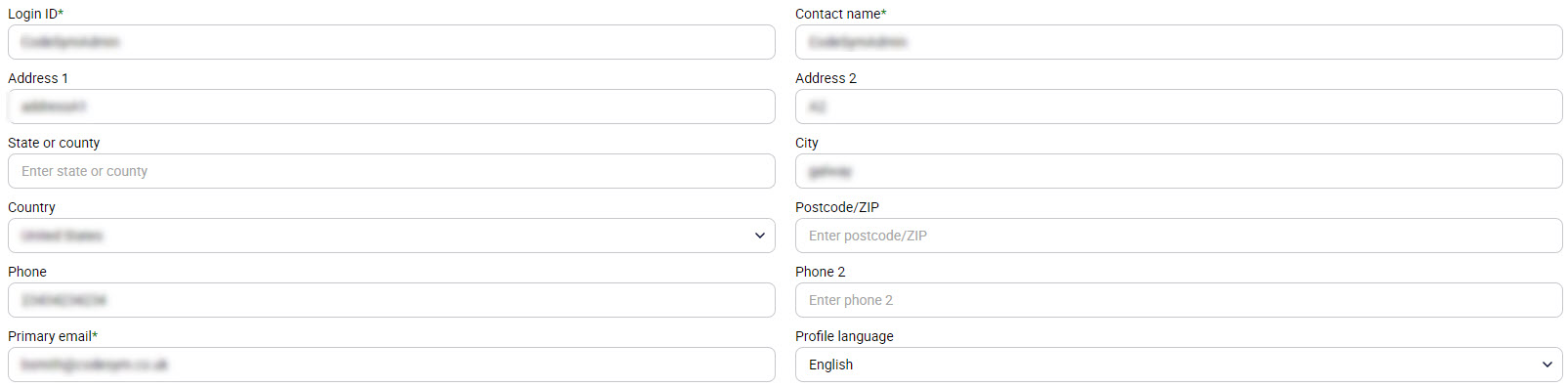
Profile
The Profile section allows you to change the profile details except your Login ID.
Login ID: This is a read-only field and shows your Login ID used to access the EncryptTitan portal.
Contact Name:This field shows your contact name.
Address 1:The first line of your organization’s address.
Address 2: The second line of your organization’s address.
Fax: Your organization's fax number.
State or county: State or county where your organization is located.
City: City where your organisation is located.
Country: Country where your organization is located.
Postcode/ZIP: Postcode or ZIP where your organization is located.
Phone: Your phone number.
Phone 2: Your alternate phone number.
Primary email: Your office email address.
Profile language: Profile language for your organization.
Select Update when you're finished.
Change Password
To change your password, enter your current password, followed by your new password, and confirm your password. When you change your password, the UI will instruct you on the password requirements, such as the minimum length required. Select Update when you're finished.