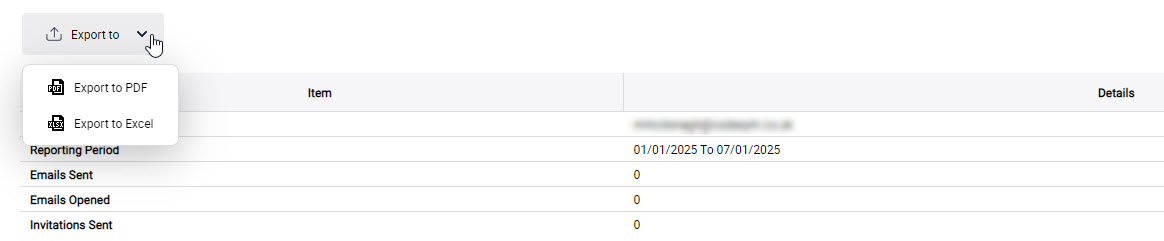User Usage
The User Usage report shows the details about the user’s activities, such as the number of Secure emails sent by the user, the number of Secure emails opened by the user, the number of Invitations sent, and more.
Go to Audit and Reports > User Usage, and enter the user’s email ID, the Start and End Date.
Select Generate. A report is generated and displayed.
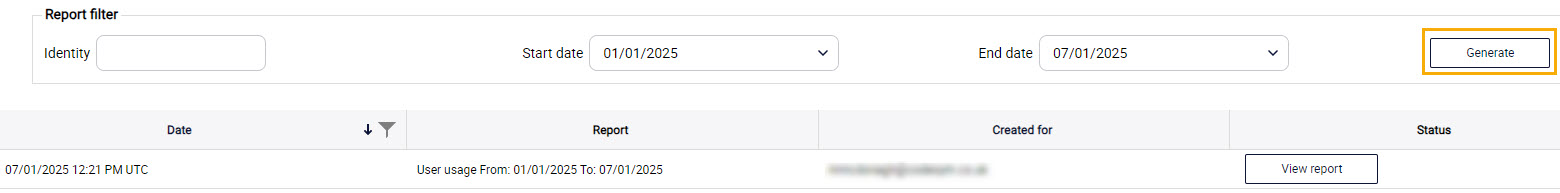
Select View Report to see the details. You can export the report to different file formats and download it.