Notifications
All the notifications you've received from the emails you've sent are listed in the Notifications box. You can see how recipients responded to the notifications in the Event column, such as Rejected or Acknowledged.
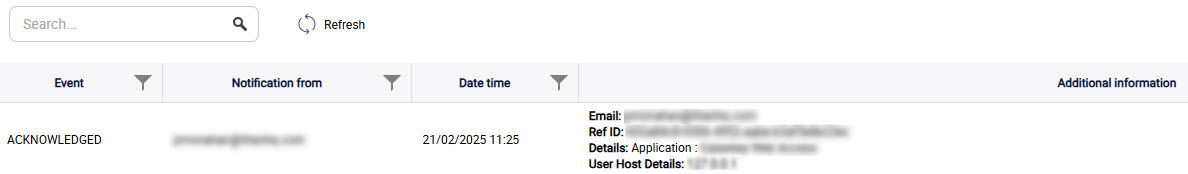
Event: Recipients can either reject a notification or acknowledge it. A Rejection notification means that the recipient selected Reject when they received the email and did not view the contents of the email. An Acknowledged notification means the recipient selected Proceed when they received the email and opened the email to view its contents.
Notification From: The email recipient who acted on the email, triggering the notification.
Date time: Date and time that the recipient selected either Proceed or Reject.
Additional Information: Additional details about the notification.