Secure Delivery Method 01: TLS
In Email Security > Secure Delivery Method 01: TLS you can enable TLS to send emails with the Transport Layer Security (TLS) protocol. This means that emails will be delivered securely and directly to the recipient’s inbox. You can also configure a template which will appear in the email’s footer.
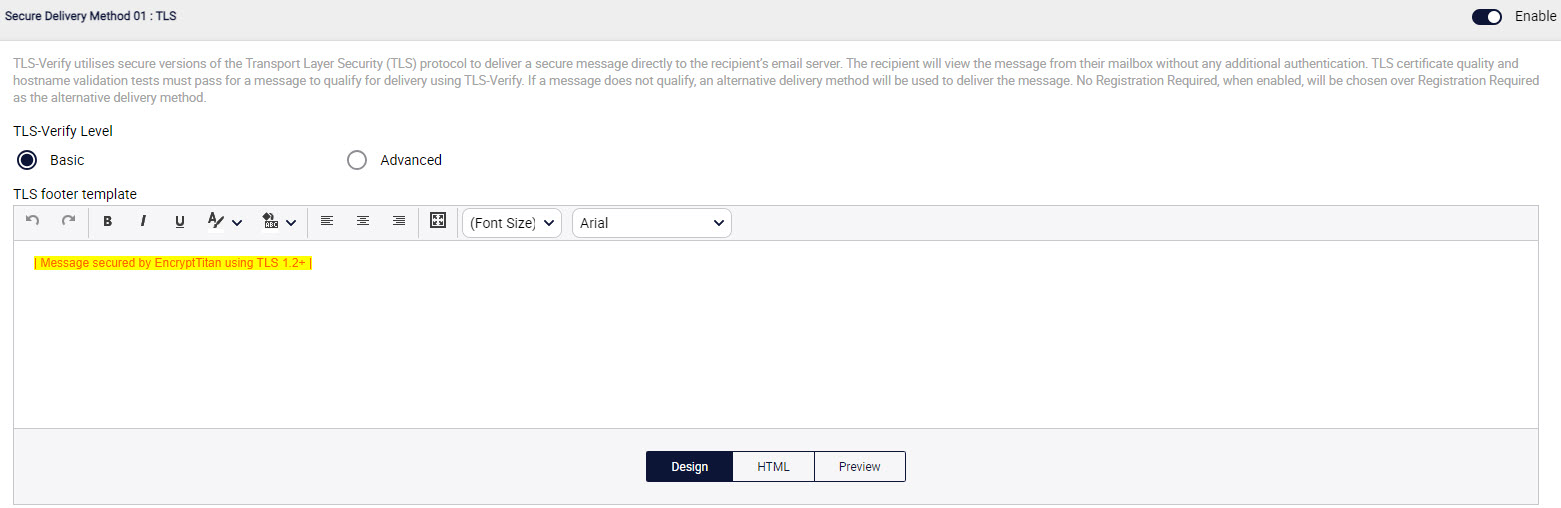
To use this delivery method, do the following:
Turn on the Enable toggle to send emails with Transport Layer Security (TLS) protocol. If you enable TLS, then you must enable either Secure Delivery Method 02: No Registration Required (NRR) or Secure Delivery Method 02: Registration Required (RR). The reason for this is that if the TLS certificate quality and hostname validation tests don't pass, then the next available delivery method will be used.
Select the radio button to choose between Basic protocol and Advanced protocol:
Basic: The Basic level is selected by default and verifies the TLS version, which should be at least TLS 1.2.
Advanced: If you select Advanced, that it verifies the TLS certificate presented by the mail server. It needs to be valid with a matching server name and valid certificate chain. This is in addition to TLS version being TLS 1.2 and above.
Use the TLS footer template to create the footer to appear in the email. You can choose between three views:
Design: This is the default view and the one that enables you to design your template.
HTML: Select HTML if you want to edit the html code for your template.
Preview: When you're finished designing your template, select Preview to see how it will appear in email format for your recipient.