Adding Users
Note
The Users menu is only available to the primary MSP admin. The primary admin is the admin added to the MSP account when it was created.
The reference to Users on the MSP level refers to MSP admins.
The primary MSP can add users as follows:
Go to Admin > Users, and select Add.
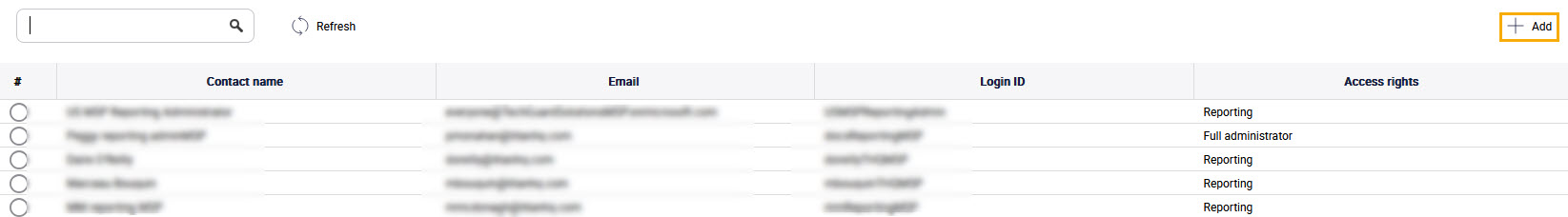
In the Add User window that opens, do the following:
User Details
Login ID: Enter the Login ID for the user.
Name: Enter the first and last name of the user.
Email: Enter the user's email address.
Access Rights
Select the type of access for the user:
Full Administrator: Users with full administrator access can perform all the operations the primary MSP admin can perform, but do not have access to the Users menu.
Technical: Users with technical access can perform the same actions as the full admin, but cannot add new accounts or users.
Reporting: Users with reporting access can view all items on the MSP account and corporate customer account, but cannot make any changes.
Select Add.