Editing Corporate Customer Details
As an MSP admin, you can edit your corporate customer's details.
Go to Admin > Corporate Customers and select the corporate customer whose details you want to edit, and select Edit.
In the Edit Corporate Customer window that opens, you can modify the following:
Note
The Login ID is not editable. It is a read-only field and shows the Login ID of the customer admin, who will use this to access the EncryptTitan portal.
Customer Details
Contact Name: First and last name of the primary admin for the corporate customer.
Primary Email: Email address of the primary admin for the corporate customer.
Alternate Email (optional): Alternative email address for the primary admin of your corporate customer.
Managed: The Managed toggle is enabled by default, which means that you can manage and configure corporate settings. If you disable the Managed toggle, then you won't be able to navigate to the customer account or change any settings on the customer account.
When the Managed toggle is turned on, a symbol is added before the Company name:
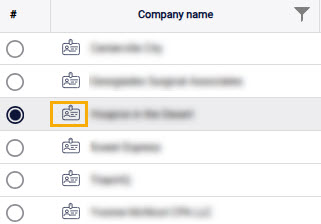
Company Details
Company Name: Enter the name of the company.
Address 1: Enter your corporate customer's address here.
Address 2: Enter your corporate customer's address here.
City: Enter the city where your corporate customer is located.
State or County: Enter the state or county where your corporate customer is located.
Postcode/ZIP: Enter the postcode or ZIP where your corporate customer is located.
Country: Select the country where your corporate customer is located.
Phone: Enter your corporate customer's phone number here.
Region for Data Storage: Select the region in which your corporate customer's data is stored.
Auto-Renew: This field is only visible if you have selected the License Type Subscription - Paid 365 Days. The auto-renew option is enabled by default and means that the customer license will be automatically renewed each year. If you disable auto-renew, you will need to manually add a new license for the customer account at the time of renewal. If a license expires on a customer account and their mail flow is directed to EncryptTitan, the mail will not be processed by EncryptTitan and will result in bounced emails and interruption to mail flow. You'll be prompted to confirm your decision to turn off auto-renew in a pop-up window.
Select Update.