Corporate Usage
Similar to the User Usage report, the Corporate Usage report provides activity details at the domain level.
Go to Audit and Reports > Corporate Usage, and enter the Start and End Date.
Select Generate. A report is generated and displayed.
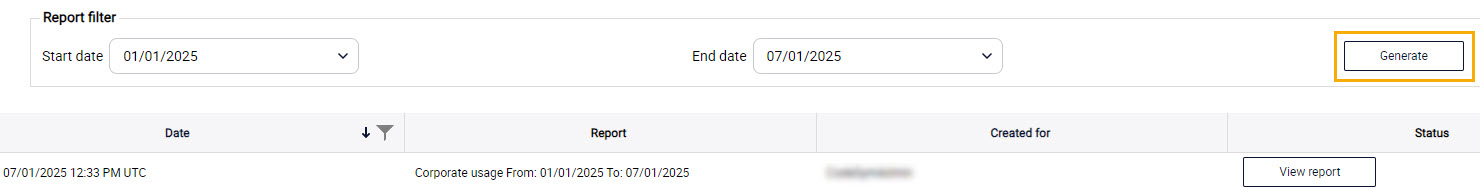
Select View Report to see the details. You can export the report to different file formats and download it.
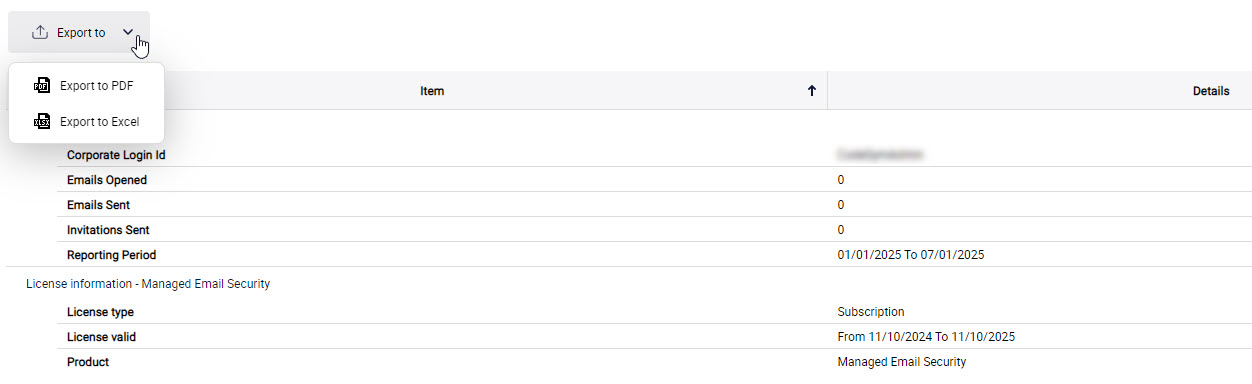
Select Back to return to the previous screen.