Configurations
The Configurations menu lets you customize EncryptTitan for your organization's requirements.
Note
You must select Update every time you change the settings in order to save them. Each time you do, you'll see a message as shown in the screenshot below:
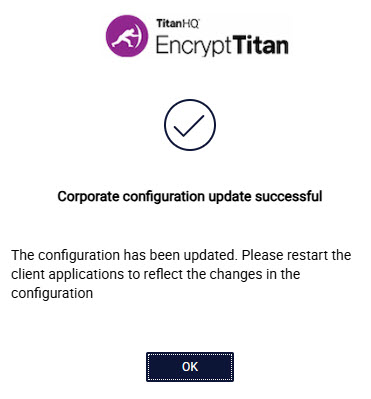
The following configuration options are available:
General: Settings in this section apply to all the active users of your organization’s domains. For example, you can configure authentication and account invite settings.
Password Policy: The Policy page allows you to define the password policy for your organization.
Branding: This page allows you to upload your organization’s logo to replace EncryptTitan's logo on screens and email templates.
Email templates: You can configure the emails that EncryptTitan sends to users in this section.
Email Security: In Email Security, you can set up rules to encrypt emails sent by your users and enable email encryption delivery methods required by your organization.
Group Policy: In the Group Policy section you can add and delete groups; change policy features; enforce MFA for users, and set password timeouts.
Domain Setup: The Domain Setup screen allows you to set up new domains to to use email encryption and edit exiting domains.
Identities: The Identities section is used to add and manage the identities and end users who will send encrypted emails.