Branding
The Branding page lets you upload your organization’s logo to replace EncryptTitan's logo on screens and email templates. You can also change the background image on login screens as required by your organization.
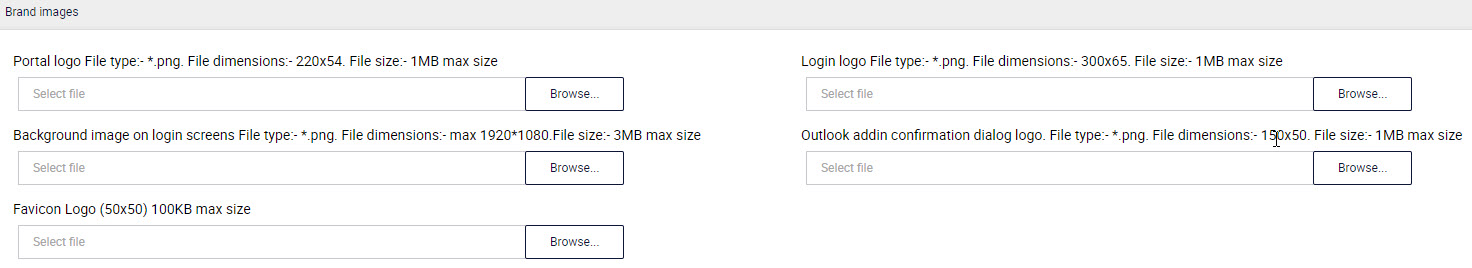
Go to Configurations > Branding to customize your EncryptTitan interface based on the following fields:
Portal logo: You can browse to select a logo for your portal. Note that it must be a .png file and no larger than 220x54 and 1MB. The Portal logo is seen on the EncryptTitan portal.
Background image on login screens: The Background image is displayed while logging in to the EncryptTitan portal.
Favicon logo: Favicon is displayed before the page title.
Login logo: The Login logo is seen while logging into the EncryptTitan portal.
Outlook addin confirmation dialog logo: When the Outlook Addin becomes available, the confirmation dialog logo will be seen on the dialog box when sending a secure email. Note that it is currently unavailable.
Select Update.