Email Security
To change the email encryption setup for a customer account without navigating into the customer account, do the following:
Go to Admin > Corporate Customers, and select the corporate customer you want to set up email encryption for. Select Email Security.
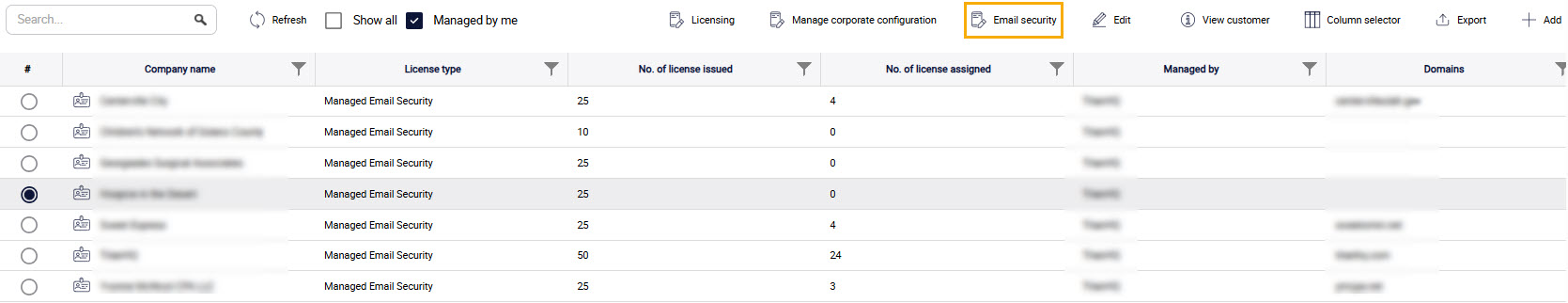
In the EncryptTitan Email Security UI that is displayed, you'll see that it is divided into several sections. From here you can set up and enable: