Email Templates
EncryptTitan sends emails to admins and end users in response to various actions on the system. For example, when a new customer account is created, an email is sent to the primary admin. Similarly, when an admin or user resets a password, an email is sent. These emails are based on templates, which you can configure in this section.
You can customize templates on the customer level, but it's not mandatory. If you don't customize templates at this level, then the templates set up on at the MSP level will be used. See Appendix B: Email Templates and Usage for further details of how you can use the templates.
The use of email templates is based on a system hierarchy:
If no changes are made on the MSP level, the system template will be used.
If templates are changed by the MSP, then these templates will be used for all customers of the MSP.
If templates are changed on the customer level, then the customer level templates will be user for customer admins and the customer's identities.
If no changes are made to the templates on either the MSP or customer level, then the default EncryptTitan configured templates will be used.
Without a customized template, the template added by the previous level in the hierarchy will be used for sending the emails.
To edit a template, select the template and then select Edit.
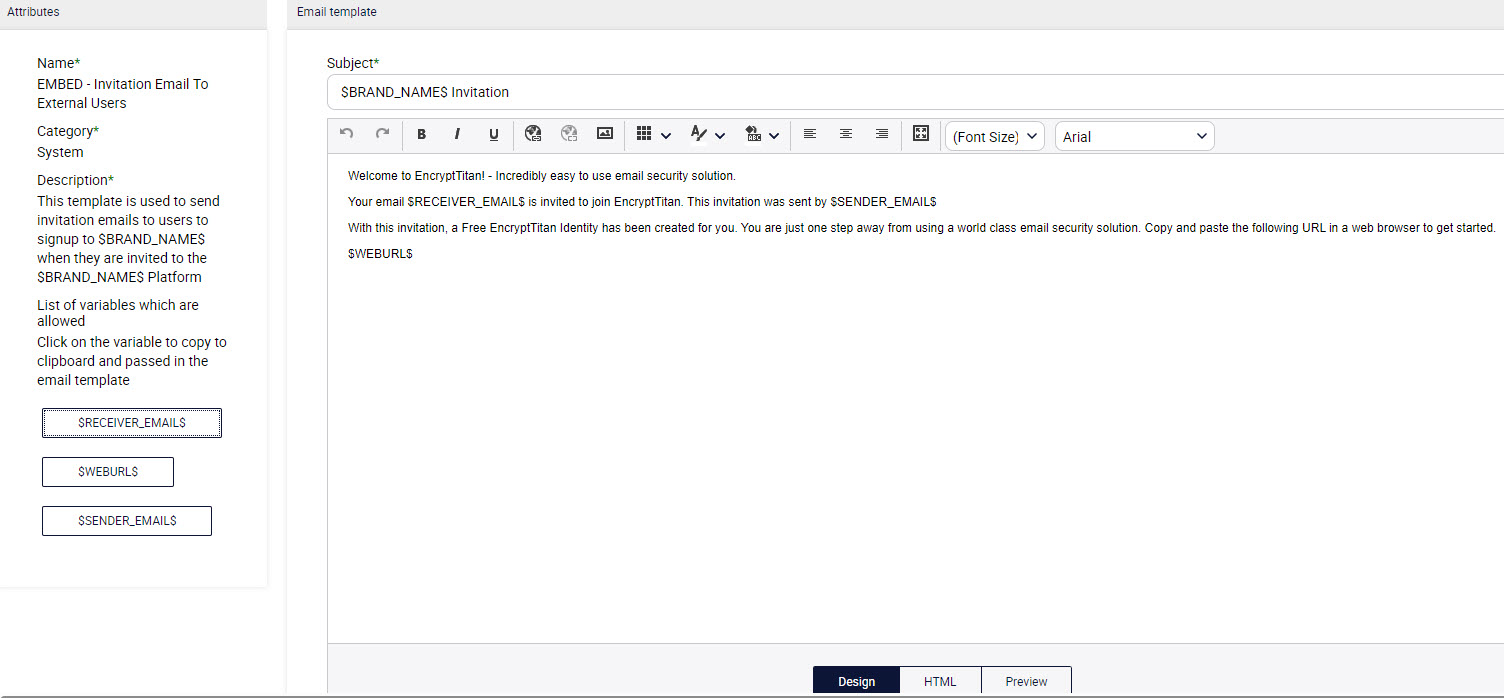
You can change the text and logos, but fields marked by dollar signs cannot be modified. You can also insert and change the URLs by using the Insert Link button:
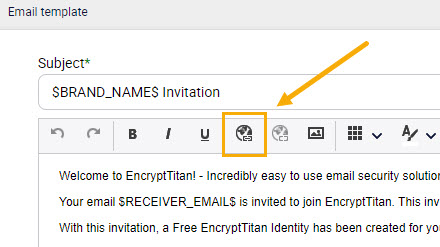
At the bottom of the template, you can select from three views:
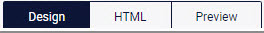
Design: This is the default view and the one that enables you to design your template.
HTML: Select HTML if you want to edit the html code for your template.
Preview: When you're finished designing your template, select Preview to see how it will appear in email format for your recipient.