Secure Delivery Method 02: No Registration Required (NRR)
If you enable Secure Delivery Method 02: No Registration Required (NRR), then an end user can send emails and have them delivered to a secure portal without the recipient having to set up an account on the secure portal. The email recipient first selects a button to view the email, and next selects Send OTP to generate a one-time password (OTP). Upon receipt of the OTP, the recipient enters the OTP in the access screen to view the email.
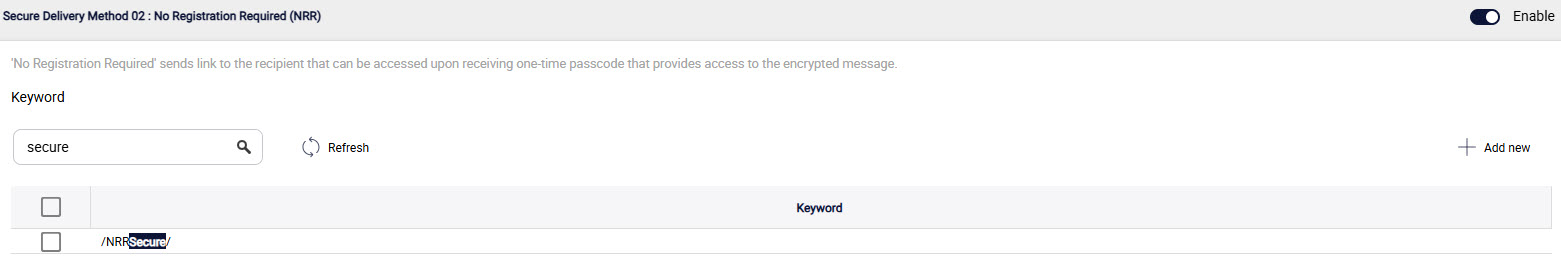
Specific keywords can be added under secure delivery methods. When a user adds one of these keywords to the subject of an email, the mail will be delivered to the secure portal without the need for the recipient to create a secure portal account. If TLS is not enabled, and NRR is enabled, the key word from the top section will enforce the NRR delivery method.
To use this delivery method, do the following:
Turn on the Enable toggle to enable NRR.
To manage keywords, you can:
Search: Enter the search string in the Search box to search for a keyword.
Add New: Select Add New to add a new keyword. In the pop-up window that appears, enter the keyword and select Save.
Edit: Select the keyword and then Edit to edit the existing keyword. Edit the keyword and select Save.
Delete: Select the keyword and then Delete to delete it. Select OK to delete the keyword.