Adding, Editing and Deleting a Data Guardian
Go to Basic Configuration > Data Guardians and follow the steps below to add, edit or delete a data guardian email address.
Add a Data Guardian
Enter the data guardian email address in the Data Guardian: field:
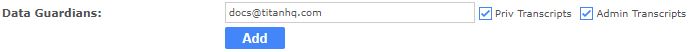
Select the following options:
Priv Transcripts: If checked, this data guardian receives privileged user transcripts.
Admin Transcripts: If checked, this data guardian receives administrator transcripts.
Click Add.
Edit a Data Guardian
Click the edit
 icon in the Actions column to the right of the data guardian email address you want to edit.
icon in the Actions column to the right of the data guardian email address you want to edit.The data guardian email address and optional checkboxes are now active and can be edited.
Click the save
 icon in the Actions column to save your changes.
icon in the Actions column to save your changes.
Delete a Data Guardian
Click the delete
 icon in the Actions column to the right of the data guardian email address you want to delete.
icon in the Actions column to the right of the data guardian email address you want to delete.Confirm you want to delete this data guardian.
