Security Awareness Training Customer Overview
Security Awareness Training (SAT) enables you, as a customer admin, to enhance your users' cyber security knowledge. It is designed to make employees more aware of information security risks and encourage them to become a trusted first line of defense.
To get started, go to Security Awareness Training > Overview where you can schedule security awareness training and see a summary of SAT activity for all your users. You can see which of your users are enrolled in security awareness training and those who are not, along with other details. To learn more about SAT resources, select Content Catalog to download the SAT Content Catalog.
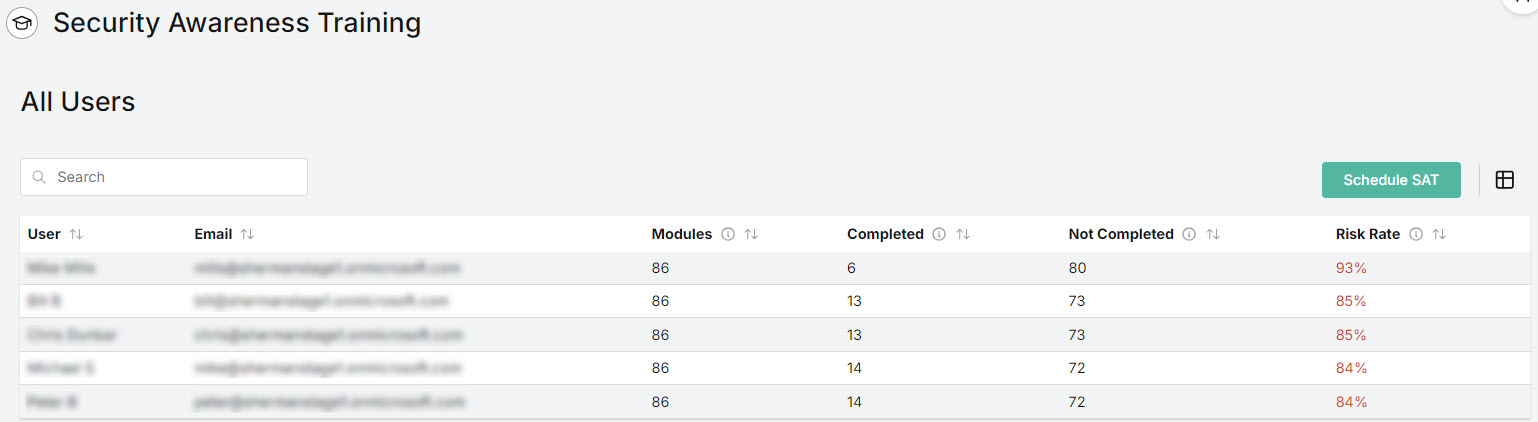
Three data cards display the following statistics for your users:
Modules Completed/Sent
Number of training modules completed by all users compared to the total number of training modules sent for all campaigns over the last 30 days.

Depending on the completion rate, the Modules Completed text color appears as:
Red: If less than 35% of users have completed the training modules.
Orange: If between 35% and 70% of users have completed the training modules.
Green: If over 70% of users have completed the training modules.
Status
Indicates if you are Protected (with at least one active SAT campaign) or At Risk (with no active SAT campaigns).

Active Users / Licenses Issued
A comparison of the combined total of your Microsoft 365 active users to the overall number of SAT licenses purchased.
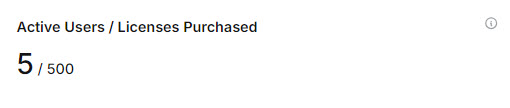
SAT Modules Completed vs Lures Clicked
The graph displayed in this section lets you view the correlation between completed SAT modules (in green) and clicked lures (in red). This can help you understand the effectiveness of security awareness training over a specific timeline. You have options to view it over various timelines.
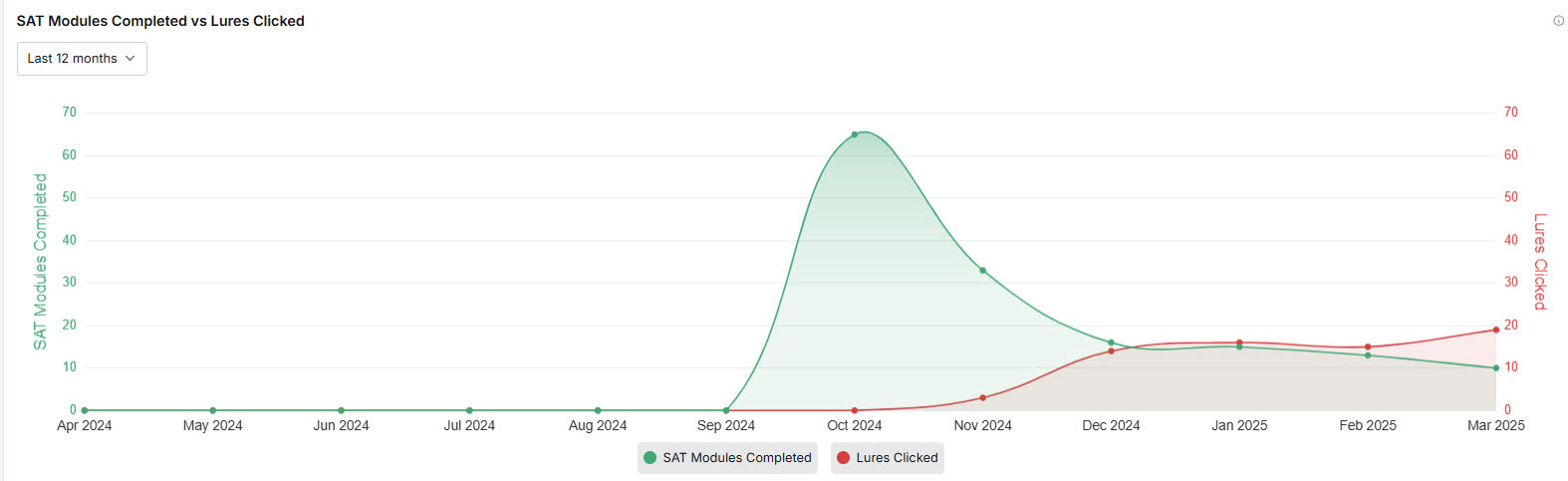
SAT Modules Completed: This data is displayed in green and is based on modules that have been completed by users.
Lures Clicked: The data for lures clicked is based on unique clicks by users. A unique click is defined as the first click by the user. Multiple clicks of the same lure are not counted.
You can manage how the data is displayed as follows:
Time period: By default the Last 12 Months option is selected from the dropdown menu, so you'll see the data for that time period. To view the trend for a particular month, select that month from the dropdown menu.
Hover your mouse over the graph to display a summary for a particular date.

Select and de-select the labels to show and hide items from the graph.
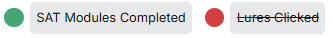
Users Table
In the table you can see which of your users are enrolled in security awareness training along with other details, which are described below. If you haven't already scheduled any training, the list will be empty. You'll first need to schedule security awareness training and assign security awareness training to your users.
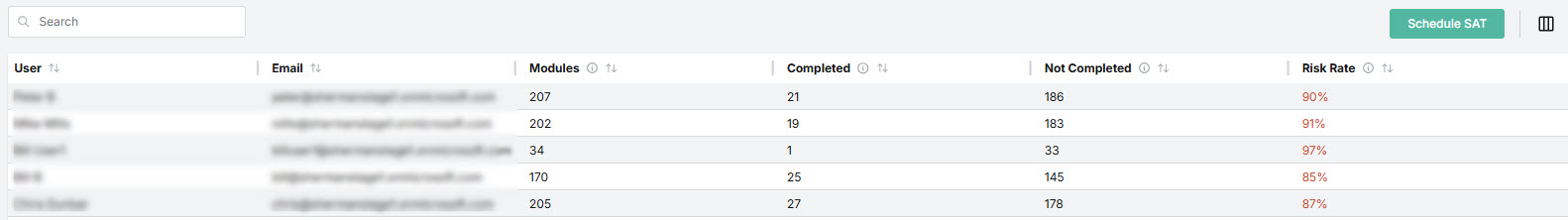
To schedule security awareness training, select Schedule SAT. See Schedule Security Awareness Training for further details.
You can manage how the table is displayed as follows:
Use the Search
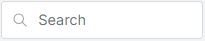 box to search the list of users and the list of emails.
box to search the list of users and the list of emails.Select the column
 icon to manage how table columns are displayed. By default, all columns are visible and arranged in a specific order. You can change the display by doing the following:
icon to manage how table columns are displayed. By default, all columns are visible and arranged in a specific order. You can change the display by doing the following:Select or deselect the checkbox beside a column name to show or hide a column.
Use the reordering
 icon to move columns up and down the list. This changes the left-to-right display. An item at the top of the list, for example, means that it will be the first column on the left. Select Reset Order to restore the columns to their default positions.
icon to move columns up and down the list. This changes the left-to-right display. An item at the top of the list, for example, means that it will be the first column on the left. Select Reset Order to restore the columns to their default positions.Resize columns by hovering your cursor over the column boundary you want to adjust until it becomes a resize
 cursor. Drag the boundary until the column is the width you want.
cursor. Drag the boundary until the column is the width you want.
Select the up/down
 arrows in the column headers to sort column content.
arrows in the column headers to sort column content.
The following definitions are useful as you consider the data:
User: Name of the individual enrolled in security awareness training.
Email: User's work email address.
Modules: Total number of modules assigned to this user.
Completed: Number of modules completed on time.
Not Completed: Number of modules not completed by the deadline.
Risk Rate: Percentage of modules the user did not complete.
