Downloading an SSL or PEM Certificate
Follow the steps below to download an SSL or PEM certificate.
Go to Settings > Certificates.
Select Download under SSL or PEM to automatically download an SSL (ca.der) or PEM (ca.pem) certificate.
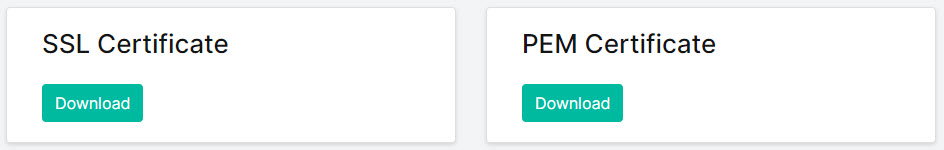
Once downloaded, the certificate needs to be installed or deployed to all computers that are being filtered by WebTitan. This can be done directly or using Group Policy (GPO) or similar software.