Editing a Customer's Account Details
Follow the steps below to edit a customer's account details.
Go to Overview and find the customer in the All Customers table.
Select the customer's Account Name.
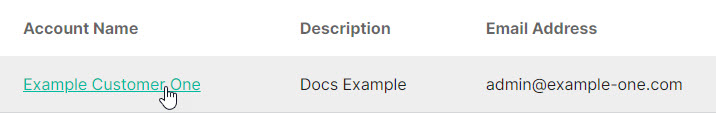
The customer's account details page displays. The following fields can be edited:
Account Name: Name of your customer's business. For example, Example Coffee Company.
Customer accounts are listed alphabetically in the Customers menu. If you are managing many accounts, consider a naming convention to group customers that makes sense for your business.
Email: Email address associated with this customer account, for example, admin@example-coffee-company.com. This is the email address a customer admin uses to log into their WebTitan account.
Description: A brief description of this customer account. This is a useful field for filtering and searching.
Timezone: The time zone associated with this customer. Using the correct time timezone ensures that Overview information is accurate.
License: A license string you can assign to this customer for your own reference, for example, customer reference number. This is not your WebTitan license.
License Count: An optional number you can enter for this customer to record the license count purchased.
Select Save Changes to save any changes made.