Exporting Report Data
Report data can be exported from WebTitan for use in additional tools of your choosing. Watch this short video for an overview, or follow the steps below for details on exporting a report you have already generated from Reporting in the side-bar.
From within your generated report, select More options (...) in the upper right corner of the data table and select Export Data.
Note
You may need to click within the data table for More options (...) to display.
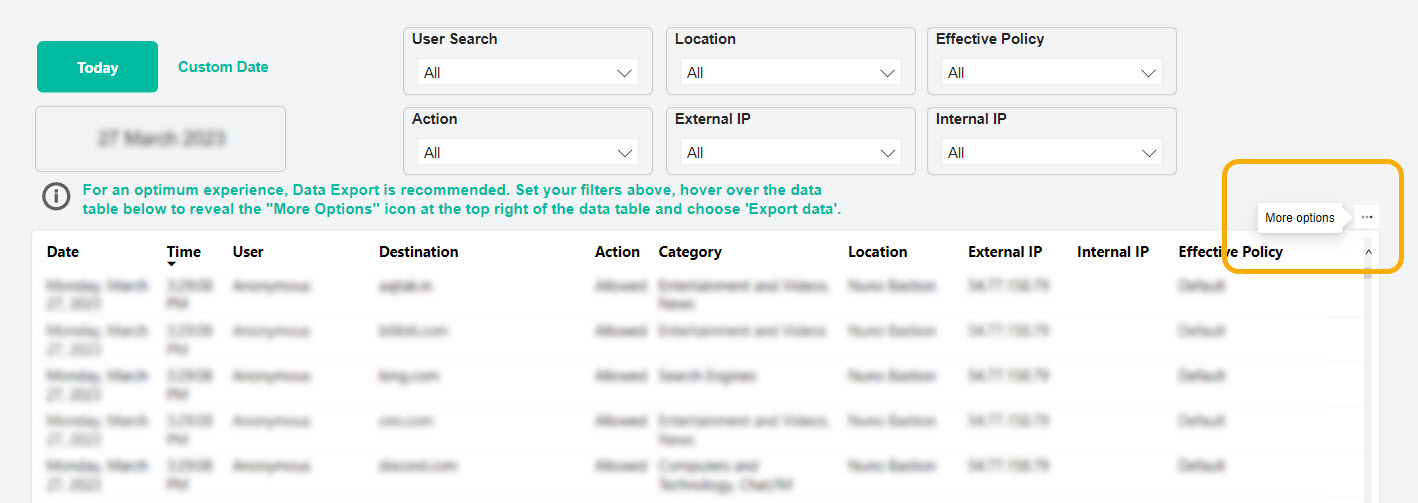
Select the type of data you want to export.
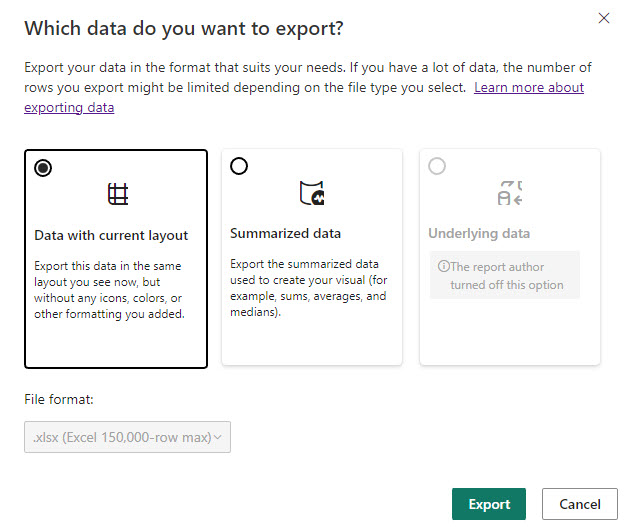
Select Export.