Selecting a Device Exception for All New Devices
Before installation, you can edit the global device configuration in WebTitan to specify a device exception that is assigned to new OTG 2 installations.
Follow these steps to select a device exception to assign to new devices:
Go to Settings > Device Configuration > Device Exception.
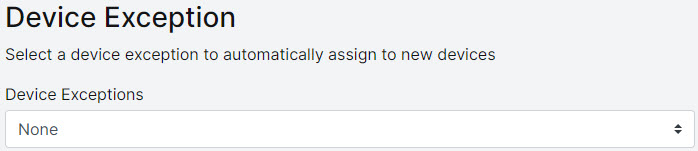
From the drop-down, select the device exception you want to apply to all new devices. The drop-down shows device exceptions that have already been created in Settings > Device Exceptions. See Device Exceptions.
Note
A device exception must have at least one device exception rule added to be listed in the drop-down.
Select Save.