Tools
Go to Settings > Tools to access tools to check the categorization of a domain or to send feedback to recategorize a domain.
Testing Domain Categorization
Go to Settings > Tools and select the Test Categorization tab to enter a domain and check how it is currently categorized.
In the Lookup URL/FQDN field, enter the URL or FQDN of the domain want to test. For example, www.example.com.
Click Test.
The result will return the category this URL or FQDN is currently categorized under.
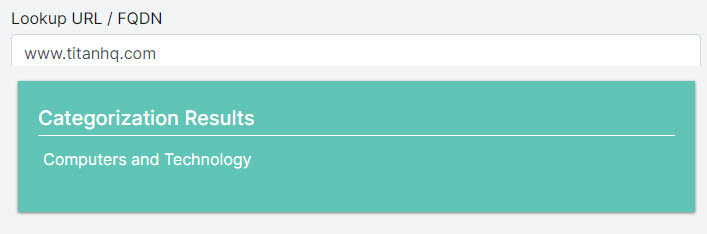
Recategorizing a Domain
Go to Settings > Tools and select the Recategorize Domain tab to provide feedback on a particular domain that you think should be recategorized.
In the URL/FQDN field, enter the URL or FQDN of the domain you wish to provide feedback on.
From the Category 1, 2 and 3 drop-down menus, select up to three categories you think the domain belongs to.
Click Submit.
Your request to recategorize will be sent for review.