Device Exception Rules
A rule is a single adjustment to a device. One or multiple rules can be added to a device exception, which can then be applied to a device or your device configuration. There are two types of device exception rules:
Bypass OTG: Any device with this rule applied will not use OTG when at a particular IP and/or when accessing a particular domain.
Use Specific Resolver: Any device with this rule applied will use the specified resolver when at a particular IP and/or when accessing a particular domain.
Go to Settings > Device Exceptions and click on a device exception to open the Device Exception Rules page for that device exception.
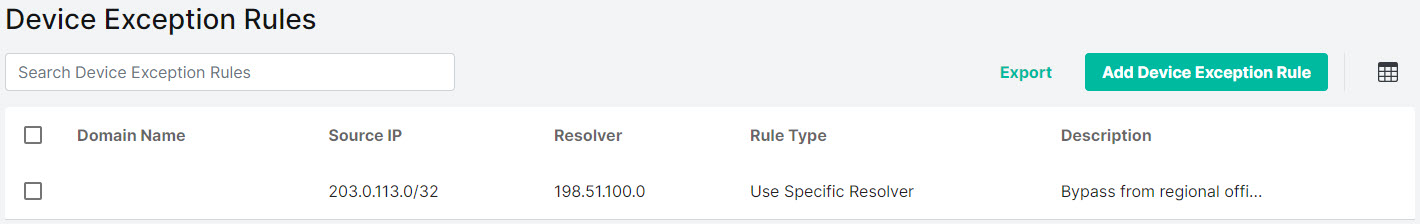
Select Export to export all device exception rules as a .csv file.
Select the columns
 icon to display the table column names. Slide each on and off to view or hide a column.
icon to display the table column names. Slide each on and off to view or hide a column.Use the search box to enter a search term to search the device exception rules table (results display as you type).
To delete a device exception rule, select the box
 beside the device exception rule (or rules) and select Delete.
beside the device exception rule (or rules) and select Delete.Important
If a device exception is applied to a device, it must have at least one associated rule. To delete the last rule in a device exception that is applied to a device, you must first create another rule and you can then delete the 'last' rule.
To edit a device exception rule, click on the device exception rule entry and the Device Exception Rule page displays.