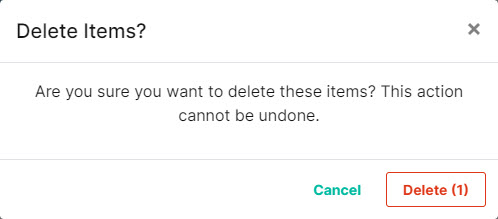Deleting a Device Exception
Follow the steps below to delete a device exception. When you delete a device exception:
All rules associated with that device exception are also deleted.
If the device exception is applied to a device, the device exception setting for that device is reset to None.
Go to Settings > Device Exceptions.
Select the box
 beside the device exception (or device exceptions) and select Delete. The number in parenthesis indicates how many device exceptions you have selected to delete with this action.
beside the device exception (or device exceptions) and select Delete. The number in parenthesis indicates how many device exceptions you have selected to delete with this action.