Configure DNS Proxy with Azure Specific Redirects
Follow the steps below to redirect traffic from Azure AD for specific domains.
In WebTitan DNS Proxy, select Configuration > Network > DNS Settings. In the Exceptions section, click Add.
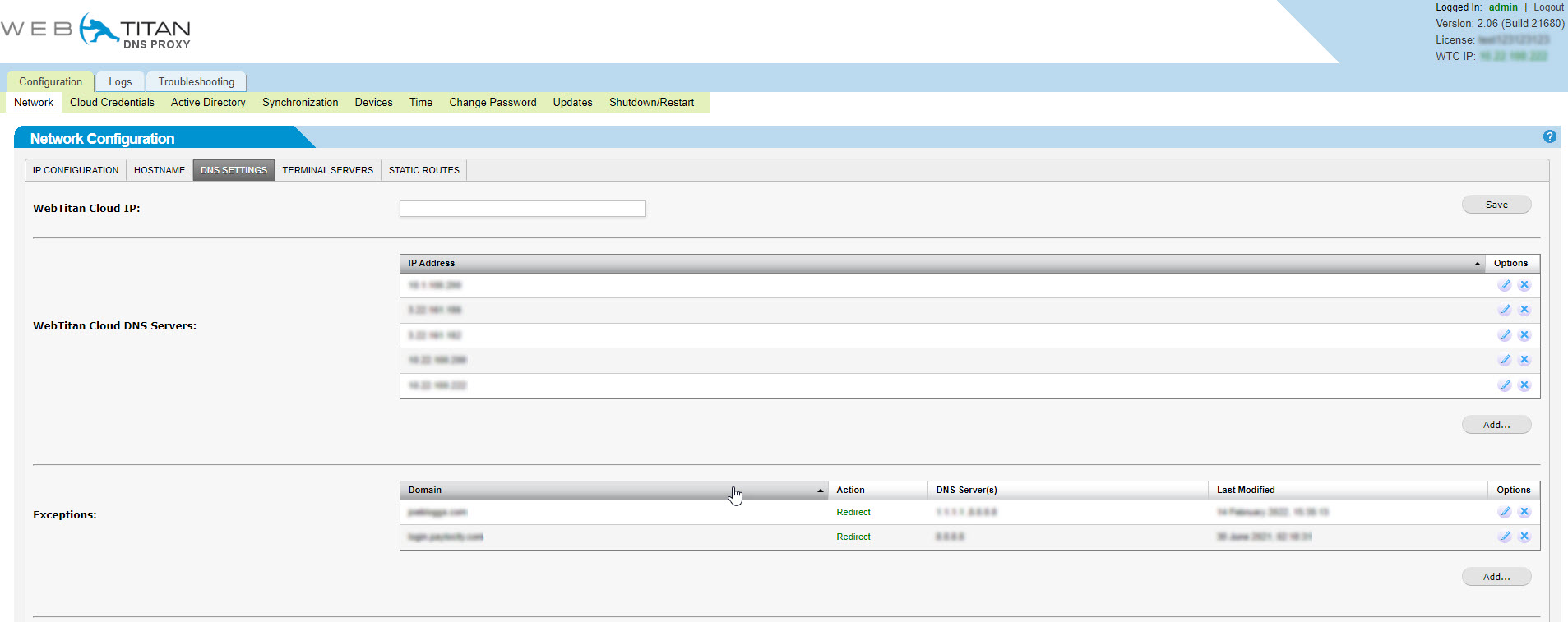
In the Add Domain window that opens, you can add the details for each domain you want to redirect and click Save.
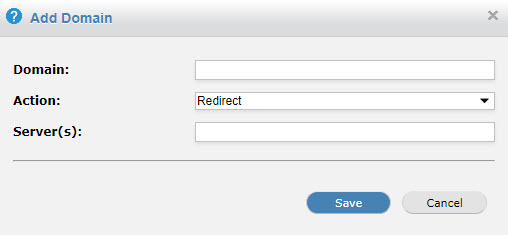
Note
The following is a sample list of the domains that generate significant traffic, based on WebTitan Cloud history:
core.windows.netinternal.cloudapp.netprd.aadg.trafficmanager.netprd.ags.akadns.netprd.ags.msidentity.comprd.ags.trafficmanager.netprivatelink.msidentity.com