Behavior Reports
Behavior reports let you look at your WebTitan DNS requests in a number of different ways, depending on which report (tab) you select. Go to Reporting > Behavior Reports to view:
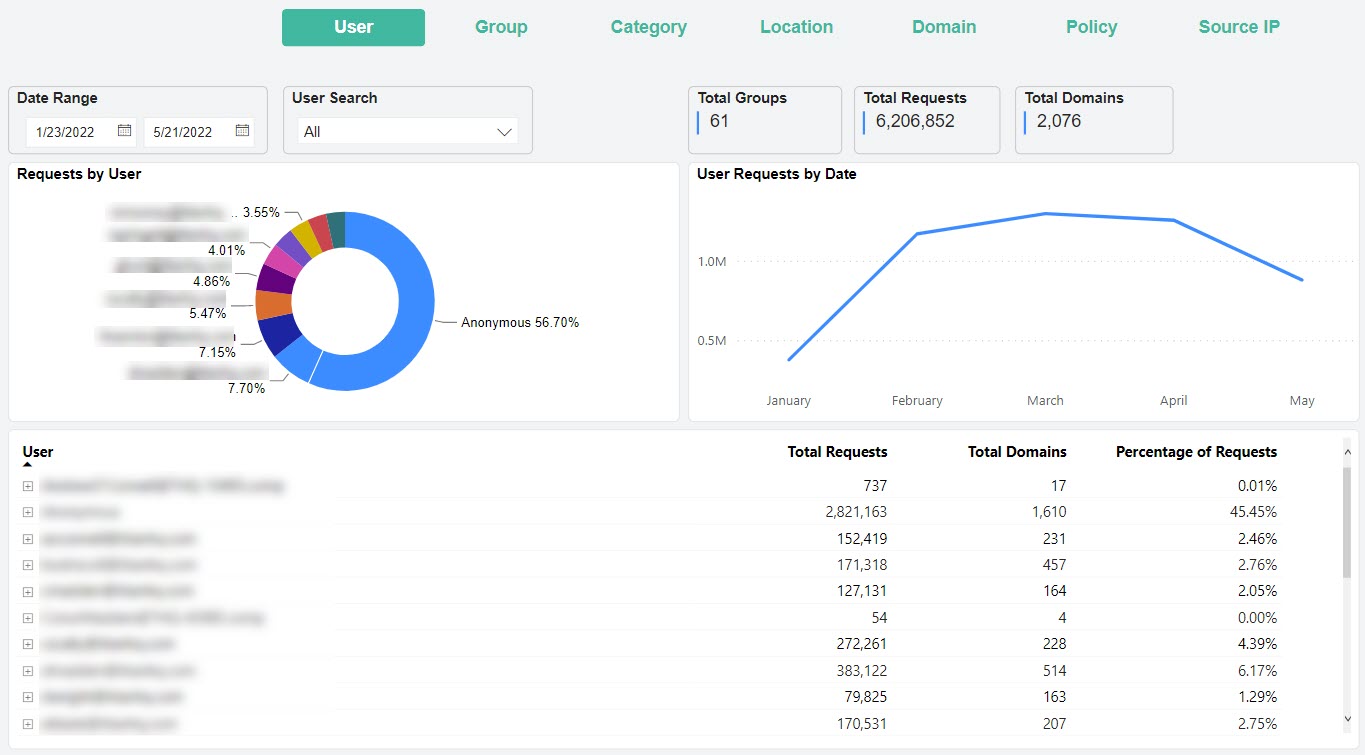
 | Requests made by User. This report shows the requests made by user during the date range selected. Users need to be identified in WebTitan for their information to display in reporting, otherwise they display as anonymous. See Users. |
 | Requests made by Group. This report shows requests made by groups during the date range selected. Groups need to be identified in WebTitan through active directory integration for their information to display in reporting. See Groups. |
 | Requests made by Category. This report shows the categories requested during the selected date range. For a description of each category, see Category Descriptions. |
 | Requests made by Location. This report shows requests made by location during the date range selected. |
 | Requests made by Domain. This report shows requests made by domain during the date range selected. |
 | Requests made by Policy. This report shows requests made by the policy applied to the request. |
 | Requests made by Source IP. This report shows requests made by source IP. |