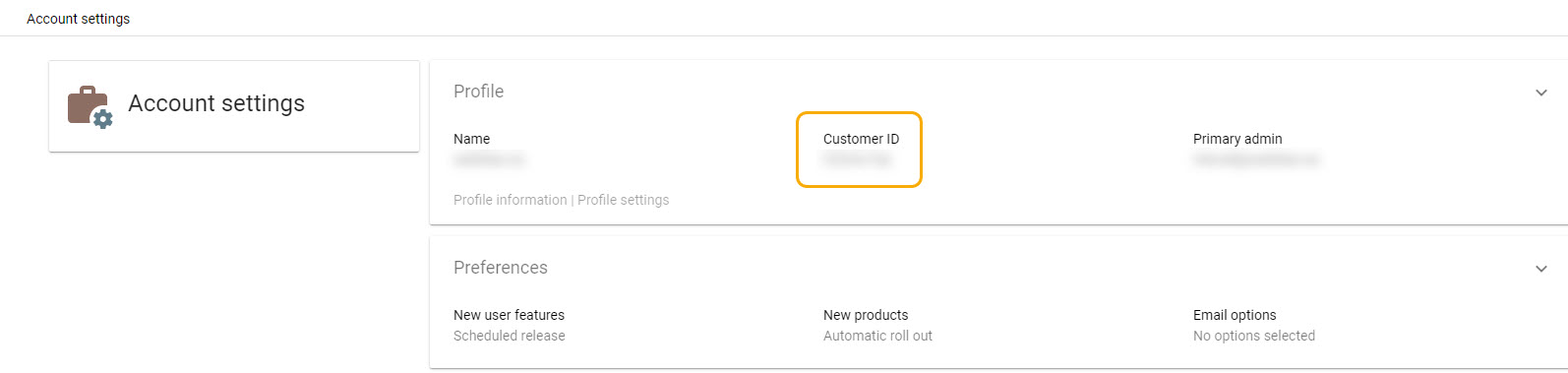Locating your Google Admin Customer ID
To install OTG for Chromebooks, you must first contact TitanHQ Support and provide your Google Admin Customer ID (also known as an Organization ID). This allows us to make the WebTitan Chromebook OTG app available in your Google Workspace.
Follow the steps below to locate your Google Admin Customer ID.
Log into your Google Workspace account with administrative access.
From the side bar menu, go to Account > Account Settings.
Your Google Admin Customer ID is located in the Profile panel: