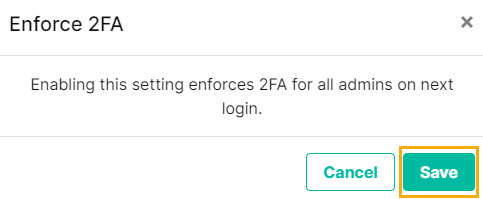Security Settings
Two-Factor Authentication (2FA) is an additional layer of security used to protect user accounts from unauthorized access. When the Enforce 2FA setting is enabled, then all admins must set up 2FA before they can log in and access the system.
To change the Enforce 2FA setting, you must be:
The initial administrator who was set up when your account was created.
Additional admins added to the MSP account do not have permission to change this setting.
Important
Setting up 2FA is optional for administrators. If you enforce 2FA (enable it) then all administrators on your MSP account and all of your customer level administrators will be required to set up 2FA on their next login, if they don't already have it set up.
It is not possible to enable 2FA enforcement for only some admins.
To make 2FA setup mandatory for all administrators, do the following:
From your WebTitan instance, go to Settings > Security Settings.
Click the slider beside Enforce Two-Factor Authentication for all Administrators to enable 2FA.
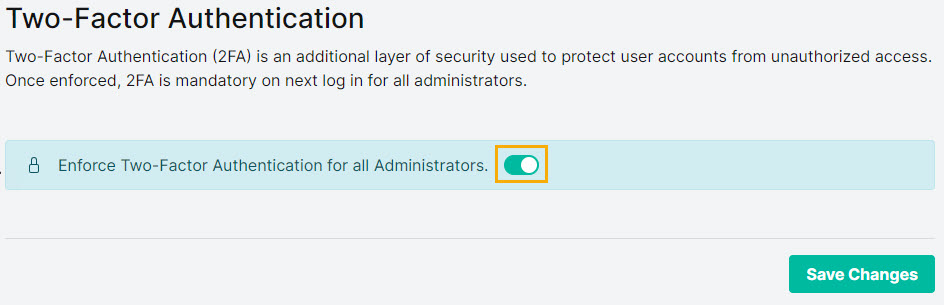
Select Save Changes.
In the window that opens, you'll be prompted to select Save to confirm your decision.